Getting started with LC CH341A USB conversion module - hpaluch/hpaluch.github.io GitHub Wiki
Recently I bought DollaTek CH341A USB zu UART/IIC/SPI/TTL/ISP Adapter EPP/MEM Parallelwandler with very promising features (from CH341A USB to UART/IIC/SPI/TTL/ISP adapter EPP/MEM Parallel converter):
-
standard parallel printer port (LPT) interface
-
parallel MEM and EPP interfaces (supported by vendor driver)
-
standard UART port serial interface (supported by plain Windows as
COMxport) -
I2C, SPI serial interface (supported by vendor driver)
-
5V and 3,3V modes
-
indicator LEDs for UART and SPI/I2C communication
However be warned that lot of information and software is mostly in Chinese language.
Here are close up pictures of my piece:

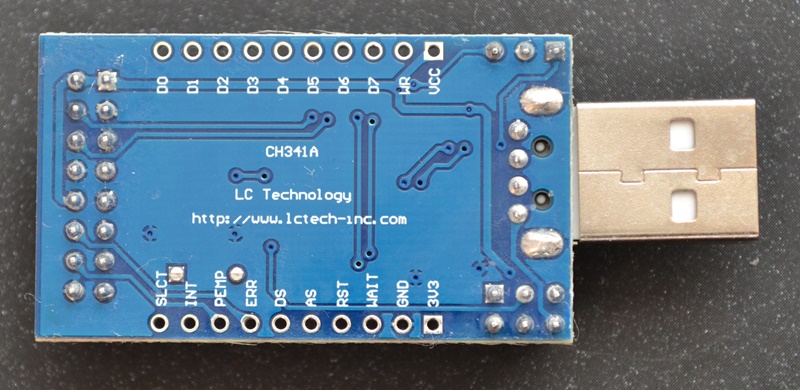
The Dollatek is actually only seller. Adapter Vendor is Shenzhen LC technology co., LTD and USB board support page is CH341A USB to UART/IIC/SPI/TTL/ISP adapter EPP/MEM Parallel converter.
Key file is now available as LC-TTL-CH341A_EN.zip on board vendor page CH341A USB to UART/IIC/SPI/TTL/ISP adapter EPP/MEM Parallel converter. NOTE: It seems that after site update the link is now lost, but that download fortunately still works.
This ZIP file contains following directories:
-
Datasheet\- bothCH341DS1.PDFandCH341DS2.PDF(note: in Chinese lang.) -
Drivers\- drivers for Windows/Linux/Android/Mac -
Schematic\- schematic PCB layout and Bill of Material of this USB board -
Tools\- lot of demos and tools - file
CH341A USB Convert Module.doc- Word document - basic introduction (jumpers, modes, pins...)
However you can also try driver provided by Vendor CH341 Search page where most important links are:
- CH341PAR.ZIP - USB driver for CH341 chip in Parallel mode (EPP, MEM) and also for I2C and SPI
- CH341SER.ZIP - USB driver for CH341 chip in UART mode (not needed in most Windows except antique Win9x/ME)
NOTE:
For
UARTmode orParallel printer (LPT)mode you need NOT these drivers. Windows in such case provides stock drivers for these devices.
Basic documentation is available on these chip vendor pages:
- CH341DS1.PDF - introductory data sheet in English
- CH341DS2.PDF - advanced data sheet including timing diagrams for EPP and MEM modes - only in Chinese
NOTE: Google Translator can do quite good job - it is strongly recommended for use :-)
This is most simple setup useful for introduction. Ensure that your jumpers are at:
- UART (jumper
I2C/SPIorUART) - optional
3.3V- both voltage jumpers in 3.3V position.
See picture below for example:
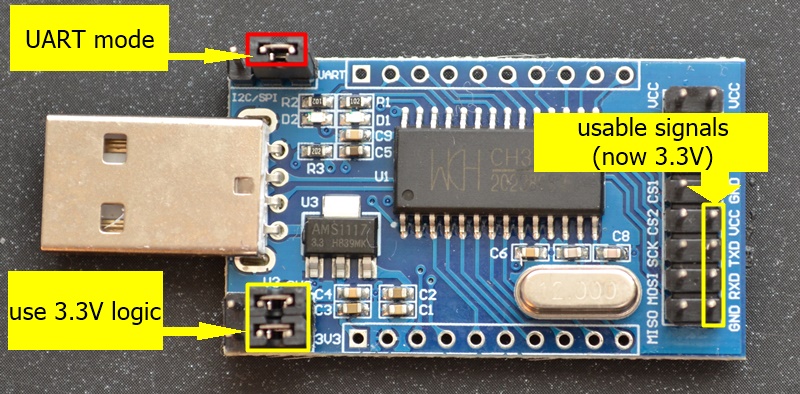
Setup is very easy:
- connect your CH341A USB adapter to USB
- wait until Window install a driver
- in
Device Manageryou should see entry inPorts (COM & LPT)->USB-SERIAL CH341A (COMx) - also there should be lighting blue LED on USB board.
NOTE: Sometimes windows does not install driver on 1st attempt (there will be
Unknown deviceinDevice Manager. In such case disconnecting and connecting USB adapter again should resolve this problem.
Now you can use any suitable tool (for example Putty in Serial mode) to test USB UART mode. When you press nay key there should be RED LED blinking while transmission is in progress.
NOTE: Actual UART data are on following pins:
| PIN | Description |
|---|---|
| GND | common ground |
| TXT | transmit (CH341 Output pin) |
| RXD | receive (CH341 input pin) |
| VCC | supply voltage +3.3V (output provided by board) |
Transmit was verified using my guide from Getting started with KeeYees USB Logic Analyzer
Following projects are available:
- SPI shift register example for CH341 USB adapter
- Accessing Microwire EEPROM 93LC86 from LC CH341A USB using SPI mode - now can both READ and WRITE data to EEPROM.
-
How to access I2C EEPROM 24C01C from LC CH341A USB Adapter - good
example for beginner because it uses stock EEPROM routines already provided by
CH341DLL.DLLlibrary. - Using I2C CJMCU-75 board with digital temperature sensor LM75A see VS2010 project
TODO: In queue
 This work is licensed under a
This work is licensed under a