Initial Setup - foldynl/QLog GitHub Wiki
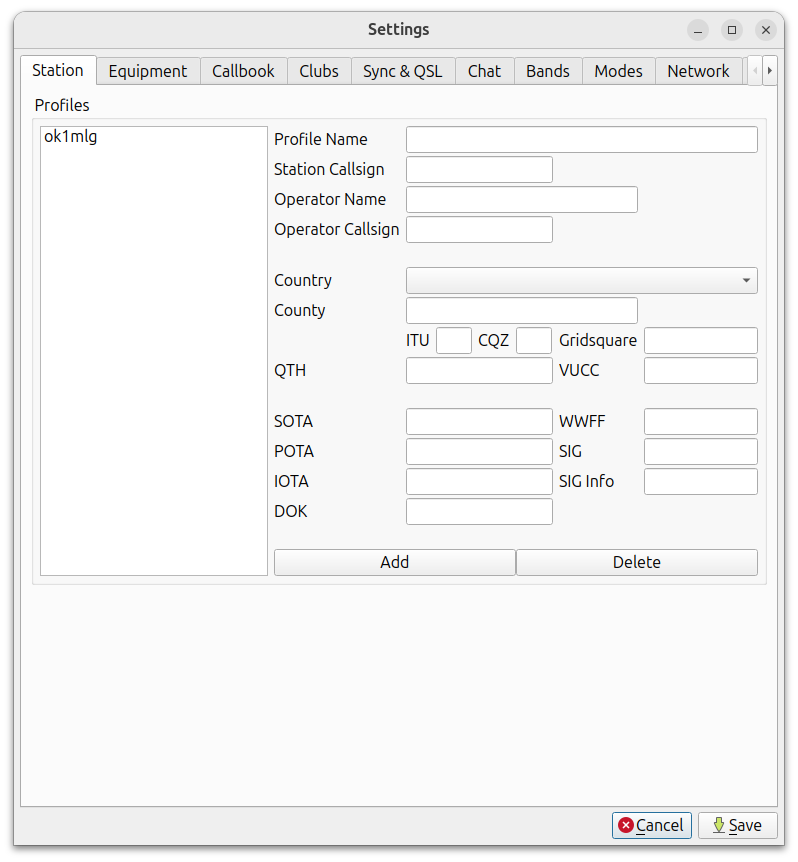
If the program is started for the first time, the user is automatically redirected to the Settings dialog where at least one Station profile must be filled. This is done in the next steps:
- fill in the Profile Name
- fill in the Callsign
- fill in ITU, CQZ and Gridsquare
- the rest of fields are optional
- Press the Add button to enter your first profile.
Defining the first station profile meets the prerequisites of the first setting, which can be saved with the Save dialog button.
Other settings are not required to run the QLog but it is recommended to go through the whole setting in the first step. The configuration include following Tabs and possible settings
The Tab contains all things related to setting of own station.
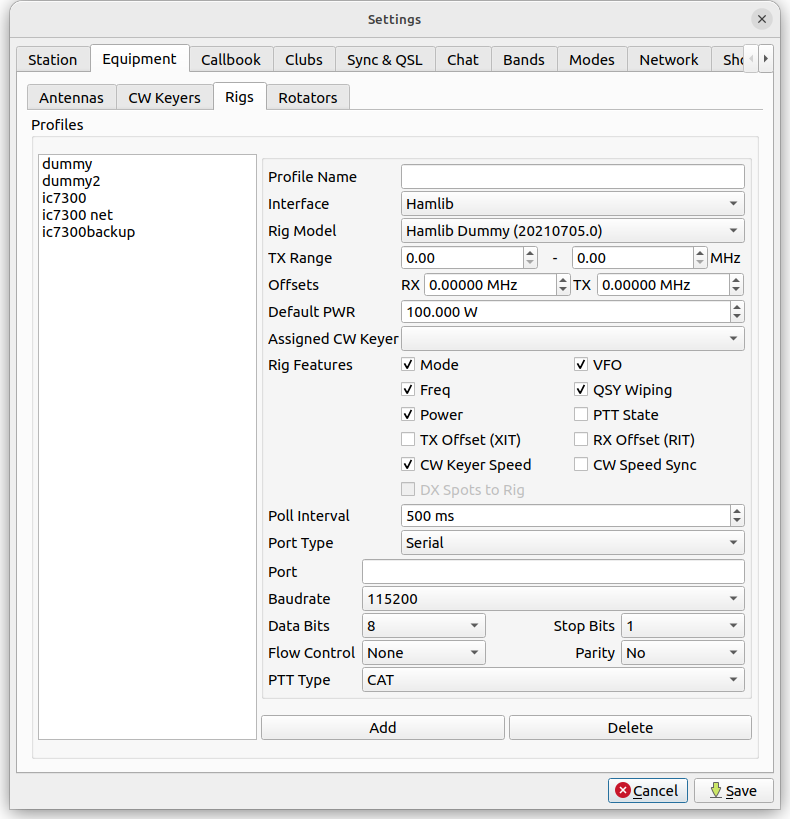
Antennas Rigs and Rotators profiles can be defined the same way as the Station profile.
The Antennas Profile contains parameters below:
-
Profile Name
-
User's antenna description - free text
-
Azimuth Beamwidth - angular span of the main lobe of the antenna radiation pattern. QLog uses this parameter when plotting the antenna path on the online map. Valid range is 0° (unspecified) - 100°
-
Azimuth Offset - antennas can be configured with an Azimuth Offset, and QLog adjusts the actual azimuth value based on the input from the rotator and azimuth offset (
real azimuth = rotator azimuth + offset). Valid value range is -180° to 180°.
The CW Keyers Profile contains parameters to define a connected Keyer and its type
-
Model
- Dummy - only for testing - CW text is sent to console
- Morse over CAT - Hamlib & FLRig Interfaces supports to send CW text over CAT. Only selected rig supports this feature. CW parameters are defined via your RIG. Please, refer your rig how the rig has to be set to accept the morse over CAT (example: IC7300 has to be switched to CW mode).
- WinKey v1 & v2 - all keyers that support WinKey1&2 protocol (Original Winkey, K3NG emulator, etc.)
- CWDaemon - Qlog can send text of CWDaemon and increasing/decreasing the Keys Speed, echo text is not supported.
-
FLDigi - QLog can send text over FLDigi, increasing/decreasing the Keys Speed is not support. Be careful not to confuse FLDigi and FLRig. FLRig is a Rig Interface and can send
Morse over CAT. FLDigi is a different application use as Keyer Interface.
-
Keyer Mode - currently supported key modes are: Single Paddle, Iambic A/B, Ultimate. The Key Mode is reflected only in case of Winkey model. Not all keyers support the Key Mode change
-
Default Speed - the speed that is set when keyer is connected. If the keyer provides a speed pot for speed selection, the available speeds will be the default ± 15wpm. Not all keyers support the Key Speed change.
-
Port - Port definition depends on platform. For Windows, there is expected string in format COMx, where x is the number of the COM port (ex. COM1, COM2 etc.). For Linux, the full path to device must be defined (ex. /dev/ttyUSB0)
-
Baudrate – supported values are 1200, 2400, 4800, 9600, 19200, 38400, 57600, 115200. Winkey default baudrate is set to 1200 but it can be redefined.
-
Host Name – IP Address or hostname where network keyer is running. Currently only CWDaemon and FLDigi are network-attachable keyers.
-
Host Name – Port number for network-attachable keyers.
It can be defined profiles that define CW macros for function keys F1 - F7.
It can be defined:
- Keyer Short Description
- Keyer Macro
Keyer Macro can contain a plain text that is send when function key is pressed but it can also contain build-in tags that represent current QSO data.
| Tag | Description |
|---|---|
<DXCALL> |
DX Callsign from Main window |
<NAME> |
DX Operator Name from Main window |
<RST> |
Report from Main window (RSTs) |
<RSTN> |
Report from Main window (RSTs), 9 is mapped to N (ex. 5NN) |
<GREETING> |
Greeting based on DX local hour (GM/GA/GE) |
<QTH> |
DX QTH |
<MYCALL> |
My callsign from the current station profile |
<MYNAME |
My name from the current station profile |
<MYQTH> |
My QTH from the current station profile |
<MYLOCATOR> |
My Locator from the current station profile |
<MYSIG> |
My SIG from the current station profile |
<MYSIGINFO> |
My SIG Info from the current station profile |
<MYIOTA> |
My IOTA from the current station profile |
<MYSOTA> |
My SOTA from the current station profile |
<MYWWFT> |
My WWFT from the current station profile |
<MYWVUCC> |
My VUCC from the current station profile |
<MYPWR> |
My current Power in Watts - from Main window |
<EXCHSTR> |
Contest Exchange Message |
<EXCHNR> |
Contest Exchange Serial Number |
<EXCHNRN> |
Contest Exchange Serial Number (9→N, 0→T) |
Key macro example:
CQ CQ CQ DE <MYCALL> <MYCALL> <MYCALL> K
Notes: Prosigns are not supported now.
Important: In the case of Rigs connected via Hamlib, it may happen that messages will be truncated due to internal Hamlib limitation. Unfortunately, each rig defined in Hamlib has a different maximum message length, which cannot be informed in advance. QLog has no way to inform about this length.
For some selected keyers (e.g., WinkeyV2), the hardware buttons are mapped to the classic F1–Fx keys, depending on the number of hardware buttons and the support provided by the keyer’s firmware.
The Rigs Profile contains many parameters depend on a rig type (Serial/USB attached, Network attached or Special Attached).
it is possible to choose the type of interface from these options.
- Hamlib - Windows: distributed with QLog package, Linux: must be installed from an external source or package
- Omnirig v1 - only Windows; must be installed from an external source.
- Omnirig v2 - only Windows; must be installed from an external source.
- TCI - network interface
- FLRig - network interface
Serial/USB attached devices are defined by:
- TX Range – TX Range of the rig. This range is used in Rig widget.
- RX Offset – Manually entered RX offset for the rig or transverter.
- TX Offset – Manually entered TX offset for the rig or transverter.
- Default PWR – Manually entered a rig PWR value. Used in cases when a rig is disconnected or does not support "GET PWR" function. For TCI interface, this value represents the maximum transmitter power output (100%). The actual transmitted power is then calculated as a percentage of this value.
- Assigned CW Key - the key profile that will be automatically connected when the rig will be connected. Keep in mind that there will be present only CW Key profiles that can be handled by selected rig model. Example: in case when rig does not support Morse over CAT then the profiles with such key model will be omitted.
- Port Type - some Rigs support a dual connection type (Serial/Network attached). QLog gives you the option to choose between these two connection types.
- Port – Port definition depends on platform. For Windows, there is expected string in format COMx, where x is the number of the COM port (ex. COM1, COM2 etc.). For Linux, the full path to device must be defined (ex. /dev/ttyUSB0)
- Baudrate – supported values are 1200, 2400, 4800, 9600, 19200, 38400, 57600, 115200
- CIV Addr - defines CIV Address. Available only for Icom and Ten-Tec
- Data Bits – supported values are 5, 6, 7, 8
- Stop Bits – supported values are 1, 1.5, 2
- Flow Control – supported values are None, Hardware, Software
- Parity – supported values are No, Even, Odd, Space and Mark
- Poll Interval – a poll interval used by QLog to query a hamlib back-end. The minimum poll interval is limited by the minimum poll interval of hamlib. It also depends on the type of rig model.
- PTT Type - supported values are None (no PTT), CAT, RTS, DTR
- DTS/RTS - force line control; supported values are None, High and Low. If you don't know what it's about, leave it empty.
- Additional, it can be defined which information are retrieved from the rig or RX/TX offset for particular profile (used mainly for transverters)
Network attached devices are defined by:
- Host name – a host name of the devices.
- Port – number of port. Default 4532.
The operator can defined which Rig features can be use by QLog if the rig is online. The currently support features are:
- Mode - QLog gets currently used mode
- VFO - QLog gets currently used VFO
- Freq - QLog gets currently a tuned frequency
- QSY Wiping - Enable/Disable QSY Contact Wiping
- Power - QLog gets current a power
- PTT State - QLog gets current PTT State
- TX Offset (XIT) - QLog gets TX Offset (XIT)
- RX Offset (RIT) - QLog gets RX Offset (RIT)
- CW Key Speed - QLog gets an Internal Rig CW Key speed from the rig - it is used when Morse Over CAT is used as a keyer.
- CW Speed Sync - QLog syncs CW Speed with Rig. This synchronisation can be used if, for example, Winkey2 is connected to a Rig and the Rig (eg K3X) has a build-in key. Then operators can begin QSO via Winkey2 or QLog CW Console and finish it via build-in key in the same CW Key speed. This option is not available, when CW Key is Morse over CAT or Rig does not support "Set CW Speed" function.
- DX Spots to Rig - Available only for TCI Rig. Filtered DX Spots are sent to Rig
QLog automatically change the setting capabilities based on the device type which is defined inside the HamLib.
The Rotators Profile contains many parameters depend on a rotator type (Serial/USB attached or Network attached). The same way is in cases of Rig, the Rotator profile is defined.
It is possible to choose the type of interface from these options.
- Hamlib - Windows: distributed with QLog package, Linux: must be installed from an external source or package
- PTSRotator - Network UDP connection is supported.
The operator can define user-defined button to pre-defined directions.
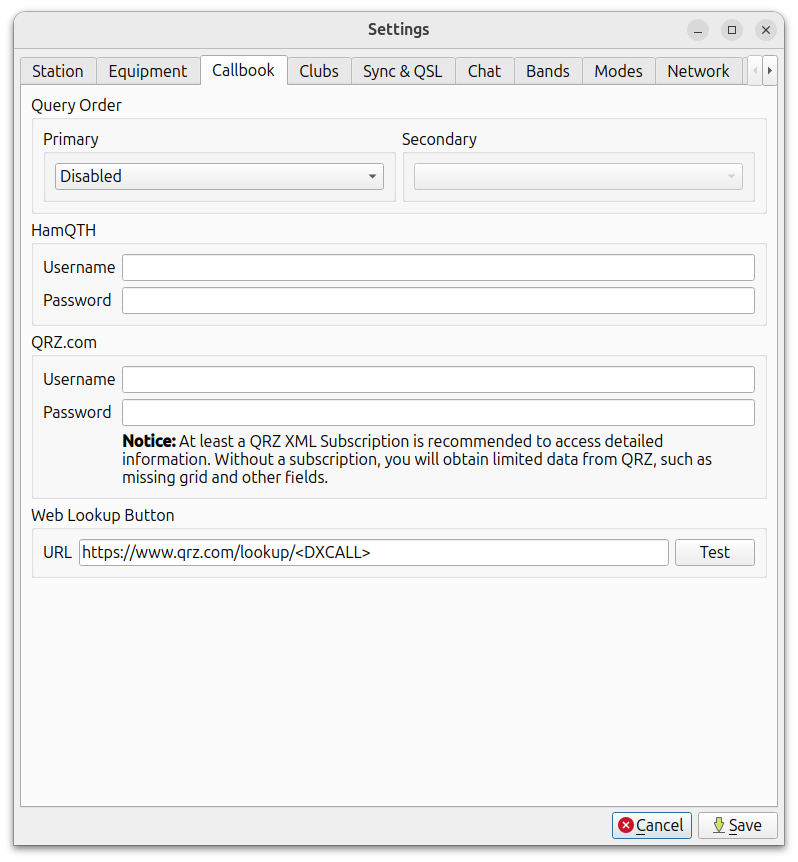
QLog can use HamQTH and QRZ.com servers to obtain information about the entered Callsign like Operator Name, QTH, Locator, email, homepage URL, IOTA information etc.
Both callbooks can be active at the same time. If both servers are active at the same time, then it is possible to define the query order. If QLog is unable to find callsign information on the primary server, then QLog sends a query to the secondary server.
Passwords for particular callbook are stored in a secure store. The secure store depends on an operation system. No plain text password is stored in configuration file.
Notes - QRZ.com needs a paid subscriptions to send callbook queries. HamQTH.com needs just a registration. These requirements come from the respective callbook.
QLog can present Callsign information through a web browser (by clicking the Web button on the main screen). The URL used for the lookup can be configured using the the Web Lookup Button option. It is possible to use the <DXCALL> macro here, which expands to a specific Callsign to URL.
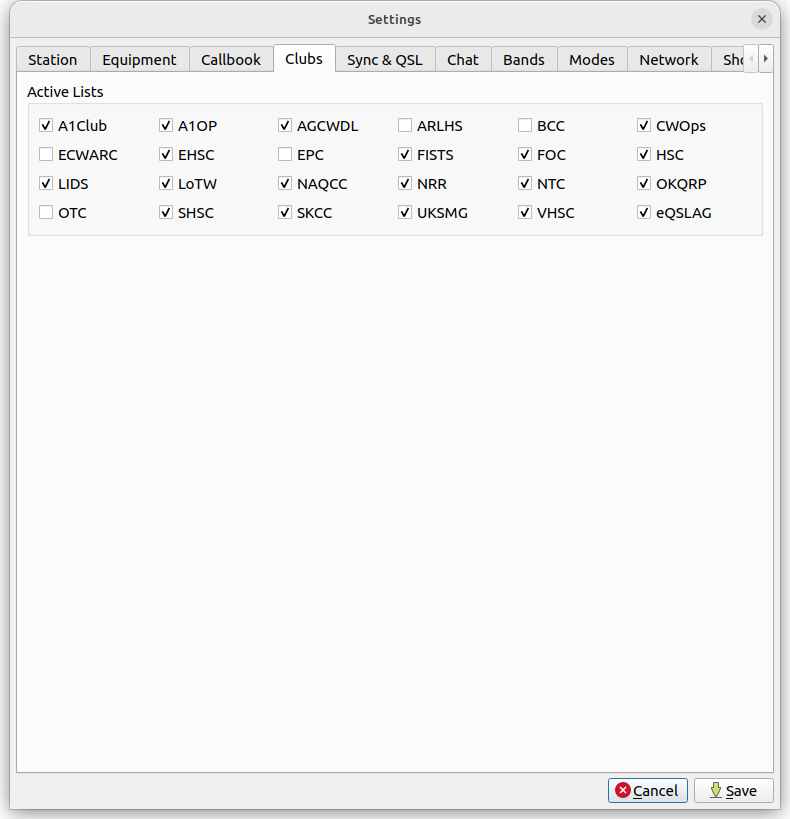
QLog can lookup a club membership. The operator can activate/deactivate clubs based on his/her interest. Enabled Club lists are regularly updated once a week if a new version of list is available. The list of available clubs is also updated on a weekly basis from Github repository. Contributions to this repository are welcome and appreciated! However, we only accept pull requests from the original sources of the membership lists. If you have membership lists that you would like to share with the ham radio community, please contact the repository maintainers to discuss your contribution.
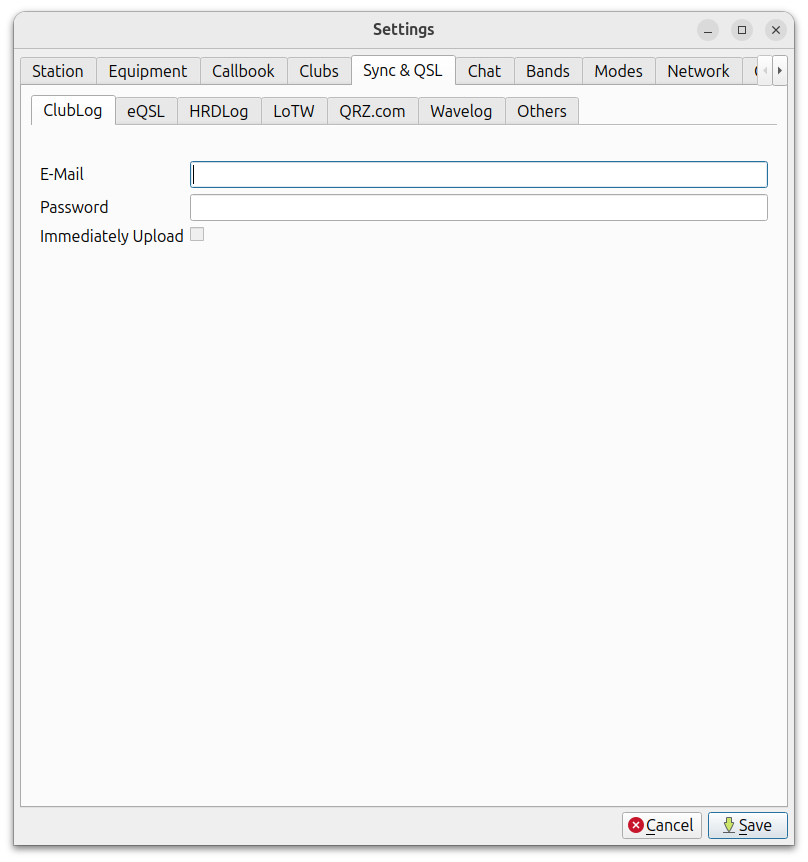
Using this tab, it is possible to set services such as LoTW, ClubLog, eQSL, QRZ.com, HRDLog, Cloudlog / Wavelog
All passwords and QRZ.com LogBook API are stored in a secure store. No plain text password is stored in configuration file.
It is possible to enable the On-AIR function for HRDLog. QLog sends the On-Air message to HRDLog every 1 minute if this feature is enabled and the Rig is connected.
Last but not least, in the Other tab, it is possible to specify which QSL type (Paper, LoTW, eQSL) is considered by the operator as a Confirmed QSO.
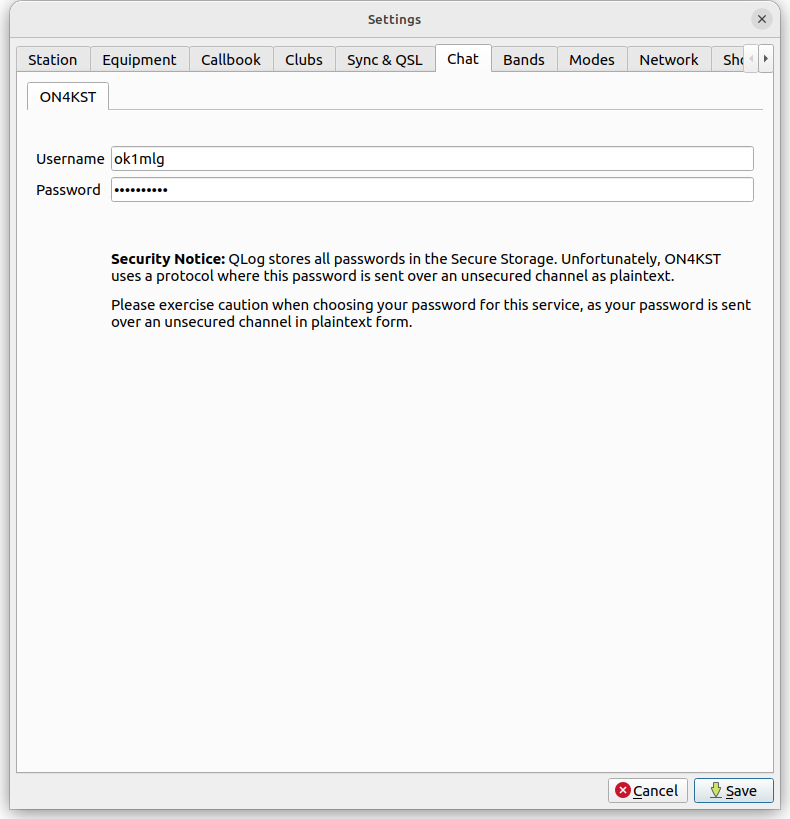
QLog provides support for connecting to the Hamradio Chat server ON4KST. Within QLog, you can utilize a dedicated tab for configuring your username and password for this service (your account has to be created before configuration).
Security Notice: QLog follows stringent security practices and securely stores all passwords, including those used for the ON4KST chat server. However, it's important to note that the ON4KST chat server employs a communication protocol that transmits passwords in plain text over an unencrypted channel. Therefore, it is strongly advised that you select a unique password for this service and refrain from using it for any other purpose.
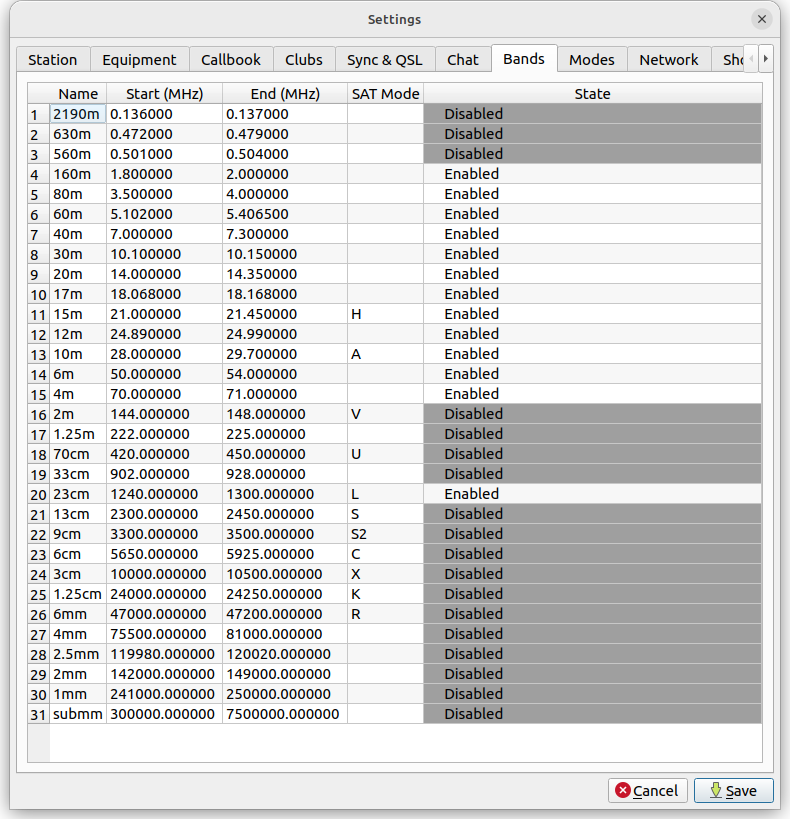
Tab shows all supported bands. The user can selectively enable or disable certain bands that will not be used. The band can be enabled/disabled by double clicking on the State value.
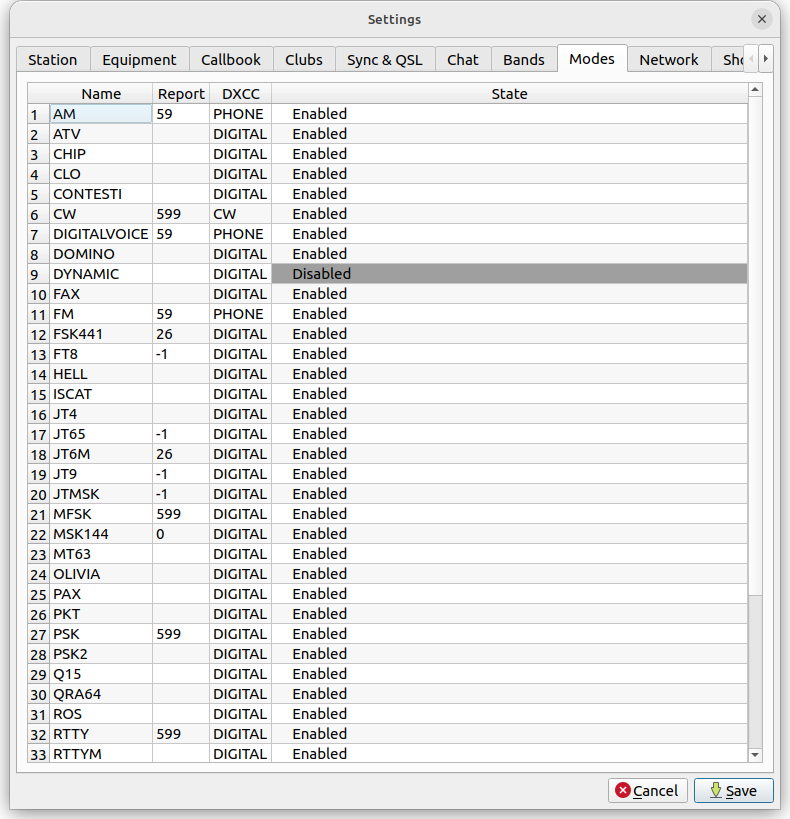
Tab show all supported modes. The same way as in case of Band, the Modes can be enabled/disabled by double-clicking of the State value.
The default Report can be edited according to each operator’s preference. It can be left empty or set to a predefined value. Operator can also define which position the cursor will automatically jump to when the Report field is focused in the Main Window. This is done using the > symbol. For example, 5>99 means the default RPT is 599, and the cursor will jump to the second position when the field is focused. If the symbol is missing the cursor will jump to the first position.
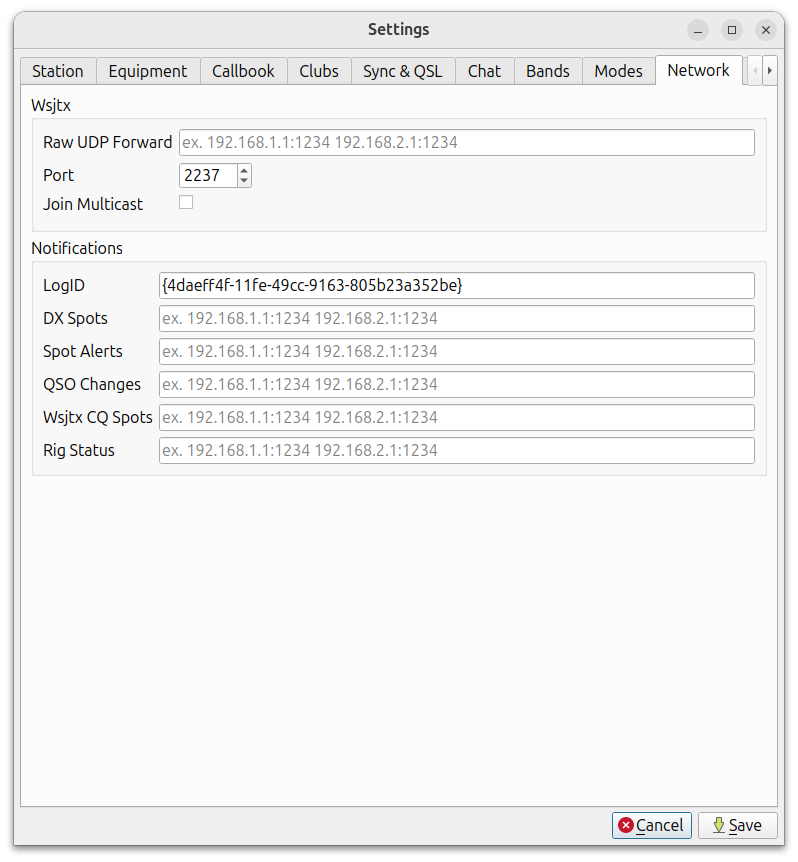
Tab allows to defined a listen Port for WSJTX incoming messages or whether QLog should forward a raw UDP messages received from WSJTX to another IP.
It is also possible to enable/disable Multicast type connection. In case of enabled Multicast, it is needed to specify a valid Mutlicast address and Time-to-Live (TTL) value. Multicast is sent/received via all available network multicast-capable interfaces. Keep in mind that on some Linux systems it may be necessary to enable multicast on the loop-back network interface.
Color CQ spots option controls whether QLog sends callsign color highlighting back to WSJTX. When enabled, QLog sends color-coded status indicators back to WSJT-X for each callsign calling CQ, providing visual feedback about each station's status (e.g., new DXCC, needed band, worked before).
An user can also define a list of IP addresses to which the QLog's Network Notification will be sent. More about the QLog's Notification in section Notifications.
An user can modify GUI Setting - Date & Time Format, Distance Unit (metic/imperia) and Keyboard Shortcuts.
QLog has two groups of keyboard shortcuts:
- Fixed Keyboard Shortcuts: These keyboard shortcuts are statically assigned and cannot be changed (list of the fixed Shortcuts).
- Changeable Keyboard Shortcuts: These keyboard shortcuts can be modified in the Settings menu.
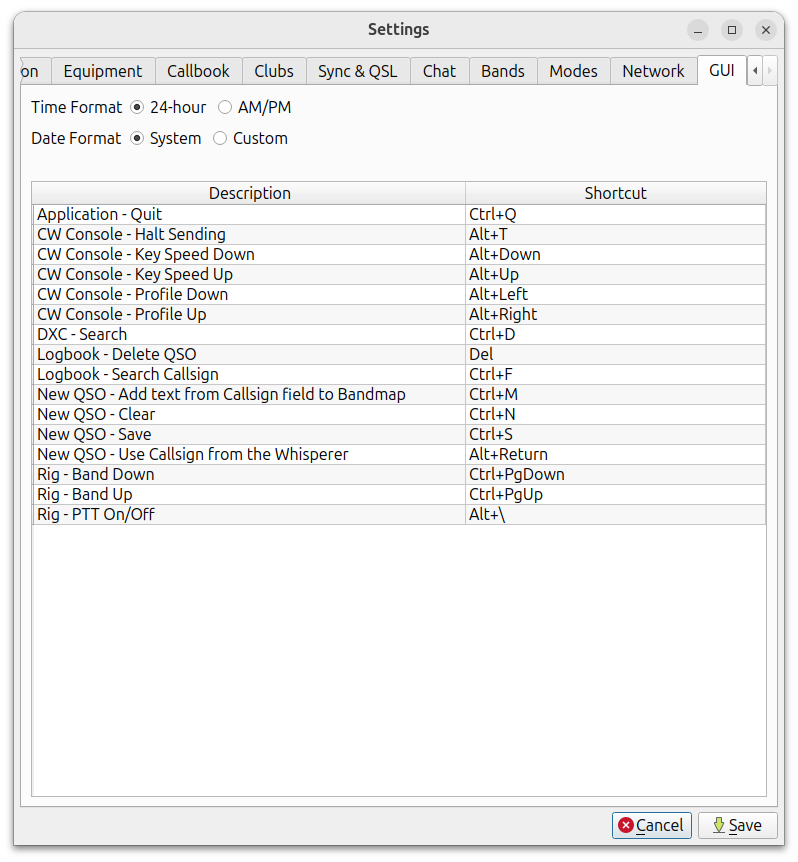
The recording of the shortcut is initiated when the Shortcut column receives focus and ends one second after the user releases the last key. QLog checks if the new shortcut is not in conflict with an already used shortcut or fixed shortcuts. If a conflict is detected, the new shortcut is not applied.