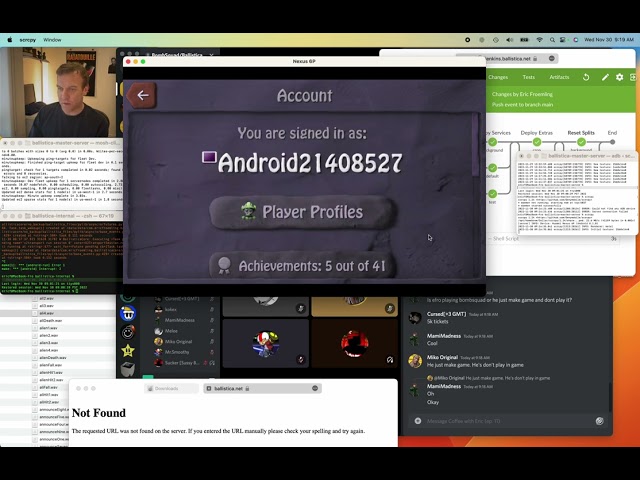Modding Guide Episode 1: Hello World - efroemling/ballistica GitHub Wiki
In this first tutorial we’re going to learn how to issue Python commands and see Python output in BombSquad as it is running, which is very useful for debugging and tinkering.
In modern versions of BombSquad, the best way to do this is with the cloud-console, which is a feature added to in recent 1.7.x versions of the game. There are other ways to do the same thing (in-game console, in-game telnet-server, etc.) but the cloud-console has the benefit of being available on all platforms the game runs on. All you need is a web-browser.
A video is worth a thousand words, so let's just watch this in action. (Watch a minute or two of the video below until the 'Hello World' shows up in BombSquad).
Now try this yourself.
Sign in to the game, bring up your account in a browser, navigate to the cloud-console, and see if you can get 'Hello World' to show up on the screen in your game.
Note since 1.7.20, you have to run this instead:
import bascenev1 as bs
bs.screenmessage("Hello World")
Be aware that if you are running the game on a phone, the game generally gets suspended when put into the background, so you might need a second device or some sort of fancy split-screen setup to keep it running while you talk to it via the cloud-console.
Once you've got this mastered, we'll move on to the next episode of the Modding Guide.