dos h0024 transKeyUse - cwtickle/danoniplus-docs GitHub Wiki
English | Japanese
Home > Chart settings specification > Initial settings in settings screen
| <- displayChainOFF | transKeyUse | keyGroupOrder -> |
transKeyUse
- Availability of another key mode
Usage
|transKeyUse=false|
Overview
Specifies whether to allow another key mode, such as playing an 11-key chart as 11Lkey.
If not specified, true.
| Value | Default | Description |
|---|---|---|
| false | Do not allow another key mode | |
| true | * | Allow another key mode |
Example of another key mode
- The following is an example of 11Lkey chart, showing that 11key can be played as a different key.
When in another key mode, the chart is not treated as a regular chart, and high score and key config save are not available.
Since the step zone drawing position may change when the key is changed, the chart settings "transKeyUse" can be used to limit this if necessary.
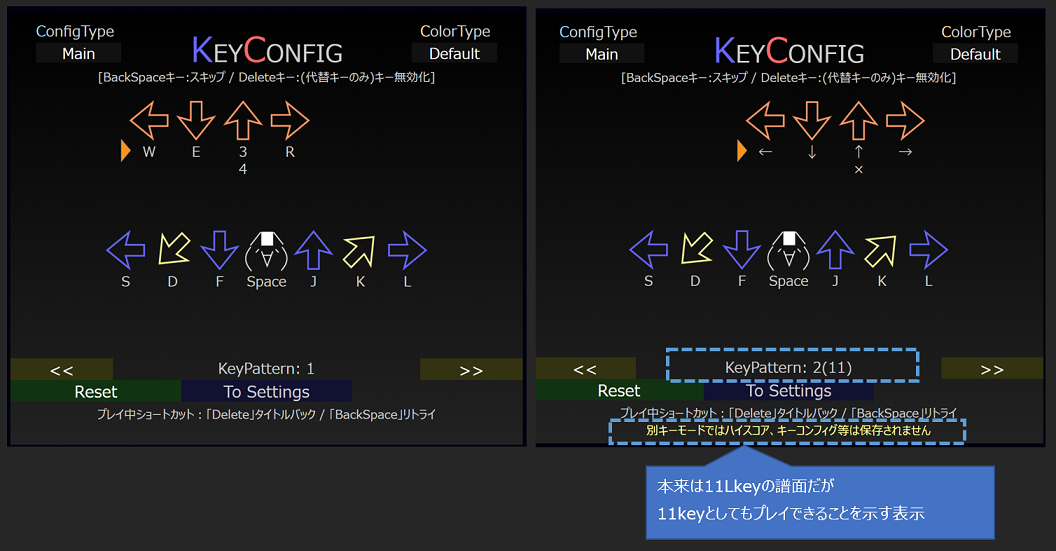
Related pages
- Another Key Mode
- settingUse :pencil: Availability of configuration items
- motionUse, scrollUse, shuffleUse, ... etc
- displayUse :pencil: Availability of Display item, initial value setting
- stepZoneUse, judgmentUse, fastSlowUse, ... etc
Changelog
| Version | Change details |
|---|---|
| v4.8.0 | - Initial implementation |
| <- displayChainOFF | transKeyUse | keyGroupOrder -> |