viewwsdir - bakkeby/dusk GitHub Wiki
| Function | Expected argument | Default keybindings |
|---|---|---|
| viewwsdir |
1, -1 or 2, -2
|
Listed separately further down |
The viewwsdir function is used to shift the view to the workspace on the immediate left or the
immediate right of the active workspace.

The function can also skip workspaces that do not have any clients on them.
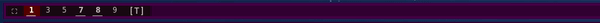
There are a few general rules that apply here:
- the operation wraps around, i.e. going left from the first workspace will bring you to the last and vice versa
- the operation is isolated to workspaces presently associated with the focused monitor and
- the operation only applies to the currently active workspace
The latter means that if multiple workspaces are viewed on a monitor then the view will revert to a single workspace relative to the active workspace.
The arguments passed to the function are interpreted as:
- a positive number means move right (clockwise)
- a negative number means move left (counter-clockwise)
- a
1means move to the workspace immediately adjacent to the current workspace - a
2means move to the next workspace that has clients
| Default keybindings | Description |
|---|---|
Super+Ctrl+comma |
View the workspace on the immediate left of current workspace |
Super+Ctrl+period |
View the workspace on the immediate right of current workspace |
Super+comma or Super+Shift+tab
|
View the next workspace left of current workspace that has clients |
Super+period or Super+tab
|
View the next workspace right of current workspace that has clients |
External commands:
duskc run_command viewwsdir -1 # view the workspace on the immediate left of current workspace
duskc run_command viewwsdir 1 # view the workspace on the immediate right of current workspace
duskc run_command viewwsdir -2 # view the next workspace left of current workspace that has clients
duskc run_command viewwsdir 2 # view the next workspace right of current workspace that has clientsAlso see the movewsdir function.
Back to Functions > Workspaces.