Getting Started in Windows - VirtualPhotonics/VTS GitHub Wiki
- We assume you have Git installed locally (https://git-scm.com/) or any application like SourceTree (https://www.sourcetreeapp.com) for visualizing Git repositories.
- Create a GitHub account if you would like to contribute to the project, click Sign up at the top of this page.
- The main solution Vts.sln contains multiple .NET 8.0 projects so you will need Visual Studio 2022 or Visual Studio Code and all the latest updates and service packs.
- If you do not have a version of Visual Studio with .NET 8.0 installed, or to build without Visual Studio, download the following:
Clone the source code from GitHub:
- Create a new folder on your machine. Or if you are using an existing folder make sure there is no folder named Vts within that folder (This is the name it will use for the Vts repository).
- Right-click on the folder and select Git Bash Here
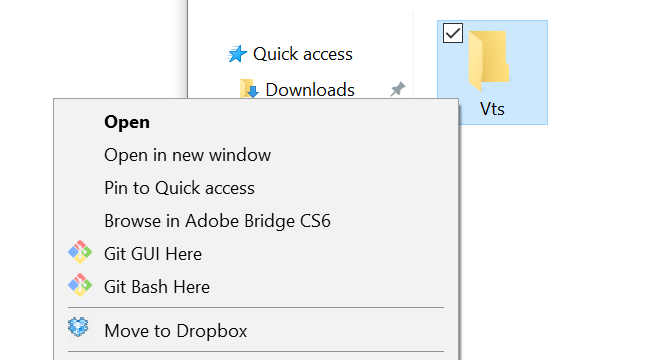
- Type
git clone https://github.com/VirtualPhotonics/VTS.git
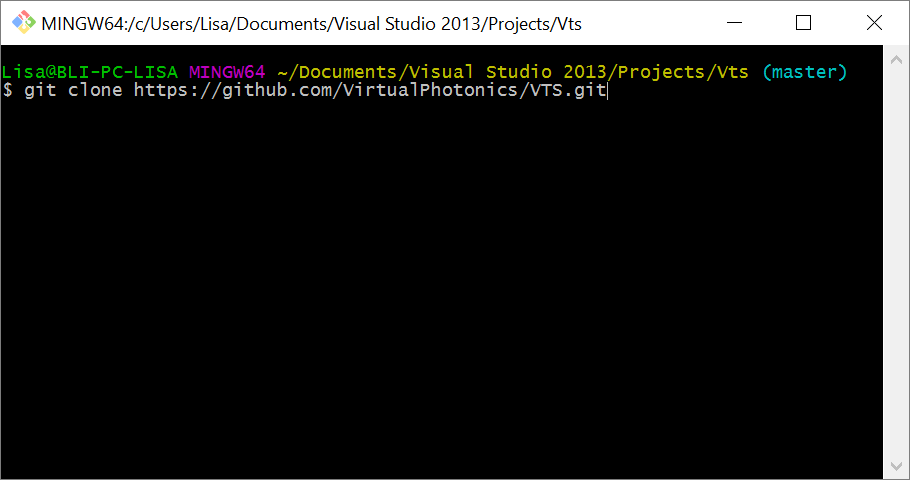
- Once the files are cloned, open the solution file in Visual Studio <clone_root>/Vts/src/Vts.sln
- Go to the Build menu and select Rebuild Solution, this will bring in all the NuGet packages and rebuild all the projects in the solution.
- It is possible to build the solution without Visual Studio
Clone branch code from GitHub:
- Type
git clone -b branchName --single-branch https://github.com/VirtualPhotonics/VTS.git - This will clone only the branch. Periodically the master trunk is merged into each of our branches, however, note that updates to the master trunk will not appear in the branch until this merge occurs.
Build the Monte Carlo Command Line (MCCL) and the VTS Matlab packages:
- In File Explorer, navigate to the vts folder. Right click BuildTextRelease.ps1->Run as administrator. This will build the source code and run unit tests. The unit tests use Matlab, if this is not installed on your computer, the PowerShell script will continue (some warning windows might appear). Two zip files will be created in the root of the ../vts/releases/ folder: 1) MC_vX.X.X_Win_x64.zip (MCCL) 2) VTS_MATLAB_vX.X.XBeta.zip (VTS Matlab). These are the same zip files that we distribute in the downloads section. For instructions on how to use the software click MCCL and MATLAB.
