Troubleshooting Invalid Extent Error - USEPA/ATtILA2 GitHub Wiki
Invalid extent error
Most ATtILA tools involve processing two or more geospatial inputs. If at least one of these inputs does not overlap with the others, the tool operation will fail. The example below shows the error message reported when non-overlapping inputs for Reporting unit feature and Population raster or polygon features are used in the Population in Floodplain Metrics tool.
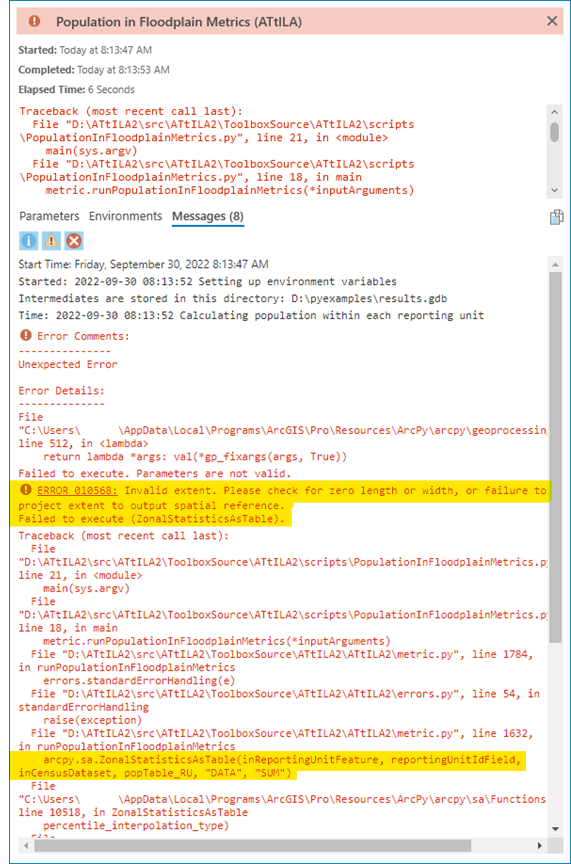
According to ArcGIS Pro Online Help, when ERROR 010568 is encountered:
"Set the Output Extent environment to the extent you want to process. If this does not resolve the error, make sure your dataset extents overlap. To confirm that your dataset extents overlap, project them into the same spatial reference."
 Top of the page |
Top of the page |  {FIELD} does not exist within table error |
{FIELD} does not exist within table error |  Tool appears to run but does not finish
Tool appears to run but does not finish