Modding SWTOR textures with Special K - SWTOR-Slicers/WikiPedia GitHub Wiki
By Hannah_b
NOTE: some games have banned the use of the Special K tool. Preferably test it with a dummy account and remember that YOU ARE PROCEEDING AT YOUR OWN RISK.
At this stage, this technique is experimental and can crash SWTOR.
Download the latest stable version of Special K: https://www.special-k.info/
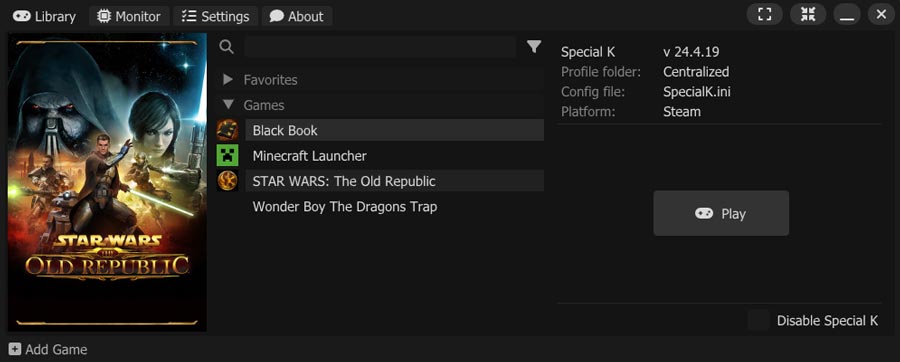
Use ctrl + shift + backspace to turn on the GUI.
Turn on Enable Texture Modding and restart the game.


Navigate using [ and ]
Dump the texture you want to modify and use GIMP, Photoshop or Photopea to save it as a BC3/DXT5 .dds texture file:
..\SK_Res\dump\textures\swtor.exe\ - Dumped textures
Please note that you will have to create the “streaming” directory inside “textures”. Just put the altered .dds file inside it, and it will load automatically next time you start the game.
..\SK_Res\inject\textures\streaming\_texture_hash_.dds - Injected textures
Alternatively, you can use the Reload All Textures button, although this might cause the game to crash.
That’s the basic of it!