Create new user account - OpenESignForms/openesignforms GitHub Wiki
 |
is brought to you by | 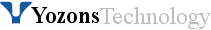 |
These are the steps to create a new user account. You can see more in the System Administrator Guide. You may also bulk import users by uploading a CSV file.
Procedure to create a new user.
- Login
- Click on Access control
- Click on Users.
- Click on an existing user who would be most like the new user account to be created.
- Click the 'Create like' button.
- Update the email address, names, etc. to reflect the new user.
- If necessary, click on the 'Update member of group(s)' list to change any group permissions.
- Click Save.
- Then click the 'Send SET password email' so the user can choose a new password.
If an existing user has just forgotten his password, you can just do steps 1-3, then step 9.