Lab 4 2: Small Enterprise Class Lab - Oliver-Mustoe/Oliver-Mustoe-Tech-Journal GitHub Wiki
In this lab, we created a network for a community healthcare center from the ground up.
Notes
First I created the following subnet table for the network (10.x.0.0/8)
| Network Address | Subnet Mask | VLAN ID | Host Ranges | Default Gateway (Router) | DHCP pool ranges | Name |
|---|---|---|---|---|---|---|
| 10.0.7.0/24 | 255.255.255.0 | 1 | 10.0.7.1 - 10.0.7.254 | 10.0.7.1 | 150 | Default |
| 10.0.6.0/24 | 255.255.255.0 | 2 | 10.0.6.1 - 10.0.6.254 | 10.0.6.1 | 150 | Counseling |
| 10.0.4.0/23 | 255.255.254.0 | 10 | 10.0.4.1 - 10.0.5.254 | 10.0.4.1 | 300 | Clinic |
| 10.0.2.0/23 | 255.255.254.0 | 11 | 10.0.2.1 - 10.0.3.254 | 10.0.2.1 | 300 | Visitor |
| 10.0.0.0/23 | 255.255.254.0 | 12 | 10.0.0.1 - 10.0.1.254 | 10.0.0.1 | 300 | Office |
NOTE: Default Subnet (VLAN 1) is for DHCP and DNS, and other networking services.
Then I created a new Packet Tracer file, with auto backup (Options > Preferences > Miscellaneous> Auto File Backup to 1 min.)
I then created the following network:
Notes from network creation:
- Boundaries follow hierarchical internetworking model
- 2960's are used for wing and core switches
- 3560 Multilayer Switch is for router
- USE COPPER-CROSSOVER
I then used Lab 2 1: Subnet Design to configure the Router and switches (SEE NOTES BELOW.)
Notes from Router and Switch setup
- Workflow is router > Core switches > Edge switches (essential read bottom to top in 2-1)
- USE TABLE ON THIS PAGE, NOT ONE FROM LAB
- EAST-Core Switch = Hospital Router
- Make sure to setup VLAN databases on devices
- SETUP ALL VLANS ON ROUTER!!! (see table above)
- Data-Center-Core really just needs to be connected to router
- Port Assignments on Edge switches
-
- 6 ports to Clinic
-
- 4 ports to Visitor
-
- 6 ports to Office
- Pulled commands from 2-1:
-
- Router setup (change last two commands per vlan)
enable
conf t
ip routing
interface vlan 100
ip address 10.25.100.1 255.255.255.0
-
- Switch port range changes (change last three commands per vlan/range)
enable
conf t
interface range FastEthernet 0/4-12
switchport access vlan 100
I then used Lab 3 2 and 3 3 DHCP Server in Packet Tracer to configure DHCP server (SEE NOTES BELOW.)
Notes from DHCP setup
- USE TABLE ON THIS PAGE, NOT ONE FROM LAB
- Static IP from Default
- Setup DHCP with right user count and names from above (serverPool = Default)
- Pulled commands from labs 3-2 & 3-3
-
- Router setup for VLAN 1 (change command 5 for right IP, this might be set already if followed note from above)
enable
conf t
ip routing
interface vlan 1
ip address 10.7.10.1 255.255.255.0
no shutdown
-
- IP helper setup on router (change last 2 commands per VLAN)
enable
conf t
interface vlan 100
ip helper-address 10.7.11.1
With this I was able to add PC's (with DHCP) to different VLANS, ports, on different Edge switches and was able to receive appropriate IP and ping PC's on different subnets and different Edge switches.
Then I setup my DNS server by:
- Assigning a static IP, Default subnet
- Connecting it to Data-Center-Core (if not already)
- Setting the following settings in the DNS section:
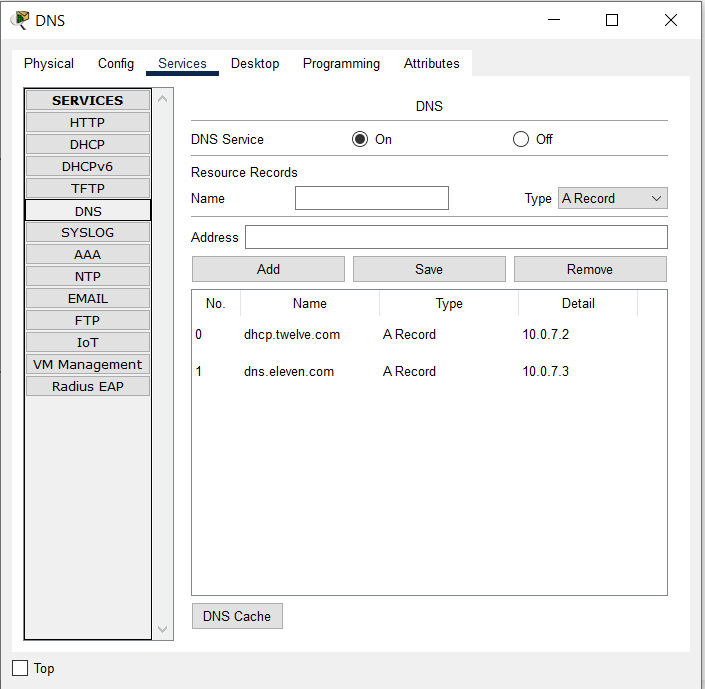
- Updating DHCP to give DNS server
Finally, I could ping DHCP and DNS with there DNS names!
Bonus
On the router, I used the following command to check ip-helper address (PER VLAN):
sh ip int vlan 100