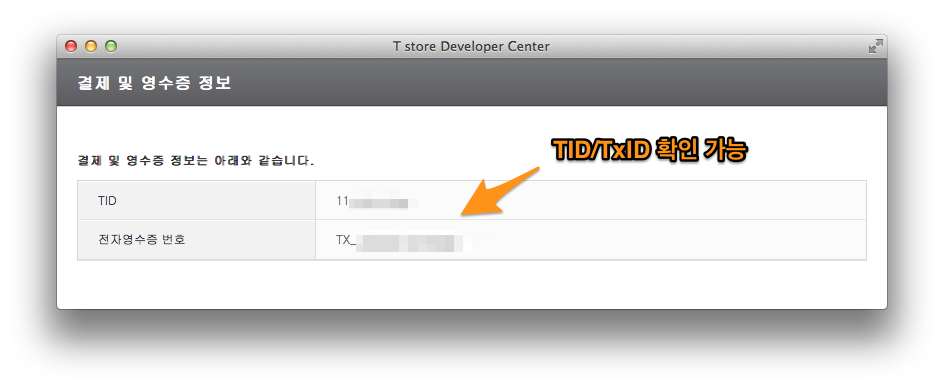CS Developer Guide - ONE-store/inapp-sdk-eng GitHub Wiki
Introduction
ONE store users can send inquiries in various ways to the developers and the person in charge in ONE store. The user’s opinions can be addressed, and refunds can be made via [Customer Services] menu in ONE store developer center.
| Type | Menu | Menu |
|---|---|---|
| Inquiry | Customer Services > Inquiries | This feature enables one-to-one communication between the user and the developer. |
| TxID Search | Customer Services > TxID Search | This feature enables the checking of receipt details and the processing of refund |
| Ratings & Reviews | Customer Services > Ratings & Reviews | This feature allows replying to the review of the user. |
Inquiries
User members of ONE store can send messages, including request for refund, via ONE store client. If the customers make requests, the developers can collect and check the requests quickly as seen below at Developer Center > Inquiries, and reply to the inquiries through the [Reply] feature at the bottom, or initiate the refund procedure.
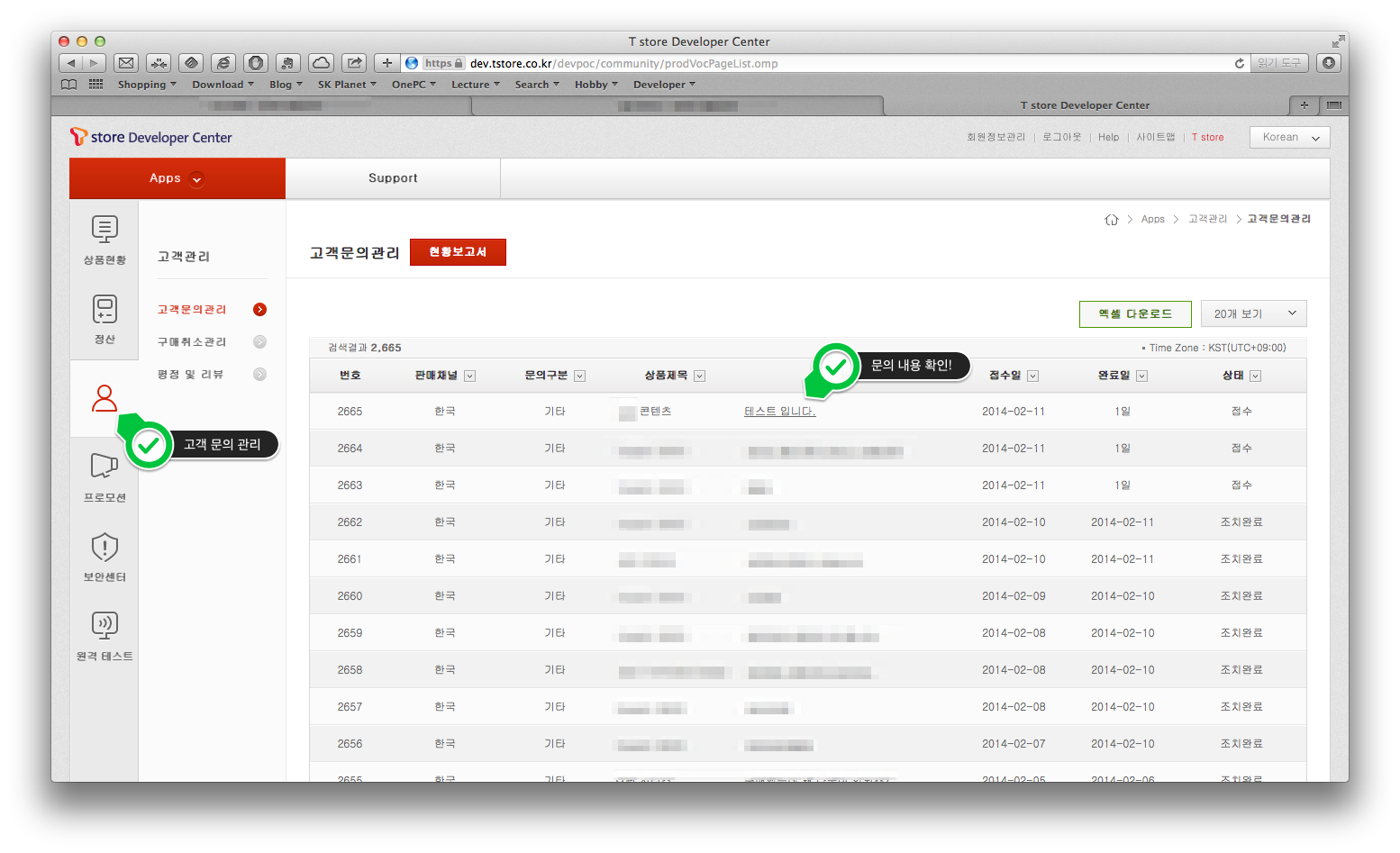
TxID Search
TxID is a unique value which is issued every time when payment is completed. By using the TxID, you can reduce the efforts for checking the customer purchase multiple times and cancel the purchase of the corresponding item correctly, regardless of the customer information. You can view the TxID Search feature at Developer Center > Inquiries.
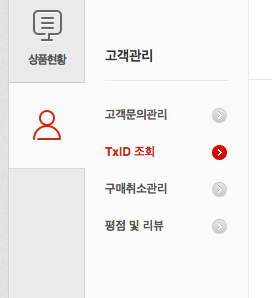
Ratings & Reviews
The user members who purchased (both paid/free) products, can write content ratings (on a five point scale) and reviews in the following screen. The replies written by the developer members are exposed as ‘official reply’ to all the users at the rightmost of the screen. The detailed reply may provide useful information for other user members who are in the same situation.
Refund
Request Refund in [Inquiries]
If you click [Request Refund] button at the bottom in [Customer Services], a window pops up and you can check the purchase history of the customer who made the corresponding inquiry, and initiate the refund procedure, or write a reply.
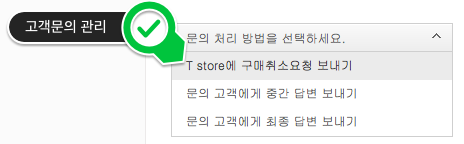
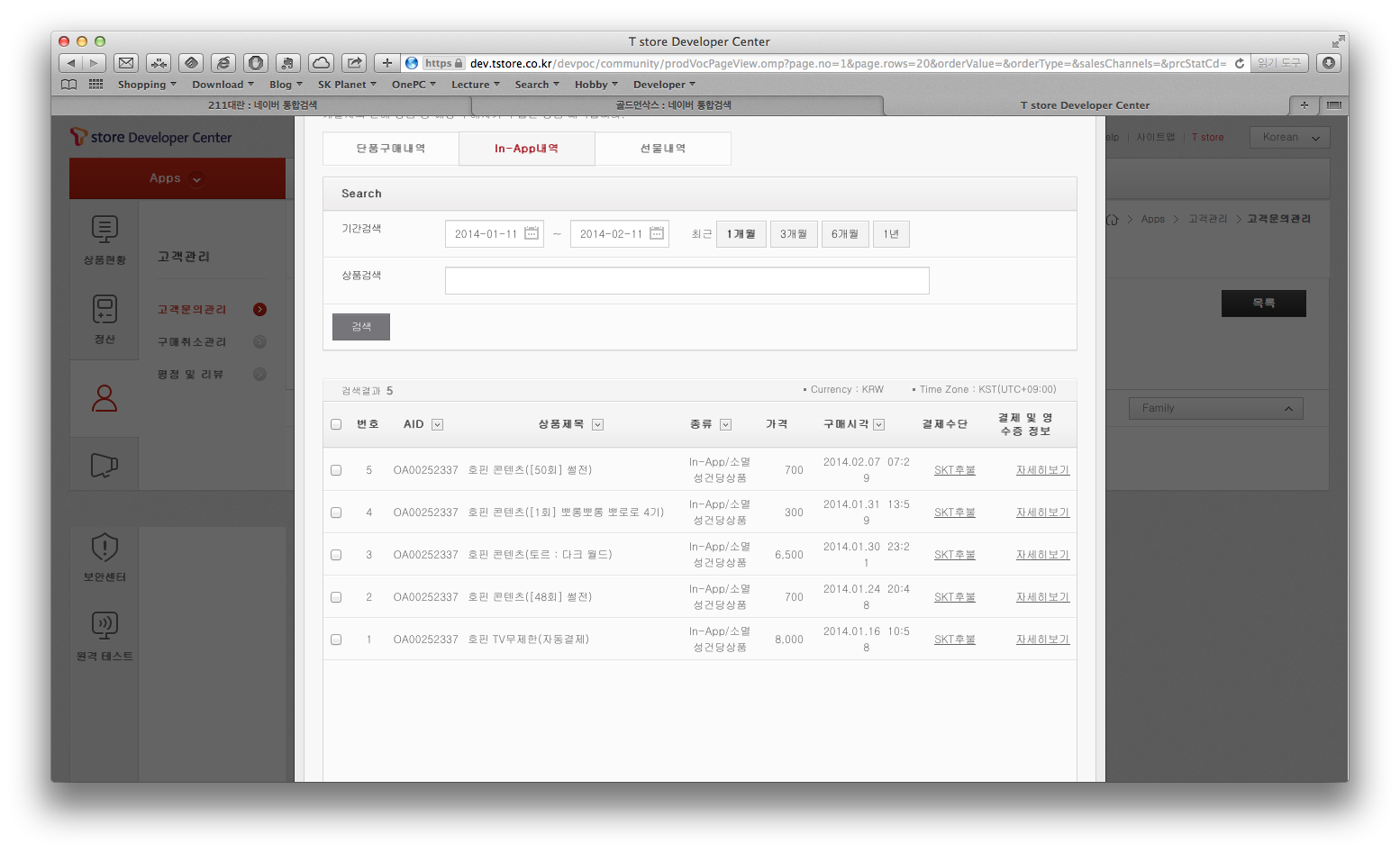
Check TxID / TID You can check the TID or TxID through [View Details] in the purchase history.
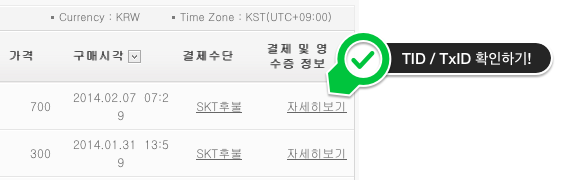
Request Refund with TxID
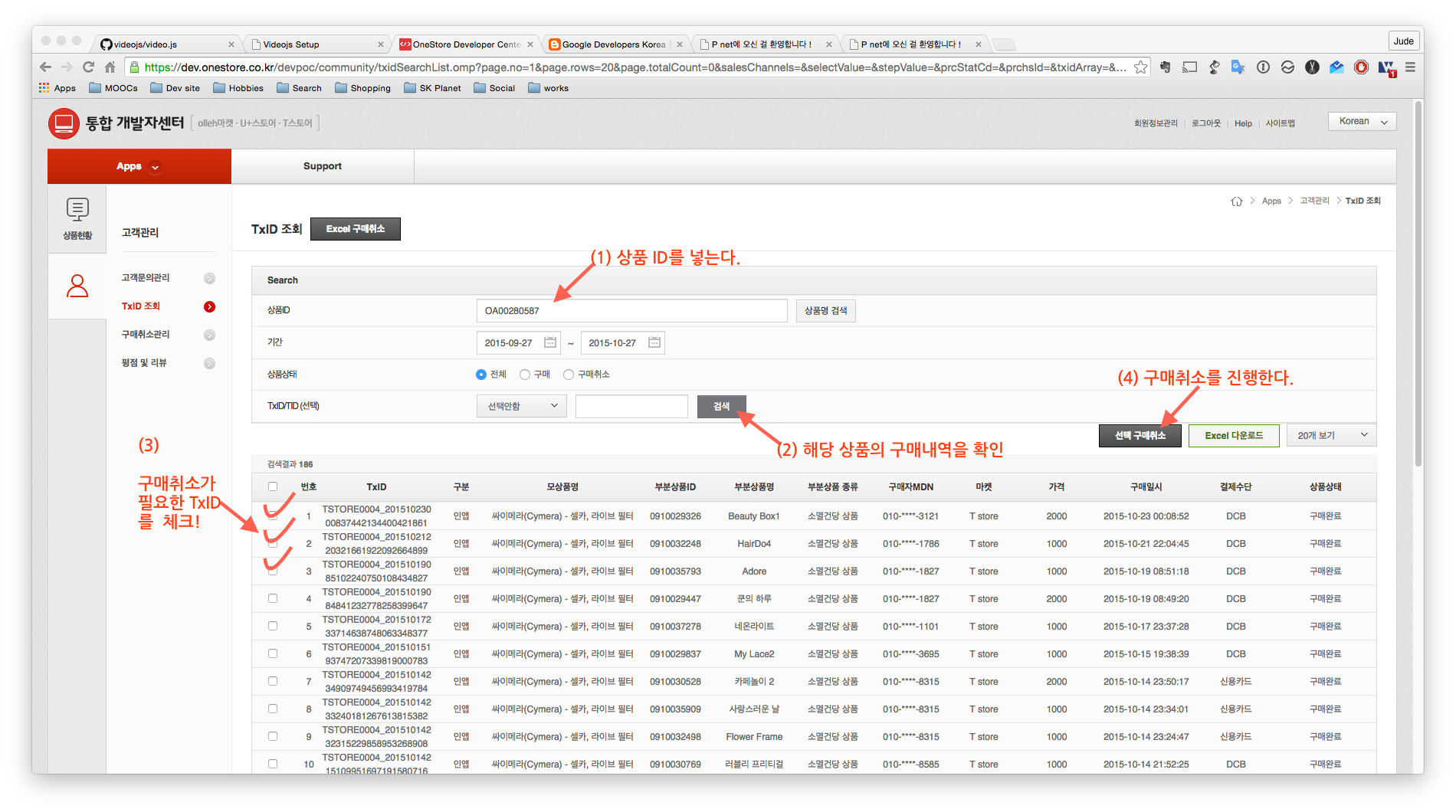
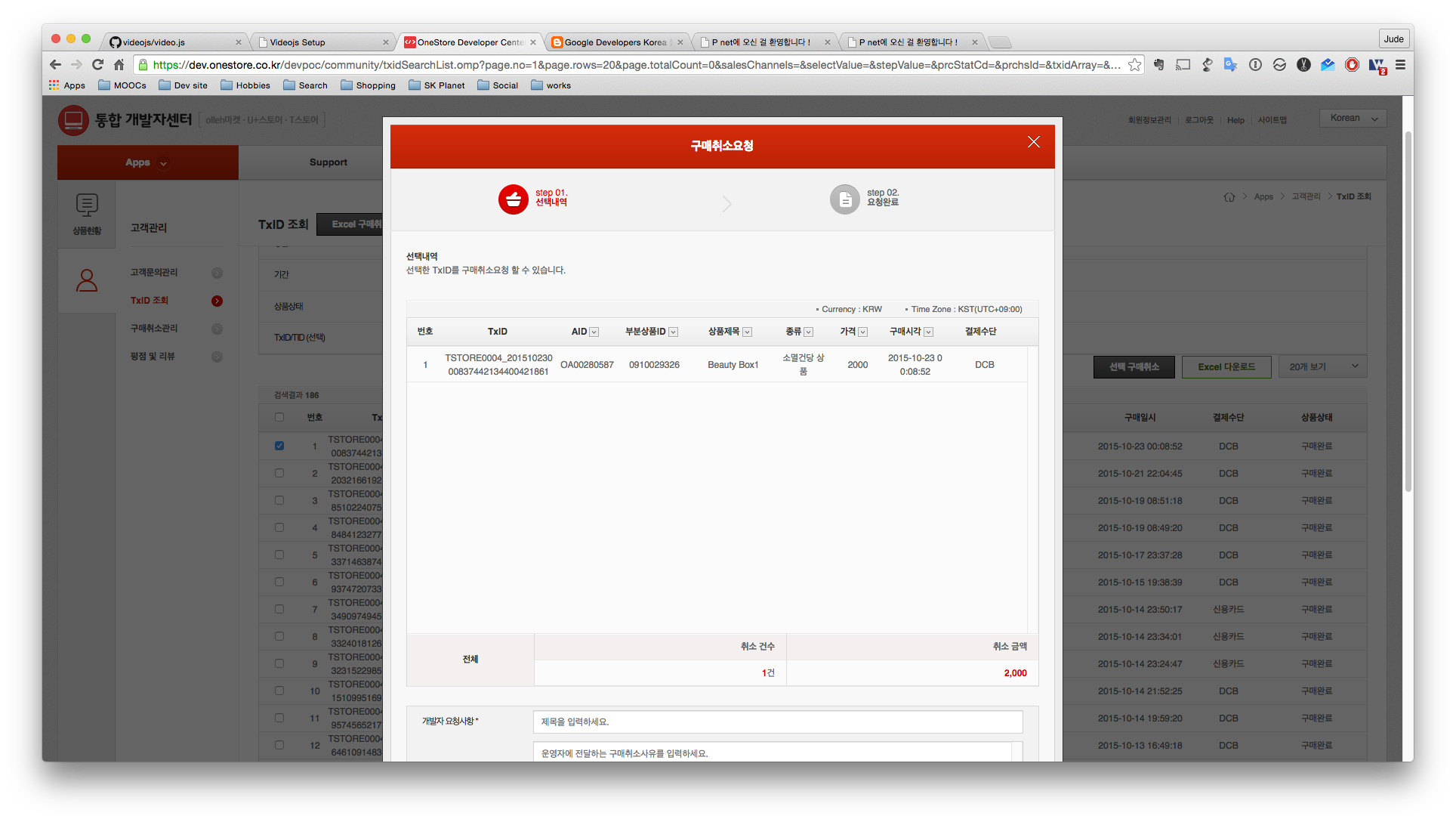
- ind and enter AID.
- TxIDs of all the in-apps published on ONE store are searched.
- Select the TxID of an in-app that needs to be cancelled.
- Click [Refund Selected Items] button.
You can search the purchase history and initiate the purchase cancellation not only with TxID but with TID, mobile phone number and ONE store ID. However, it is recommended to use TxID if you need to address overall customer inquiries, including the purchase cancellation. Using TxID is one of the best ways to process the inquiries without confusion
Request Refunds in Bulk Using Excel (100 products)
You can easily request refunds in bulk by entering multiple IAP TxIDs in the excel file and upload it. You can download the excel file by clicking [Upload Refund List] and [Sample Form Download].
If you want to refund by using the excel file, it is recommended to refund up to 100 products at a time.
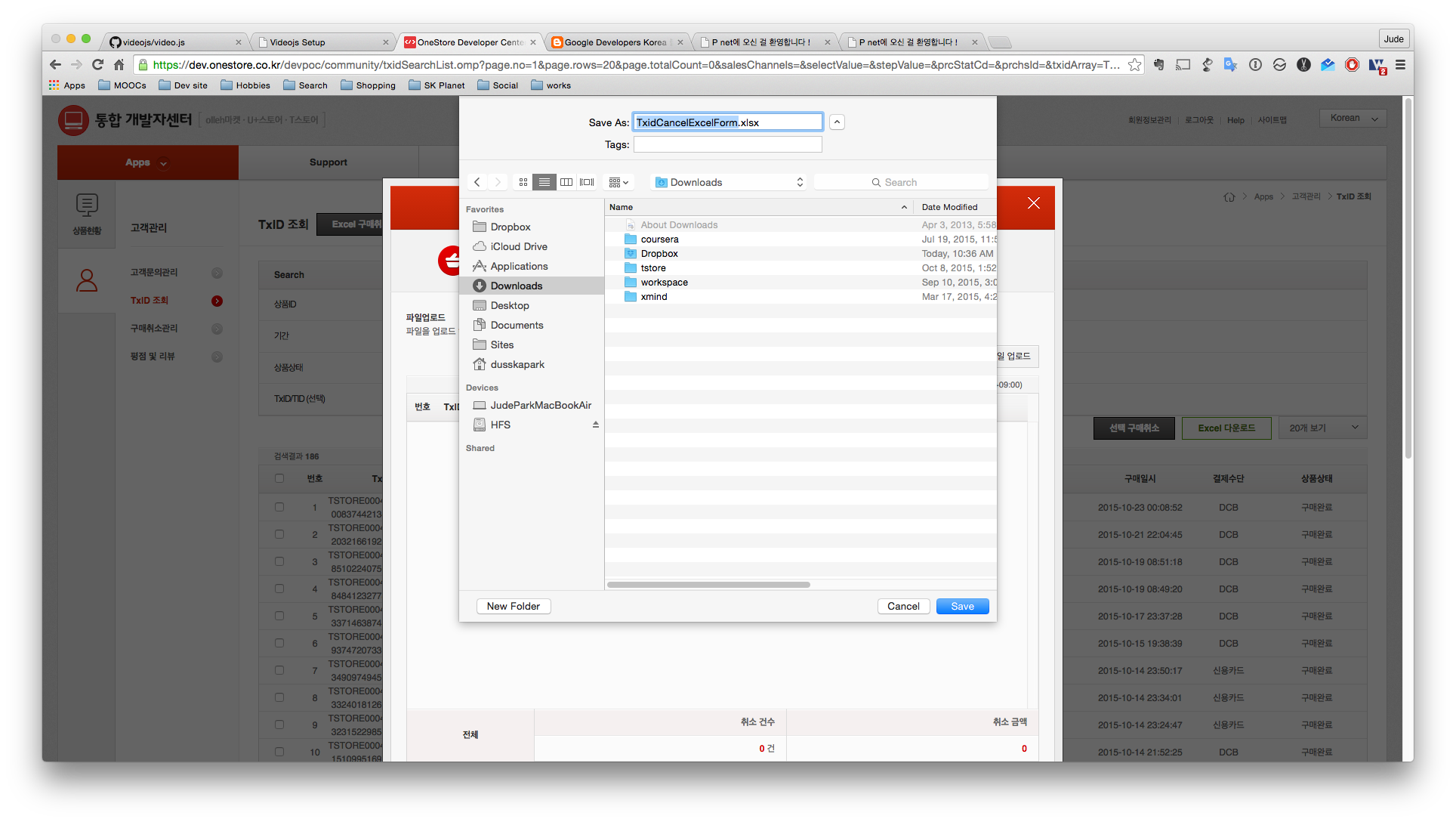
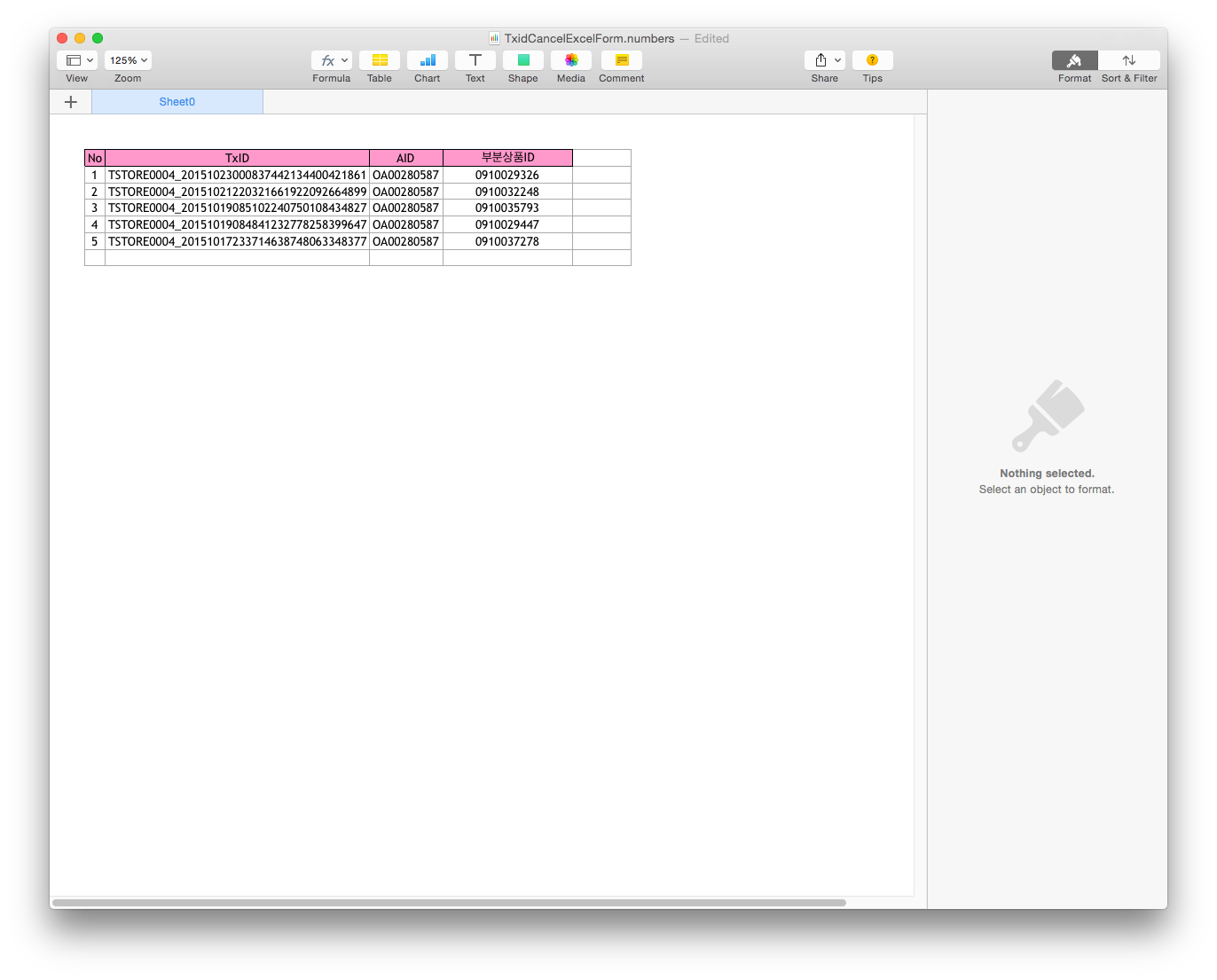
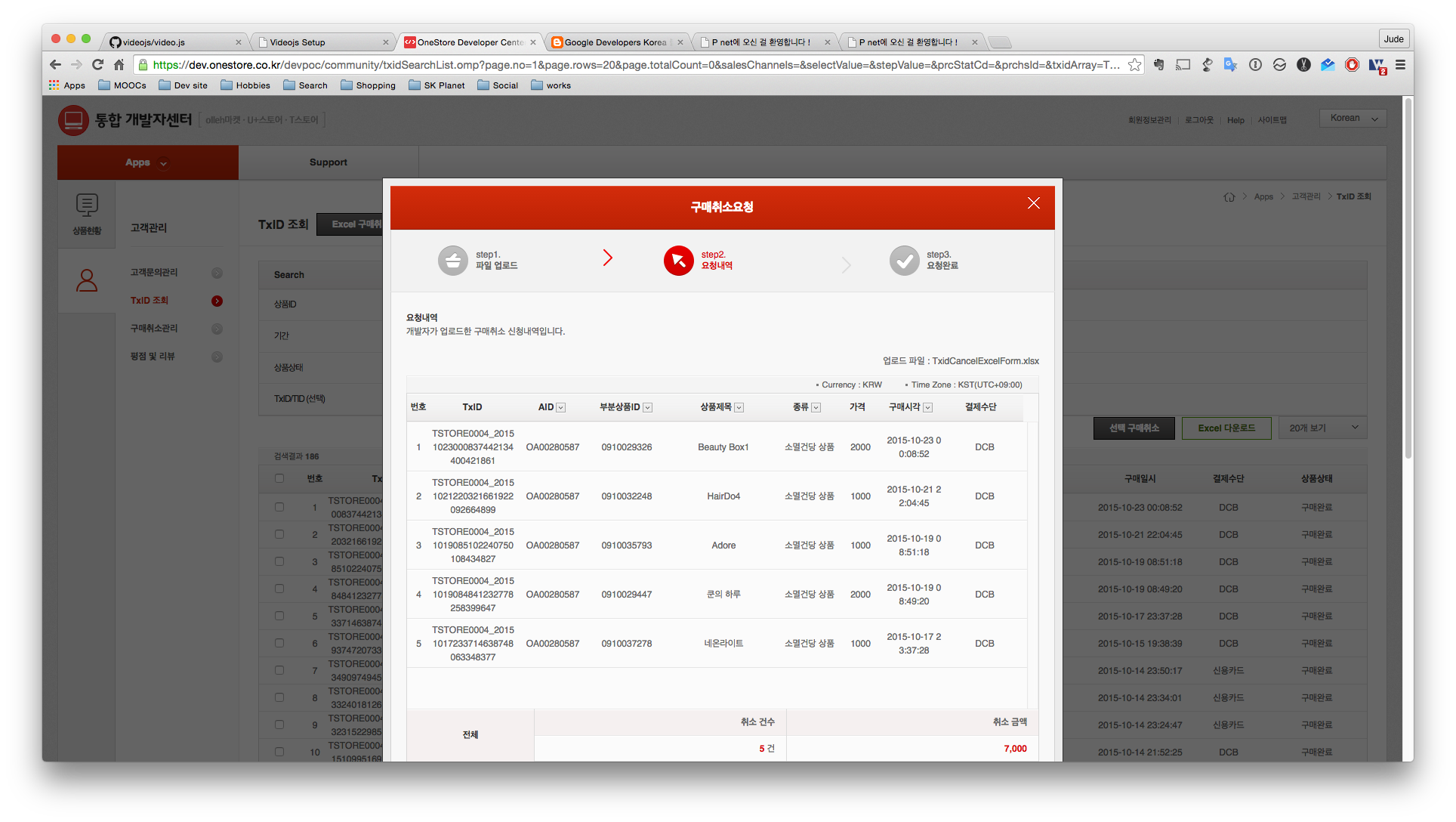
Request Refund via Help (over 100 products)
If you need to refund over 100 products at a time, please register you inquiry via Support > Help and ONE store developer center operations team will handle the inquiry.
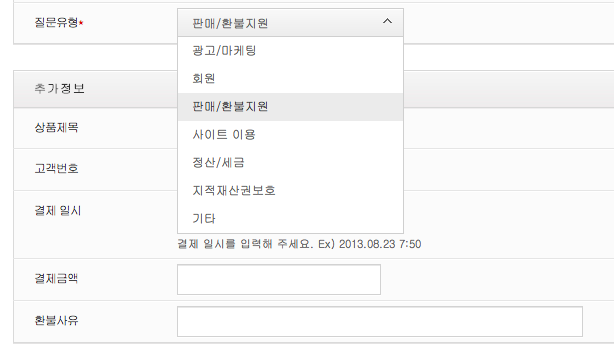
Strongly Recommended
- It is strongly recommended to use TID or TxID that does not contain personal information to respond to the customer inquiry
- If the developer members fail to respond to the customer inquiry within 3 days, ONE store developer center operations team will initiate the refund process for fast response.
- As for the paid products in particular, it is strongly recommended to quickly reply to inquiries made by the user members because the post-sales management plays a crucial in the product life.