My Projects Home - Hederis/docs GitHub Wiki
NOTE: We are currently in an invite-only alpha testing phase. If you'd like to participate, please contact [email protected].
My Projects
The home page of the Hederis app is the My Projects page. This is where you will be directed once you log into your account.
A project in Hederis is an individual manuscript--typically a single book. All of the projects that you have created will be listed here, on the My Projects page. Click on the name of a project to open its Project Dashboard.
You can return to this page at any time by clicking the Home button in the top left of your screen.
Create New Project
To create a new project, click the +New button above the My Projects heading.
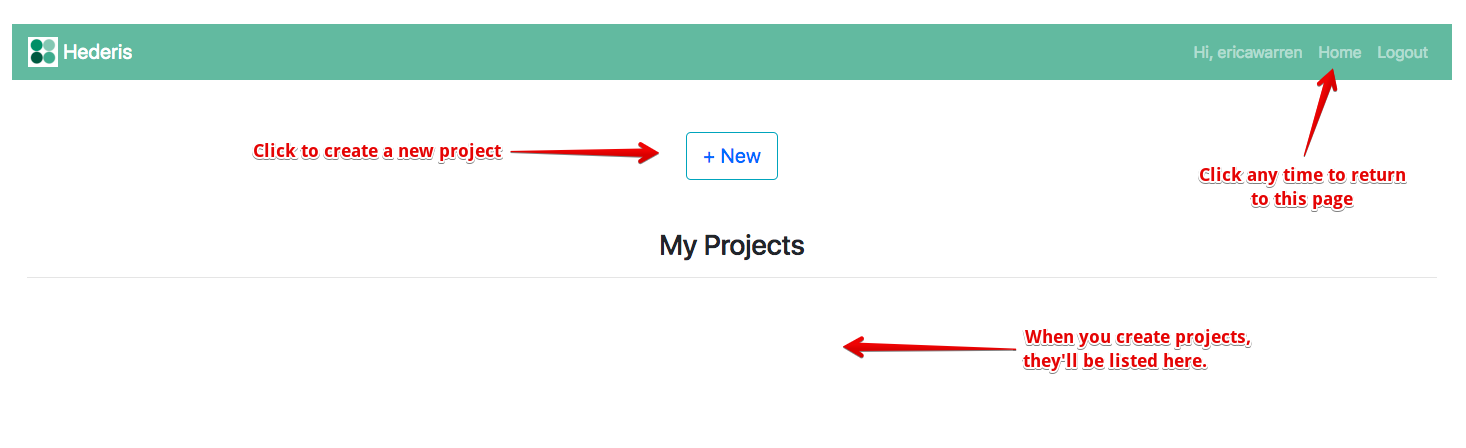
This will open the Create New Project page. Enter the book's Title, Author, and ISBN* in the fields, and select the Group** from the dropdown menu. Click Submit, and you'll be taken to the Project Dashboard for the project you just created.
* If you're working with a sample file for the purpose of Alpha-testing, the value you use for the ISBN isn't important; add any number you like.
** During the alpha-testing stage, you must select the "Alpha-testers" group.