NVIDIA Jetson Nano hardware interface - HU-ICT-LAB/RobotWars GitHub Wiki
This page contains basic hardware and system info for the NVIDIA Jetson Nano.


Jetson Nano 2GB Front and Bottom View


[DS1] Power LED; lights when the developer kit is powered on
[J1] SO-DIMM connector for Jetson module. Module is pre-assembled on the developer kit
[J2] USB Type C power connector for 5V⎓3A power supply. See power section
[J3] RJ45 ethernet connector. See networking section
[J4] HDMI connector
[J5] Camera connector for MIPI-CSI2 camera. See camera section
[J6] 40-pin header : Includes power pins ( +5V/+3.3V) and interface signal pins for I2C (2x), UART, SPI (2x), I2S, and GPIOs
[J7] 4-pin fan control header. Pulse Width Modulation (PWM) output and tachometer input are supported
[J8] Optional coin-cell socket
[J9] USB 3.0 type A connector. Limited to 1A total power delivery
[J10] Stack of two USB 2.0 type A connectors supporting Host Mode only
[J11] Optional button header (2x4); Includes connections for Reset/Force Recovery/Power Buttons, and Auto-power-on disable
[J12] Button header (1x12); Includes connections for power LED, Reset/Force Recovery/Power Buttons, UART, and Auto-power-on disable
[J13] Micro-USB 2.0 connector supporting Recovery Mode and Device Mode
The 40-pin header provides access to power, ground, and interface signal pins.
- Power pins
- There are two 3.3V power pins and two 5V power pins. These are not switchable; power is always available when the developer kit is connected to power.
- The two 5V pins can be used to power the developer kit at 2.5A each. (Do not power the developer kit via these pins and USB-C connector at the same time.)
- Interface signal pins
- All signals use 3.3V levels
- By default, all interface signal pins are configured as GPIOs, except those supporting I2C and UART

This header provides GPIO to control the state of the board. Enclosures for the developer kit can connect to this header.

| Pin | Name | Description | Power |
|---|---|---|---|
| 1 | Power LED - | Connects to LED Cathode to indicate System Sleep/Wake (Off when system in sleep mode) | +5V |
| 2 | Power LED + | Connects to LED Anode | +5V |
| 3 | UART2_RXD | Receive | +3.3V |
| 4 | UART2_TXD | Transmit | +3.3V |
| 5 | Latch | Connect pin 5 and pin 6 to disable Auto-Power-On and require power button press (or equivalent) | +5V |
| 6 | Latch Set Button | Connect pin 5 and pin 6 to disable Auto-Power-On and require power button press | +5V |
| 7 | Ground | ||
| 8 | Reset Button | Connect the normally open button to pin 7 and pin 8. Press button to initiate system reset | +1.8V |
| 9 | Ground | ||
| 10 | Recovery Mode Button | Connect the normally open button to pin 9 and pin 10. Hold button down while powering on the system to put it in USB Force Recovery mode | +1.8V |
| 11 | Ground | ||
| 12 | Power Button | Connect the normally open button to pin 11 and pin 12. Temporarily press button to initiate power-on if Auto-Power-On disabled (pin 5 and pin 6 connected) | +5V |
This is an alternate 8-Pin (2x4) button header that can be soldered on the carrier board in location J11 and used in alternative of the main button header.

| Pin | Name | Description | Power |
|---|---|---|---|
| 1 | Power Button | Connect the normally open button to pin 1 and pin 2. Temporarily press button to initiate power-on if Auto-Power-On disabled (pin 7 and pin 8 connected) | +5V |
| 2 | Ground | ||
| 3 | Force Recovery Button | Connect the normally open button to pin 3 and pin 4. Hold button down while powering on the system to put it in USB Force Recovery mode | +1.8V |
| 4 | Ground | ||
| 5 | Reset Button | Connect the normally open button to pin 5 and pin 6. Press button to initiate system reset | +1.8V |
| 6 | Ground | ||
| 7 | Latch Set Button | Connect pin 7 and pin 8 to disable Auto-Power-On and require power button press | +5V |
| 8 | Latch Set | Connect pin 7 and pin 8 to disable Auto-Power-On and require power button press | +5V |
The pinout of the 4-pin fan control header at location J7 can support either a 3-pin fan connection (GND, PWR, and TACH) or a 4-pin fan connection (GND, PWR, TACH, and PWM). Using a fan with PWM capability allows software to adjust the speed of the fan as needed. Only 5V fans are supported.

| Pin | Description |
|---|---|
| 1 | Ground |
| 2 | +5V Power |
| 3 | Tachometer |
| 4 | PWM (Pulse Width Modulation) |
- NVIDIA. (2020a, October 29). Jetson Nano 2GB Developer Kit. NVIDIA Jetson Nano 2GB Developer Kit. Retrieved November 12, 2021, from https://developer.nvidia.com/embedded/jetson-nano-2gb-developer-kit
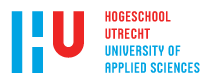 ㅤㅤㅤㅤㅤㅤㅤㅤㅤㅤㅤㅤ
ㅤㅤㅤㅤㅤㅤㅤㅤㅤㅤㅤㅤ