Get started on using the NVIDIA Jetson Nano single board computer - HU-ICT-LAB/RobotWars GitHub Wiki
This page contains a how-to guide on how to get started for the NVIDIA Jetson Nano.
Just like a raspberry pi, the NVIDIA Jetson Nano Developer Kit is a single-board computer (SBC). This means that it's a complete computer with an operating system, memory, input/output, etc. The Jetson Nano is built with the purpose of running AI for makers, learners and developers in a low-power easy-to-use platform. It has the following specifications:
- Processor
- Quad-core ARM Cortex-A57 MPCore processor
- Memory
- 4-GB LPDDR4 or 2GB LPDDR4
- GPU
- NVIDIA Maxwell architecture with 128 NVIDIA CUDA® cores
- Storage
- 16 GB eMMC 5.1
The official "Get-started Jetson Nano 2GB" tutorial on the NVIDIA developer website is quite extensive. Follow the tutorial on their website in order to boot up the Jetson Nano for the first time.
- NVIDIA. (2020, December 11). Getting Started with Jetson Nano 2GB Developer Kit. NVIDIA Getting Started Jetson Nano 2GB. Retrieved November 12, 2021, from https://developer.nvidia.com/embedded/learn/get-started-jetson-nano-2gb-devkit#intro
Issues: #77
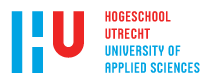 ㅤㅤㅤㅤㅤㅤㅤㅤㅤㅤㅤㅤ
ㅤㅤㅤㅤㅤㅤㅤㅤㅤㅤㅤㅤ