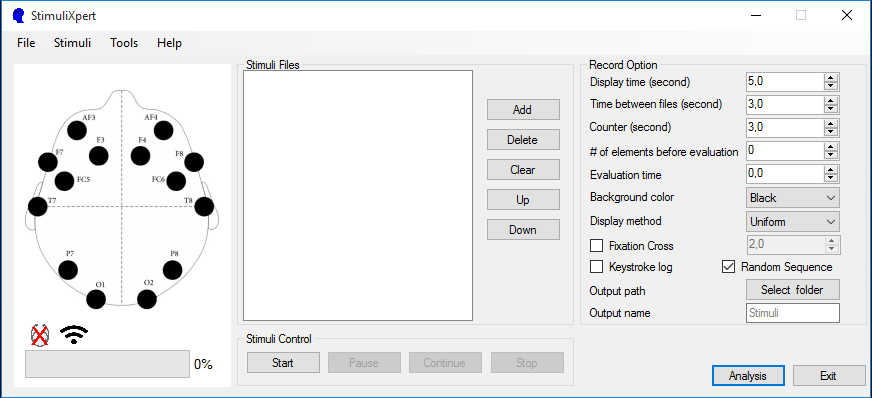Main Menu - GeorgeGiannopoulos/StimuliXpert GitHub Wiki
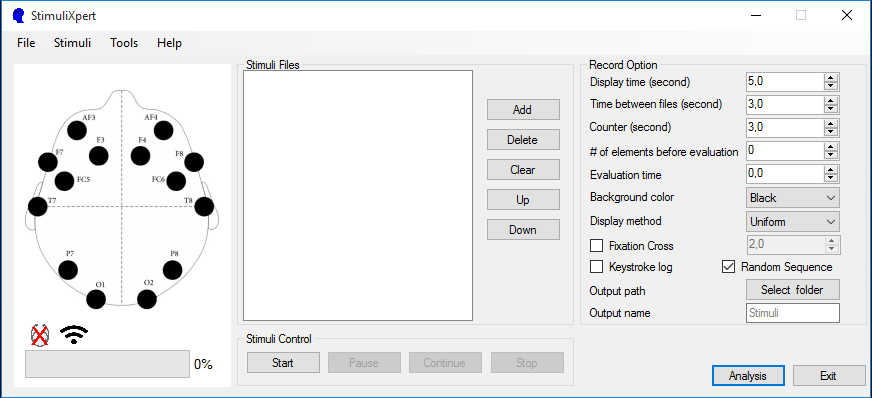
Table of contents
Main Menu
| Button |
Action |
| File |
The user can initialize the Record Option values or save/load them to/from a file |
| Stimuli |
Select/Reorder the Stimuli Files or Contol the Experiment |
| Tools |
Set Attributes or App settings, Convert recorded data and Select between monitor |
| Help |
Display Application's information |
File
| Button |
Action |
| New |
Change the Record Option values to their default ones |
| Save |
Save the Record Option values to a file |
| Load |
Load the Record Option values from a file |
| Exit |
Exit the application |
Stimuli
| Button |
Action |
| Add |
Add media files in the list for presentation |
| Delete |
Delete selected media files from the list |
| Clear |
Clear media files from the list |
| Up |
Move one row to the top the selected files |
| Down |
Move one row to the bottom the selected files |
| Start |
Start media presentation and emotiv recording |
| Pause |
Pause media presentation and emotiv recording |
| Continue |
Continue media presentation and emotiv recording |
| Stop |
Stop media presentation and emotiv recording |
Note It is not recommended to pause the experiment because the program continues to record the
EEG data and append them to the final file
Tools
| Button |
Action |
| Different Screens |
Select primary (control window) and secondary (experiment window) screens on a multi-screen system |
| Attributes |
Displays additional options for characterizing the audiovisual files |
| Convert delimited files |
Convert the format of a recorded file (.csv to .txt, .txt to .csv, change the delimiter |
| Settings |
Specify application settings |
Help
| Button |
Action |
| About |
Display Application's information |