Attributes - GeorgeGiannopoulos/StimuliXpert GitHub Wiki
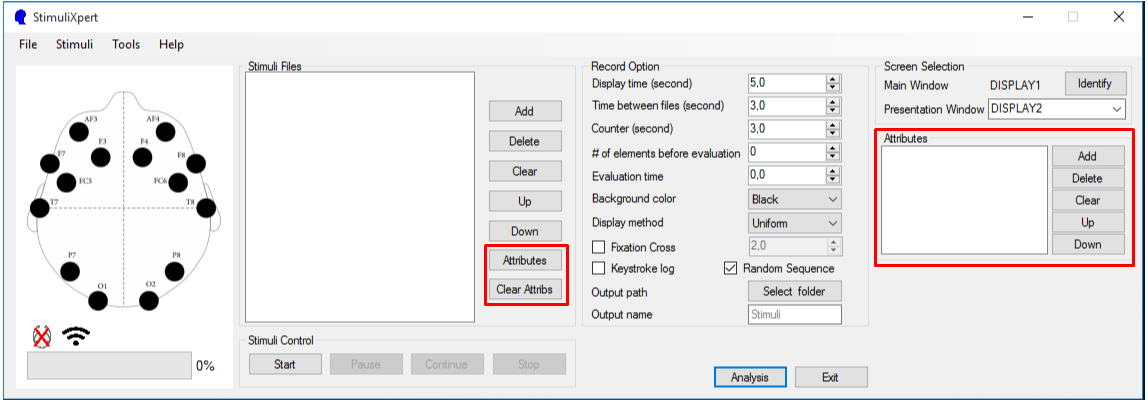
Table of contents
| Add Attributes | Set Attributes |
|---|
This page is related to the attributes that the user can assign to the audiovisual files. This process consists of two steps. The user must first create the attributes and then to characterize each file in the list using these attribute.
Add Attributes
When the user selects to add a new attribute, then the following window appears:
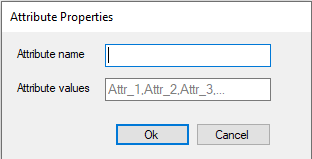
Note: If the user wishes to modify the name or the values of an attribute, then he/she can double-click on it.
Set Attributes
When the user selects to set an attribute to an audiovisual file, then the following window appears:
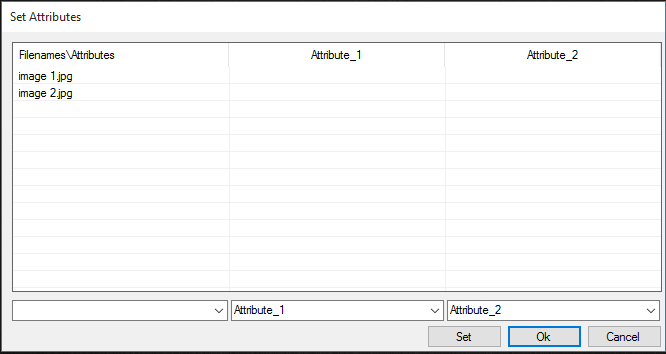
In order for this window to appear, the user must select the Attributes button that was appeared in the Stimuli Files element, next to the list of the audiovisual files.
In the new window that appears, there is a table that contains all the audiovisual files in the first column, where each row corresponds to a file. The other columns represent each of the attributes. The user must assign an attribute value in each cell, using the drop-down menus below the table. In order to assign an attribute value, the user must select an audiovisual file in the first drop-down menu and then select attributes and their values from the other two drop-down menus When the user selects a value for each attribute, he/she must press the "Set" button to finalize the selection.
Warning: There is no option to edit the attribute values that were given to the audiovisual files. If the user wishes to change a value, he/she must set all the attribute values from the beginning.