osx - Code-Over-Time/varcade_games GitHub Wiki
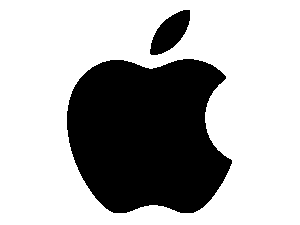
In order to run Varcade Games on your Mac you will need to install Docker for Mac.
Follow the official guide to get it set up.
You will also need some standard developer tools.
To get these you can install XCode directly from the Apple app store, or you can download from the developer downloads (login required).
If you've ever done any development on your Mac you've likely installed this stuff already.
You will also need 'Git' (source control) for getting access to the code. Again, if you've done any development you likely have Git on your system already - but if not, don't worry - you can follow the official install instructions here.
You can check if git is installed already by typing git --version in your terminal (to open your terminal press CMD + Space, then type terminal, then hit enter).
You should see some output that looks like this:
git version 2.31.1
That's about it. Let's test our setup - head over to the guide for doing that.