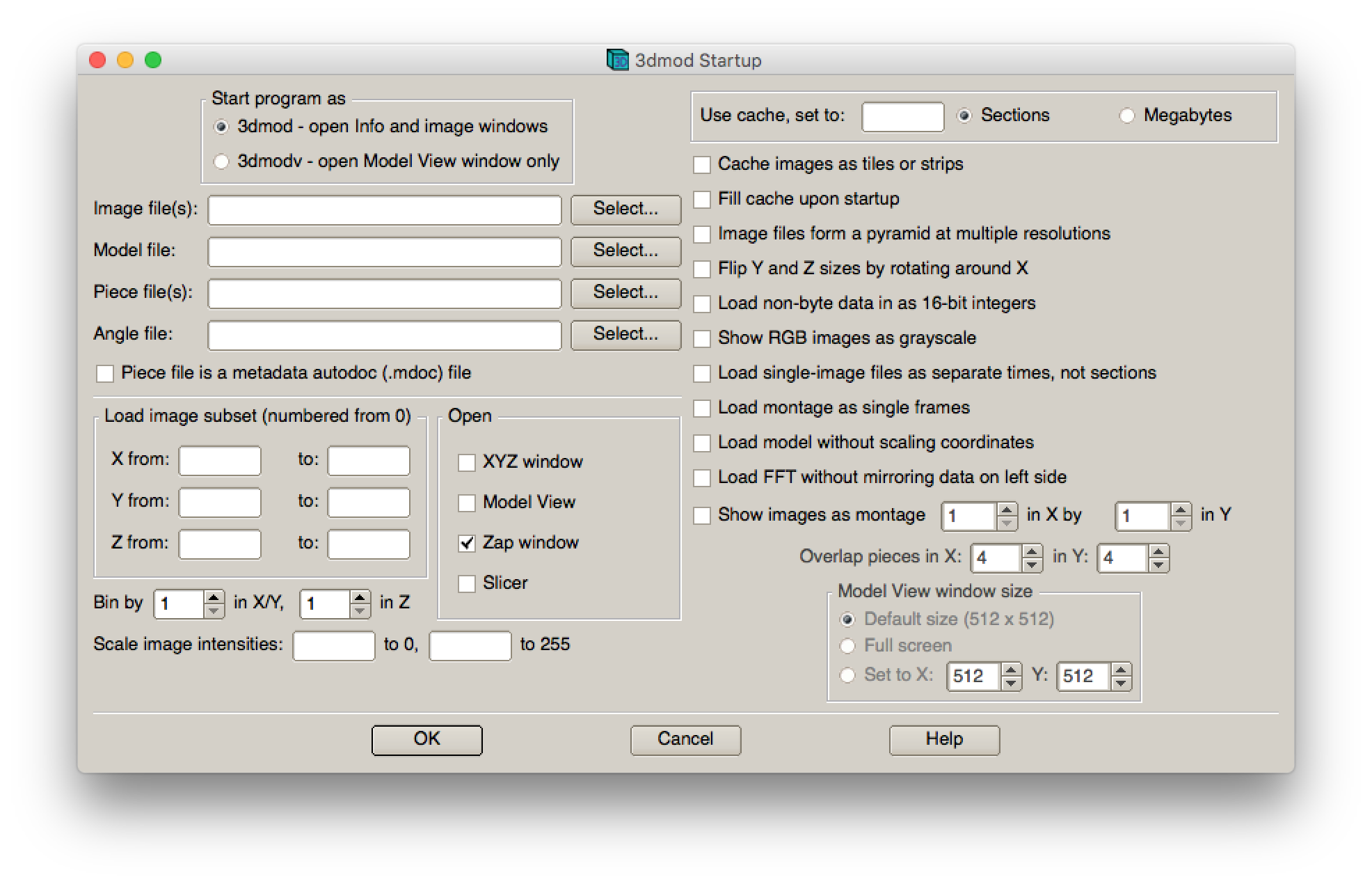Mac IMOD install instructions - CRBS/cdeep3m GitHub Wiki
Mac IMOD install instructions
-
Download the appropriate installer from:
http://bio3d.colorado.edu/imod/download.html#Latest-Mac -
Follow the installation instructions at:
http://bio3d.colorado.edu/imod/doc/guide.html#InstallingMac -
Verify that you can open the IMOD GUI,
3dmod.Open the Terminal app. THis can be done by pressing both the 'command' key (it is left of space bar with ⌘ on it) and the space bar to open the 'Spotlight Search'.
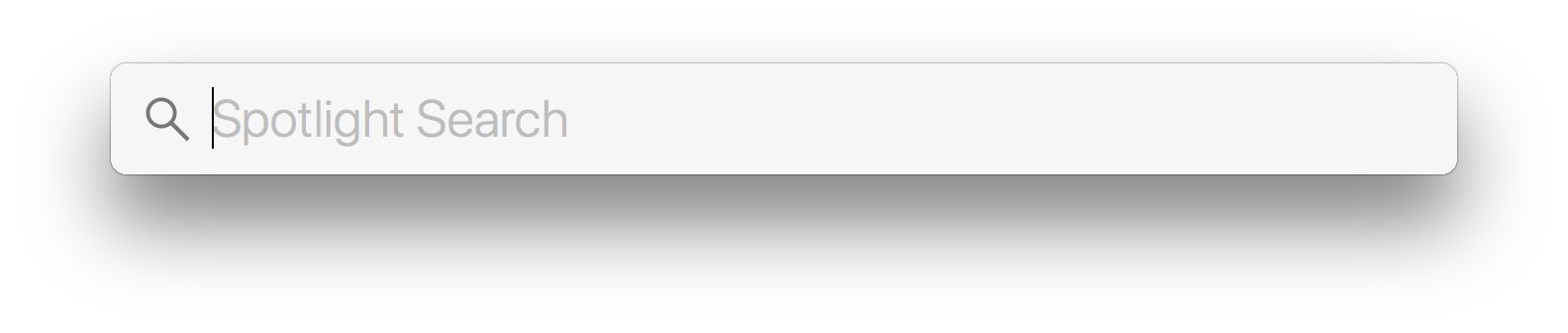
In the 'Spotlight Search' type:
terminaland hit enter/return
http://www.wikihow.com/Open-a-Terminal-Window-in-MacType:
3dmodand hit enter. You should see a pop up similar to the figure below: