Running Bela projects automatically on boot - BelaPlatform/Bela GitHub Wiki
This material has been superseded. Visit learn.bela.io for the maintained version.
Running Bela projects automatically on boot
Setting projects to run automatically on boot is easily configured in the Project settings tab of the IDE. Go to the IDE settings section of this tab and where it says 'Run project on boot:' select the name of the project you want to run automatically. Note that you must have saved your project for this to work. If you want to run an example on boot you will need to save it under another name and then select it from this list in the settings tab.
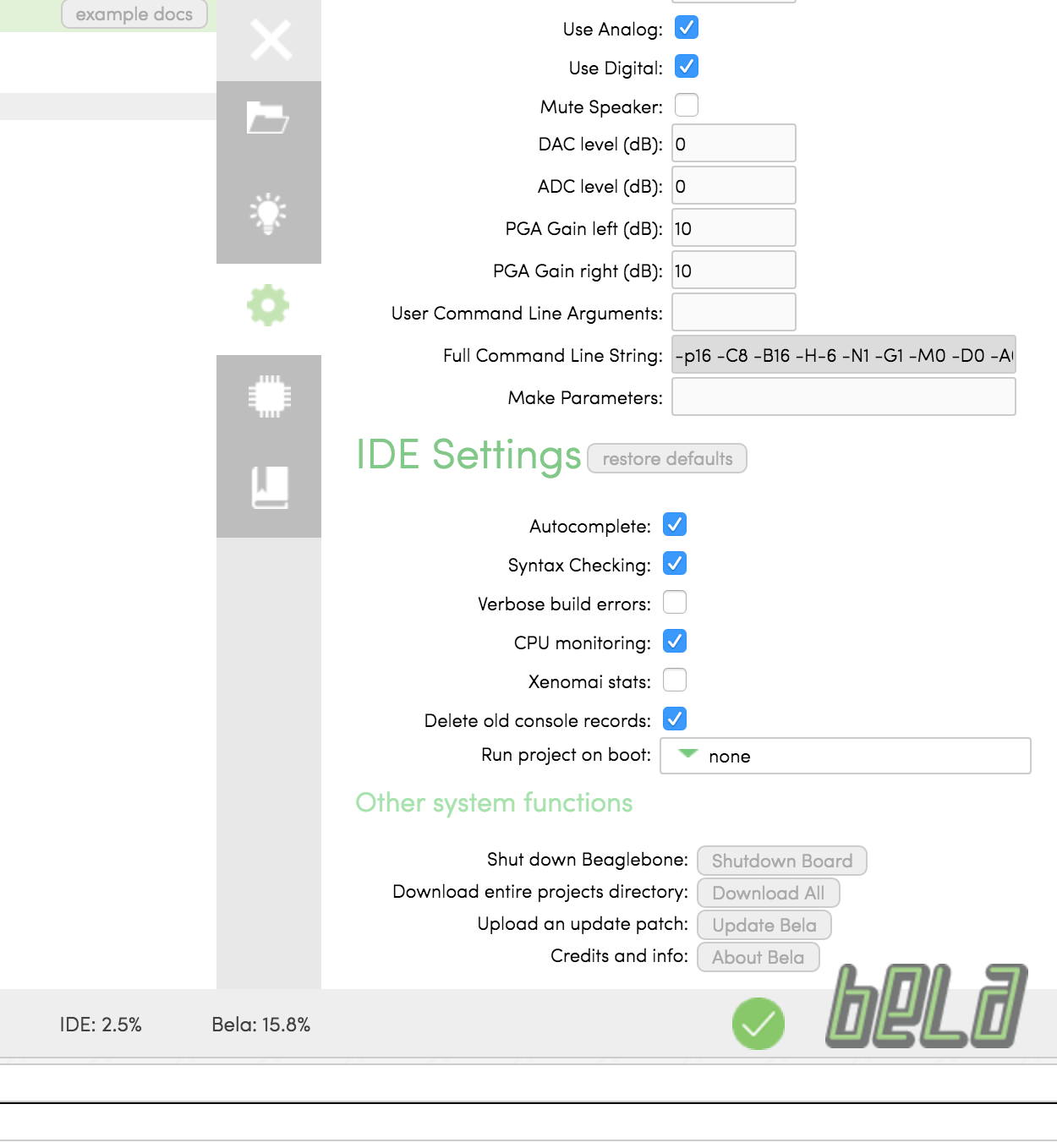
If you're using the terminal then the set_startup.sh script lets you enable or disable auto-running the Bela project when the BeagleBone Black boots up. See Interact with Bela using the Bela scripts for further details.