Manually Excluding Data - BUNPC/Homer3 GitHub Wiki
Excluding data manually means marking the time points where data is deemed to be invalid. While this by itself will not shorten the time course in the calculation of OD or Concentration, any stimulus marks contained within the marked time points will not be included in the HRF calculation. Data can be determined to be invalid if the signal changes are due to a factor other than hemodynamic response to brain activity or physiology, such as the motion of the subject. This can be done by visually examining the raw signal in the Data Plot window.
To manually exclude portions of data from being processed, click the Exclude Time radio button in the Motion Artifacts window.

Then drag the cursor in the Data Plot window across the time points that contain the unwanted data, as shown in the figure below.

After that, you will see a pink patch like the one shown below. Any stimulus marks within this temporal range will become dashed to indicate that this stimulus mark has been toggled off and will thus not be included in the HRF calculation.
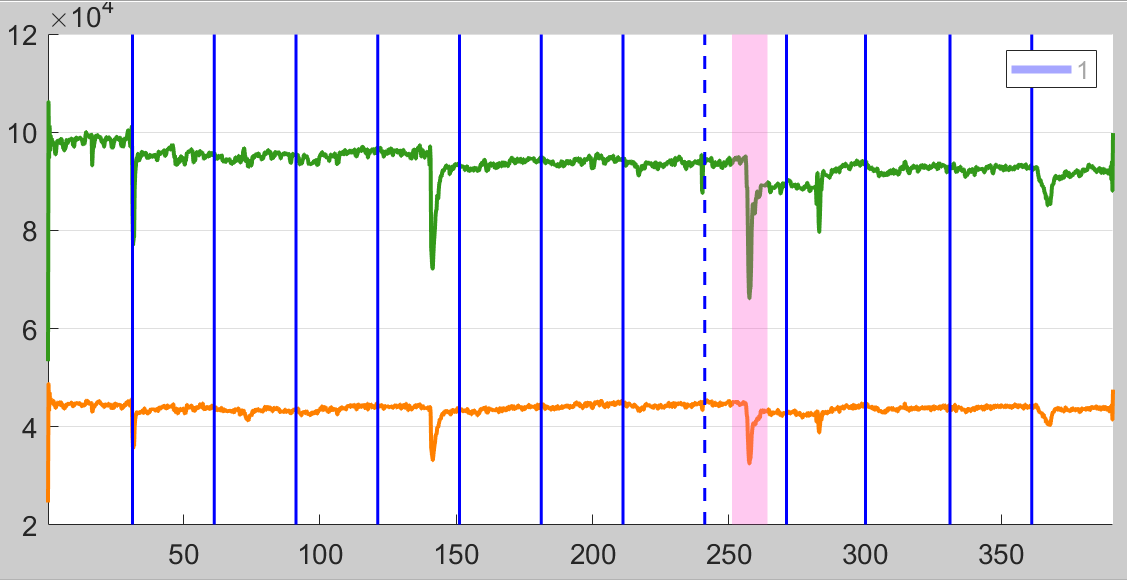
If you wish to delete the pink patch, click on the pink patch and a dialog that asks whether to remove this exclude region will appear as shown below. Click the Yes button to delete the pink patch (that is un-doing the operation of excluding data).
