Loading Dataset and Converting Format - BUNPC/Homer3 GitHub Wiki
To load fNIRS dataset into Homer3 GUI, navigate to the folder containing the dataset to be analyzed and type Homer3 in the Matlab command window.
If the dataset is the first time to be loaded into Homer3, the dialog below will appear to ask whether to convert .nirs files to .snirf format and load them. Click the YES button then the dataset will begin to be loaded.

Typically, a dialog usually appears to ask you to load a process options file (.cfg format). Select the Cancel button to load a default config file as shown in the Section Choosing a processing stream conf file. After that, all dataset files will be loaded into Homer3 GUI and you can check these files in the Current Processing Element window as shown in the following figure.
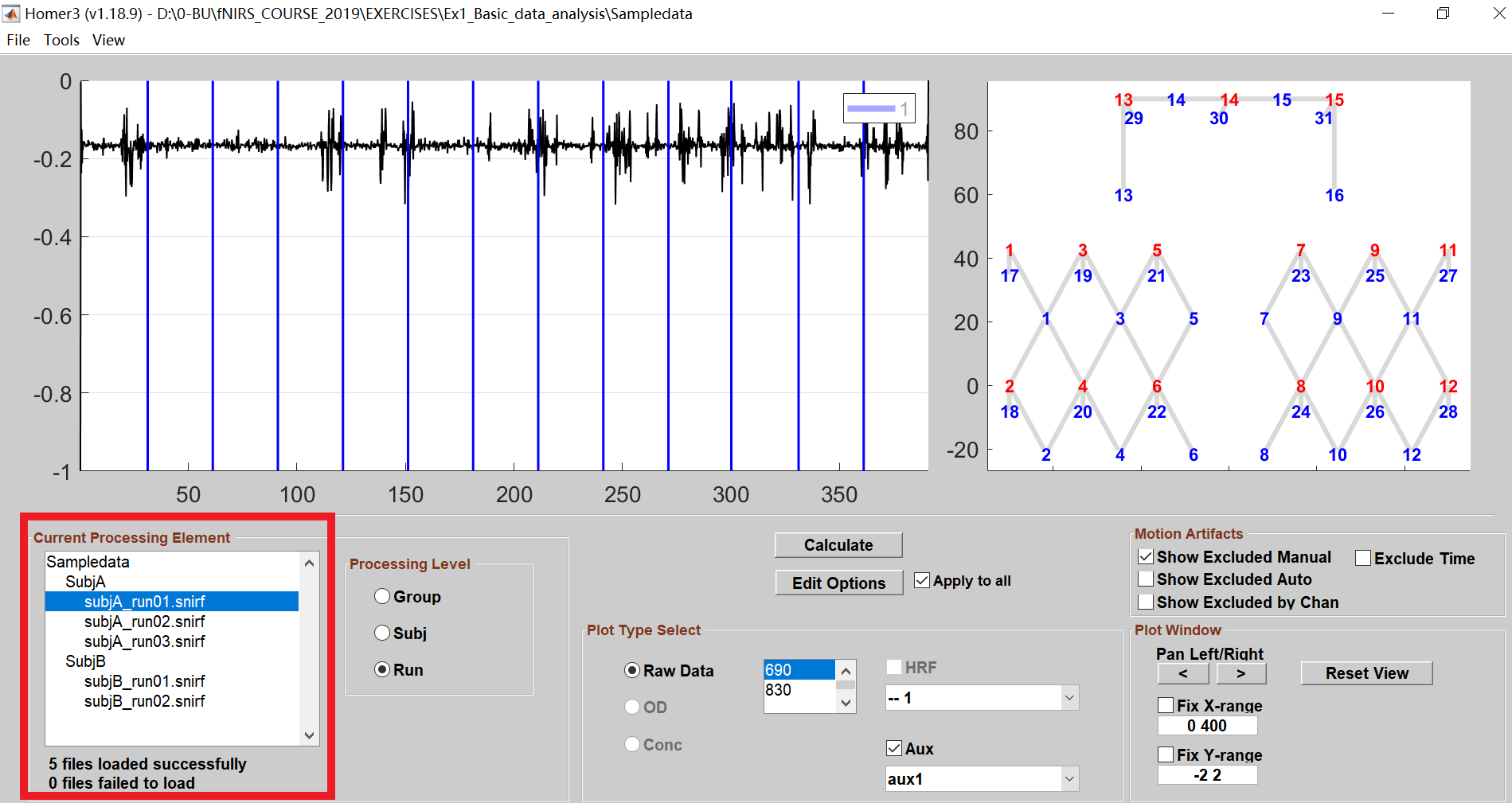
The Current Processing Element window displays the list of files in the group folder. In this example, the group contains 2 subjects called A and B with 3 and 2 runs (.snirf files) respectively. A .snirf file will be generated for each .nirs file, and you can find it below the corresponding .nirs file.
Note that if you wish to perform the group-level analysis, please first organize the files with a specific directory structure as described in the Directory Structure and Data File Organization.