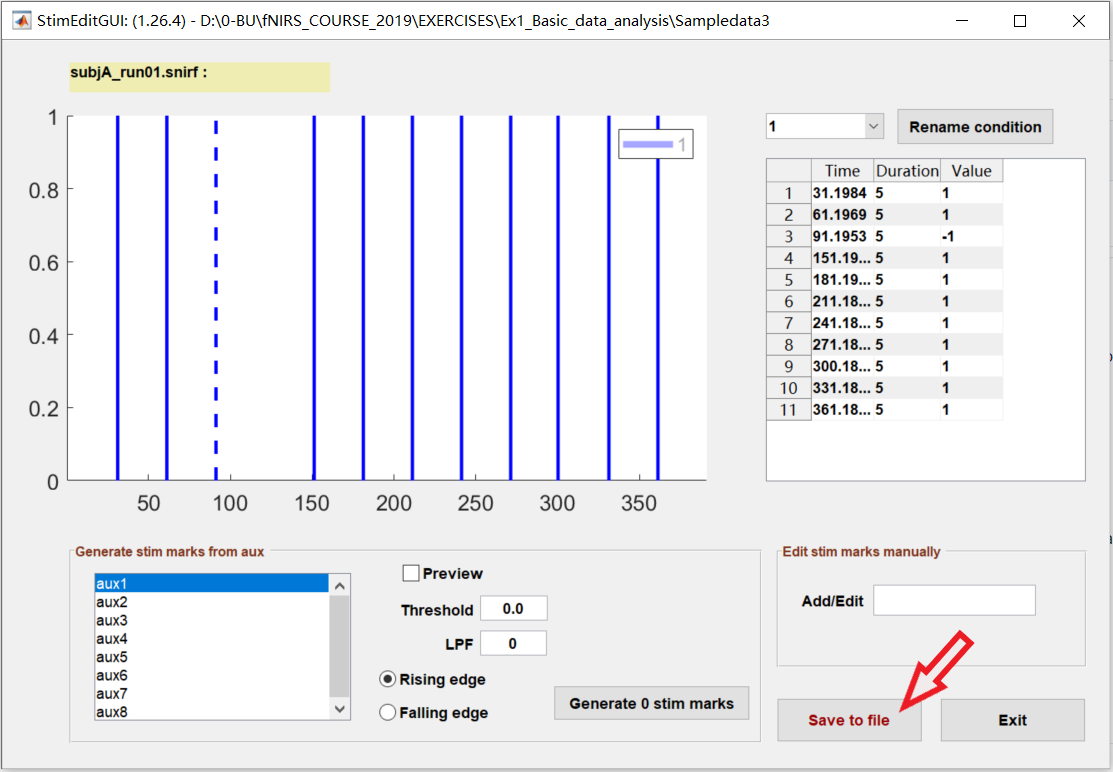Excluding or Deleting stimulus marks - BUNPC/Homer3 GitHub Wiki
To exclude a stimulus mark, drag the mouse over the stimulus mark that you want to exclude and a dialog will appear as shown below. Click the Toggle active on/off button in the pop-up menu. Here we selected the third stimulus mark (at the 91.2 time point) as an example.

After that, the selected stimulus mark will be dashed in the StimEditGUI. The value of this stimulus mark will change to -1 from 1 automatically in the data table. This does not delete the stimulus mark but only makes it excluded from the HRF calculation.

You can select the excluded stimulus mark and click the Toggle active on/off button again to toggle on it.
To delete a stimulus mark, select the mark and click the Delete button in the pop-up menu. Here we deleted the fourth stimulus mark (at the 121.1938 time point) as an example.

This stimulus mark will disappear in the StimEditGUI, and its record in the data table will be deleted as well, as shown below.
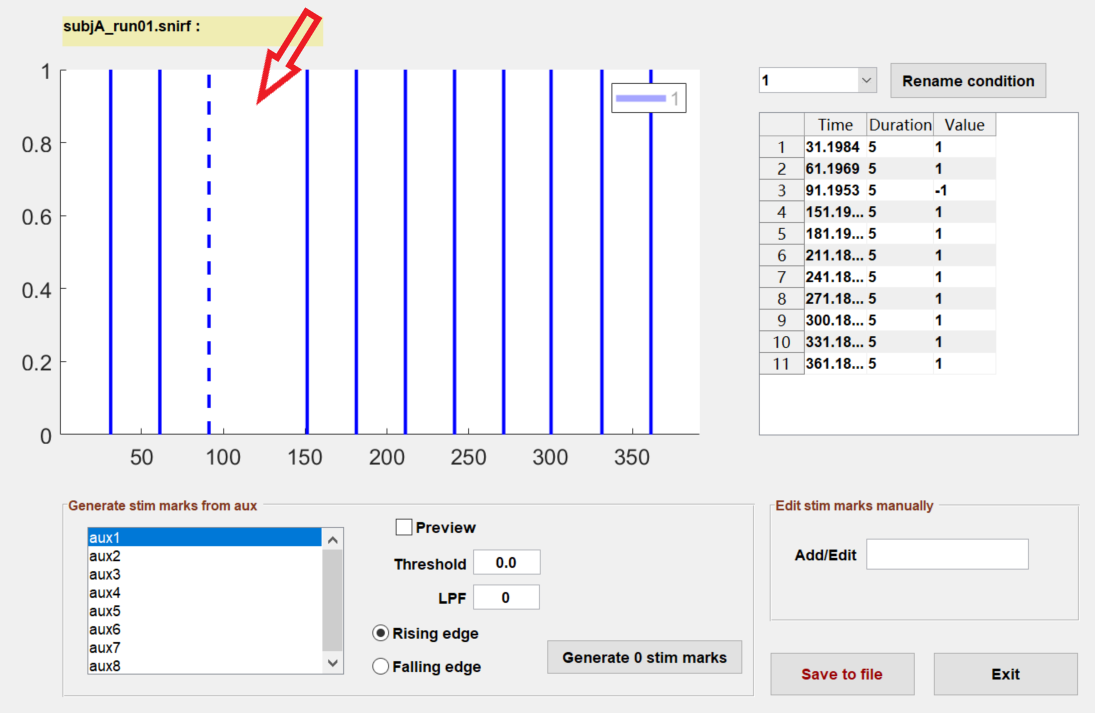
NOTE: After making changes in the StimEditGUI, you then need to save the changes back to the snirf file by clicking the 'Save to file' button. If you don’t save this change back to the snirf file, then it will have no effect in Homer3 MainGUI.