Mascots are characters that go above the postform in AppChan. If you want to make your own, simply upload them to somewhere like imgur and replace the link in the source code. Feel free to send us your custom mascots, we might like them!
- If you have an old mascot that previously added 308px or 312px transparent bottom padding, the padding needs to be removed to work with AppChan at this time due to improved syntax. The current position of most mascots except for Golden Darkness (which is 0) is 262 pixels from the bottom.
- Please note that silhouettes ([s]) do not work with light color schemes.
- The mascots of OneeChan should also work with AppChan, providing they don’t depend on custom positioning options. You can find those on OneeChan’s mascot page
| Akiyama Mio |
Akiyama Mio 2 |
Asuka Langley Soryu |
 |
 |
 |
| Ayase Yue |
BLACK ROCK SHOOTER |
Chie Satonaka |
 |
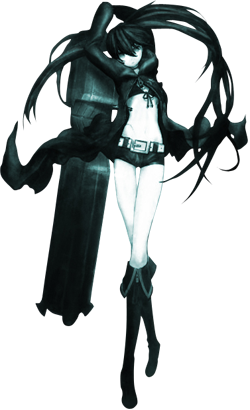 |
 |
| Evangeline A.K. McDowell |
Furudo Erika |
George Costanza |
 |
 |
 |
| Hakase |
Hasekura Youko |
Hatsune Miku |
 |
 |
 |
| Hatsune Miku (big) |
Hatsune Miku (small) |
Hirasawa Yui |
 |
 |
 |
| Ika Musume |
Ika Musume 2 |
Iwakura Lain |
 |
 |
 |
| Iwakura Lain 2 |
K-On! Girls (Tsumugi/Yui/Mio/Ritsu) |
Kagamine Rin |
 |
 |
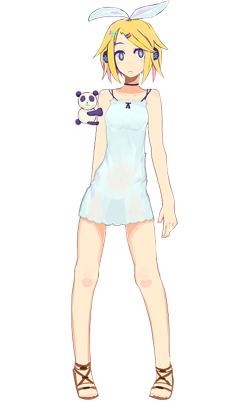 |
| Kaname Madoka |
Kinomoto Sakura |
Kirino Kosaka & Ruri Goko |
 |
 |
 |
| Koiwai Yotsuba |
Kotobuki Tsumugi |
Kyouko Sakura |
 |
 |
 |
| Li Syaoran |
Link |
Nagato Yuki |
 |
 |
 |
| Nakano Azusa |
Nodoka Miyazaki |
Patachu Knowledge |
 |
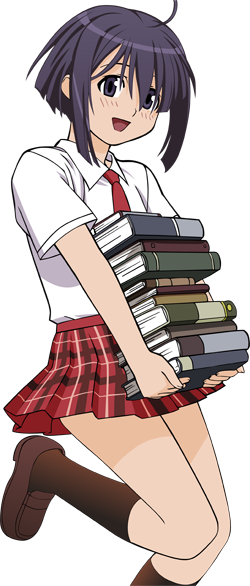 |
 |
| Samus Aran |
Seraphim |
Shana |
 |
 |
 |
| Suzumiya Haruhi |
Suzumiya Haruhi 2 |
Yoko Littner |
 |
 |
 |
(NSFW)
Feel free to edit this section to add your own custom mascots. Everything is subject to removal by the github maintainers, of course, so if you’re adding meme shit: just don’t (or do. I’d love a trollface mascot ~Zix).
Syntax to follow:
[[http://link.com][Example Name]] -- Contributor
Mascots are simply 250px wide images. They can be as tall as the display allows for (I find 720p monitors tend to cut off mascots taller than 250px tall). Generally speaking, Mascots need to be cut out from other images, unless the image already has a transparent background. The various boorus have plenty of these images to work with if you’re looking for something easy (Gelbooru, Oreno Imouto, Danbooru, etc.) If you’d like to make your own, the easiest way to accomplish it is generally just removing the background of whatever image you’d like and then resizing it. If you’re not worried about quality since you’re going to downsize, this tutorial should suffice if you’re a photoshop user. If you’re more interested in quality (and being able to reshare your full resolution cutouts as “rasters” for maximum attention whoring like Zixaphir), this tutorial should more float your boat, as they say.
A small thing to add is that if and once you have your mask layer, you can improve the quality of your image by recoloring the edges with the brush tool to remove any discoloration at the edges. This discoloration is easily detected by adding a color background layer and painting it with the white, black, and the other basic colors and checking if pixels appear at the edges of your cutout. This image demonstrates edge recoloring.






































