Full guide - zhongjiedong/Tsukiro GitHub Wiki
Start this ONLY AFTER doing the steps in the initial README
Create a folder for Wabbajack on the ROOT of a drive and place the Wabbajack.exe file in it:

Once Wabbajack is open click on the cogwheel on the top right:

You need accounts for the following websites:
Nexus Mods
Lovers Lab
Login to Nexus Mods in your web browser and then wabbajack before continuing.
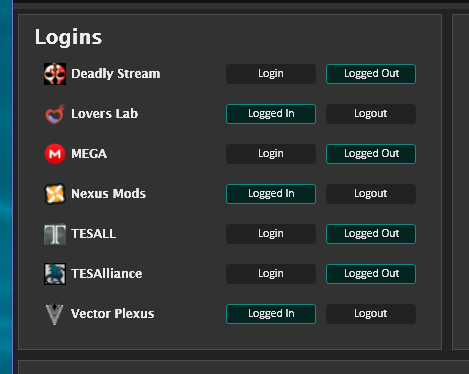
Click on the download icon in Wabbajack and fill in the paths as necessary according to your own PC:
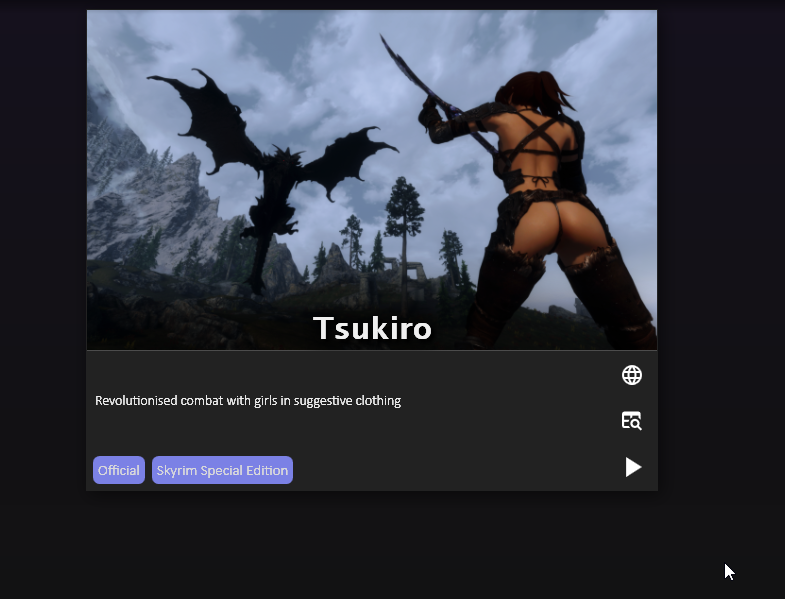
NOTE IF YOU WANT TO PUT YOUR DOWNLOADS ON ANOTHER DRIVE, PLEASE USE YOUR BRAIN AND CHANGE THE PATH ACCORDINGLY

Download these manually in a browser and move them untouched to the downloads folder you set:
https://github.com/zhongjiedong/Tsukiro/wiki/Commonly-failing-downloads
Click the play button and wait for the installer to finish. Lovers Lab downloads will prompt you to download them inside the WJ browser.
Once the installer is done it should say "complete" with a green tick.

Next open up MO2 in the folder using the provided Modorganizer.exe
Now open the SSE Display Tweaks ini mod and open the ini file
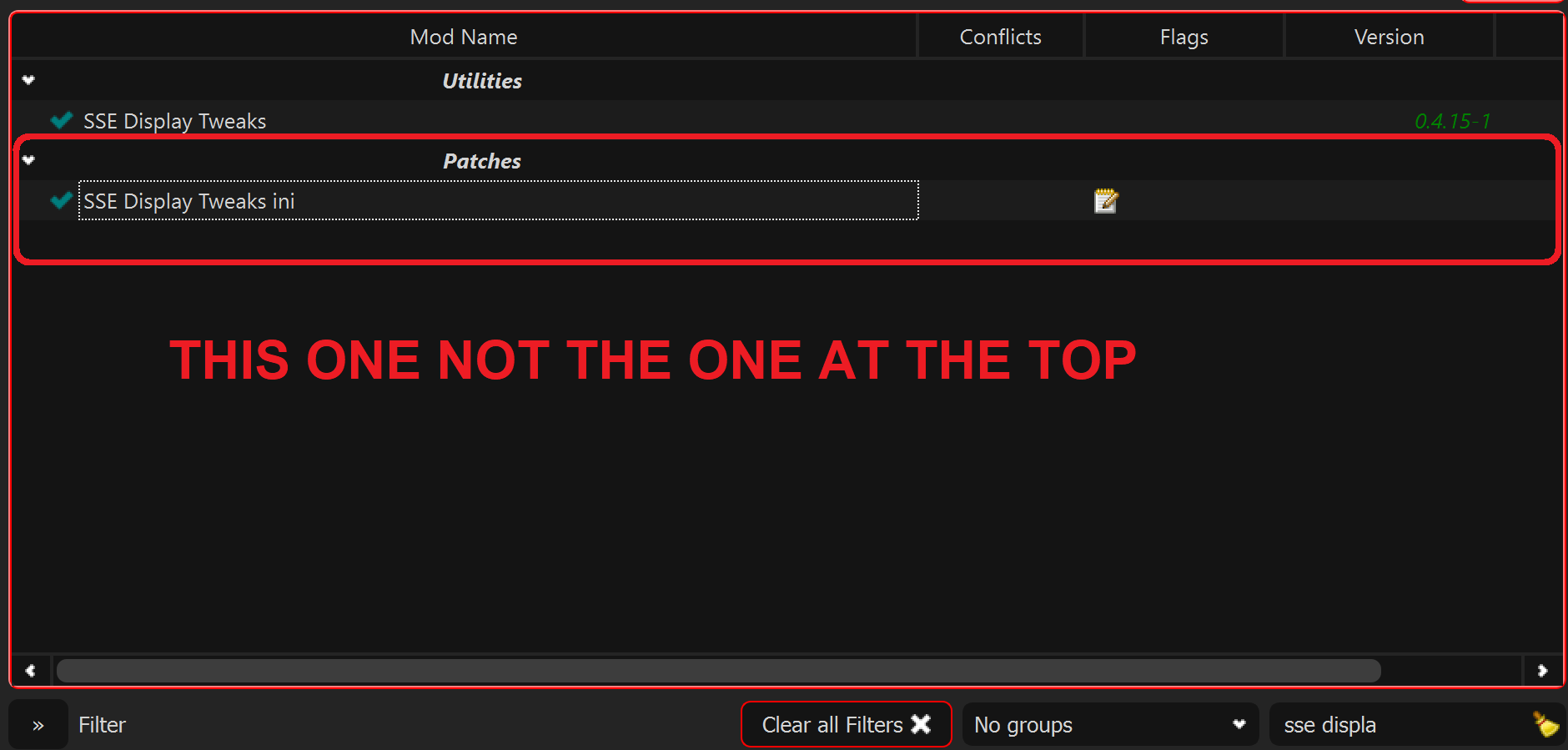
Scroll down until you see these lines. Make sure to change them so they match the intended resolution of your monitor (1920x1080 for example). You can change the resolution scale to help with performance, the lower it is the worse it will look but the more fps you will get. Max is 1.0.
Should you choose to upscale your resolution you must also uncomment (remove the #) from the line that says #DisableBufferResizing=true

Set DPI Scaling
In the Tsukiro\Tsukiro Stock Game folder, please right click on SkyrimSE.exe and then click on properties. On the Compatability tab, click on Change high DPI settings and make sure it looks like the following:

Run the game by selecting the following and clicking Run:

Once you get ingame just hit the "continue" button and press yes:

After creating your character you will get this popup, continue will take you to the game. Reload gear will randomly assign you a new set of starting items and Stay here will let you roam around in the starting room. Press Enter again to enter the game if you chose "stay here"

