FreeCAD BIM development news 03 May 2017 - yorikvanhavre/BIM_Workbench GitHub Wiki
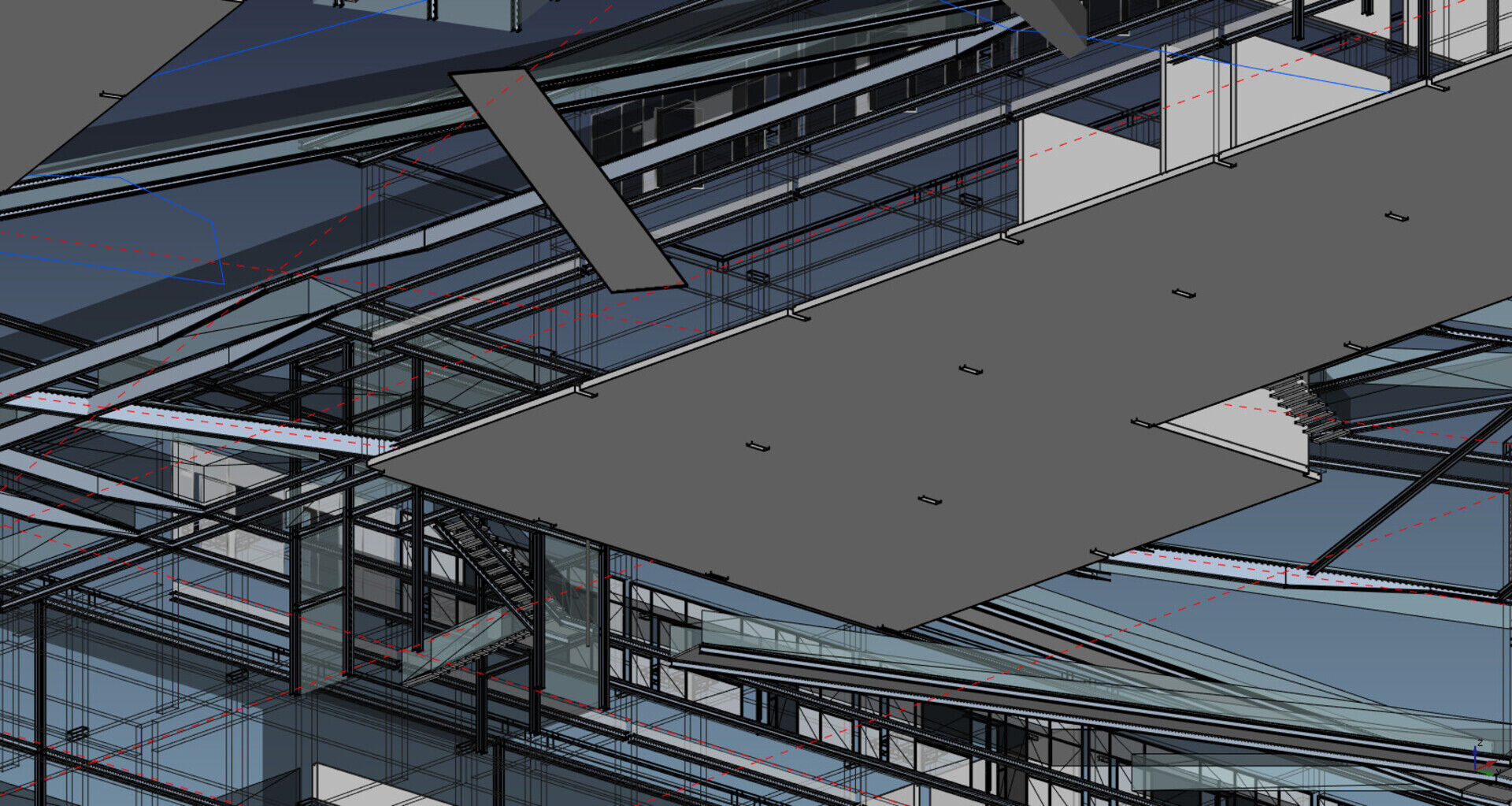
So here we are for our monthly report of what has been going on on the FreeCAD front this month. As usual, I will mostly talk about what I have been doing myself, but don't forget that many people are working on FreeCAD, so there is always much more happening than what I talk about in these notes.
To resume quickly, Werner has been busy working on the whole FreeCAD, as usual, but specially enhancing several issues in the tree view, making selection of large objects much faster, added several FEM tools, and fixed hundreds of other things. Looo has started merging core stuff from his Python3 branch into master (step by step, we will get there), WandererFan made a big update to TechDraw, Abdullah worked on better exceptions handling, and Realthunder is pursuing his work on PathArea, a set of tools inside the Path workbench, that work a bit differently than the others (they rely more on shapes).
But there is much more. For a deeper look at what has been worked on recently by me and others, check the commits log on github. Also, don't forget that more and more is happening outside the strict circle of FreeCAD source code, since it becomes more and more convenient to plug external workbenches into your existing FreeCAD installation. By the way, one of these external workbenches that becomes more and more interesting for BIM work, is Flamingo Tools. Check it if you haven't yet (look at the very professional pdf files in the "tutorials" folder)
So below are the highlights of what I have been doing recently. I also fixed a lot of small issues, but that are not worth mentioning here.
Don't forget you can help me spend more time on FreeCAD by collaborating to my Patreon campaign. This campaign is beginning to grow to impressive levels (special thanks to AlephObjects!) and I might soon have more impressive news to reveal! So next month I'll start improving it a bit, add goals and maybe rewards. I have a couple of ideas already. Don't worry, all of you early backers will automatically qualify for the whole suite ;)
Multimaterials

The most important feature I've been working on this month is a new Multi-Materials system. The idea is simple: Arch objects (and already some other FreeCAD objects, such as FEM) already have a Material property. If you give an Arch object a material, it will take the color of that material. Scripts and macros can already use the information contained in that material, for example the density, but so far that is all it does.
Arch objects can now, instead of a Material, take a Multimaterial. The multimaterial simply holds a list of materials, each with a given thickness:

This can already be used in Walls, Panels and Windows. Walls and Panels will use this to construct multi-layer walls and panels, and windows will use this to give a different material to each window part (frame, panels, etc). These objects all become multi-solid, and will contain a same number of solids and materials. With this, the paradigm change of the Arch workbench to multi-solid is now complete: Before, Arch objects were made of exactly one solid. Now, Arch objects can be made of one or more solids.
So far intersections of these multi-layer walls are not done automatically, I am still investigating the best way to achieve that...
Snapping and Working Plane improvements
With other users we were recently looking at Microstation's AccuDraw system. If you ever used Microstation, that is one of its most interesting features. Everytime you click a point to draw a shape (polyline, etc), you have an incredible amount of options available. The snapping system in Dratft/Arch is very much inspired from it, but there are still a couple of interesting features missing:
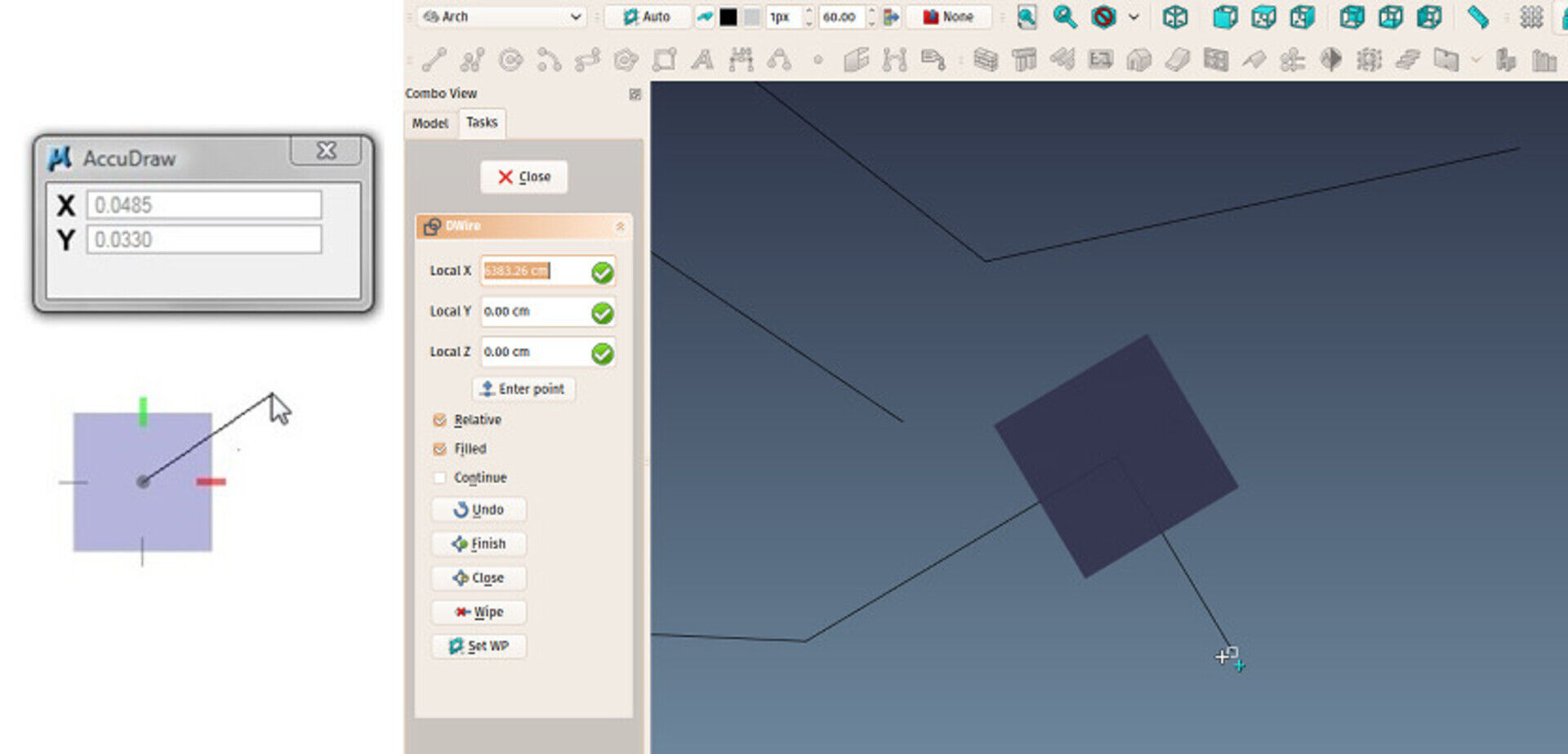
One first improvement is a new button in the task panel to realign the Draft working Plane while drawing a Wire/Polyline, along the latest segment drawn. This gives you a series of new alignment options and works very much like AccuDraw.
There are also a couple of new tools to place the Working Plane accurately: The Working Plane button now also works with 3 vertices selected, instead of a face, there is a new tool to place a Working Plane proxy in the document, that has the effect to save a working plane position. At any moment later, you can simply reset the working pane to that saved position.
Finally, I have added a couple of convenient macros to the Macros repository (remember that with FreeCAD v0.17 you can now install any of these macros directly from the Addons Manager): A first one rotates the view so it faces the current working plane perpendicularly, which basically allows Draft to behave like the Sketcher when drawing in a certain plane, and another that does the contrary: It moves the working plane so its center is exactly at the center of the current view. This is useful when you are drawing far from the working plane origin, and therefore you are out of the grid limits.
Wikilab
Another area I've been pretty busy this month, is not fully FreeCAD. It is our WikiLab project. By the way, I will have a chat online with people from the WikiHouse Foundation on youtube, on monday 29th. If this subject interests you, be sure to join us! I also recently wrote an article about the project for the WikiHouse website that you might like.
The project crowdfunding is also coming dangerously close to its end, if you have a couple of Reals to spare, please consider helping it, the experience gathered with it will be precious for everybody...
We also started cutting a couple of test pieces like these:

This was basically to calibrate the machine. One of the partners of the project is 123painéis, that is where the cutting (and part of the assembly too) is done. But it also served to test if OSB panels would work well, and I can tell you they work amazingly well. I was afraid the cut would be a bit rough, but the cut is just perfect, and the finish is very nice.
"Enough of that!" will you tell me. "What relation with FreeCAD does this have!" Well, a lot actually. To begin with, the project is entirely developed on FreeCD. Also, I did a lot of coding for the Path workbench which was a sponsored job, made with Brad Collette (sliptonic in the FreeCAD world) and Daniel Falck. But at that time, I didn't know much about CNC manufacturing. Many ideas were implemented under their guidance, but, I must admit it with great shame, without fully knowing what I was doing. Now that I'm going through the whole process, everything is making sense and clicking into place.
Also a lot of subjects, that I was aware already, such as tolerance, dogbones, nesting, etc. now required some thought from me. This didn't result into actual coding, but rather on design strategies. FreeCAD proves to be an amazing tool to work with these panel constructions, you can take high advantage of parametric objects. To give you a small example, all the holes are parametric. Changing a hole (adding dogbones) requires you to only change one hole to adapt the whole project.
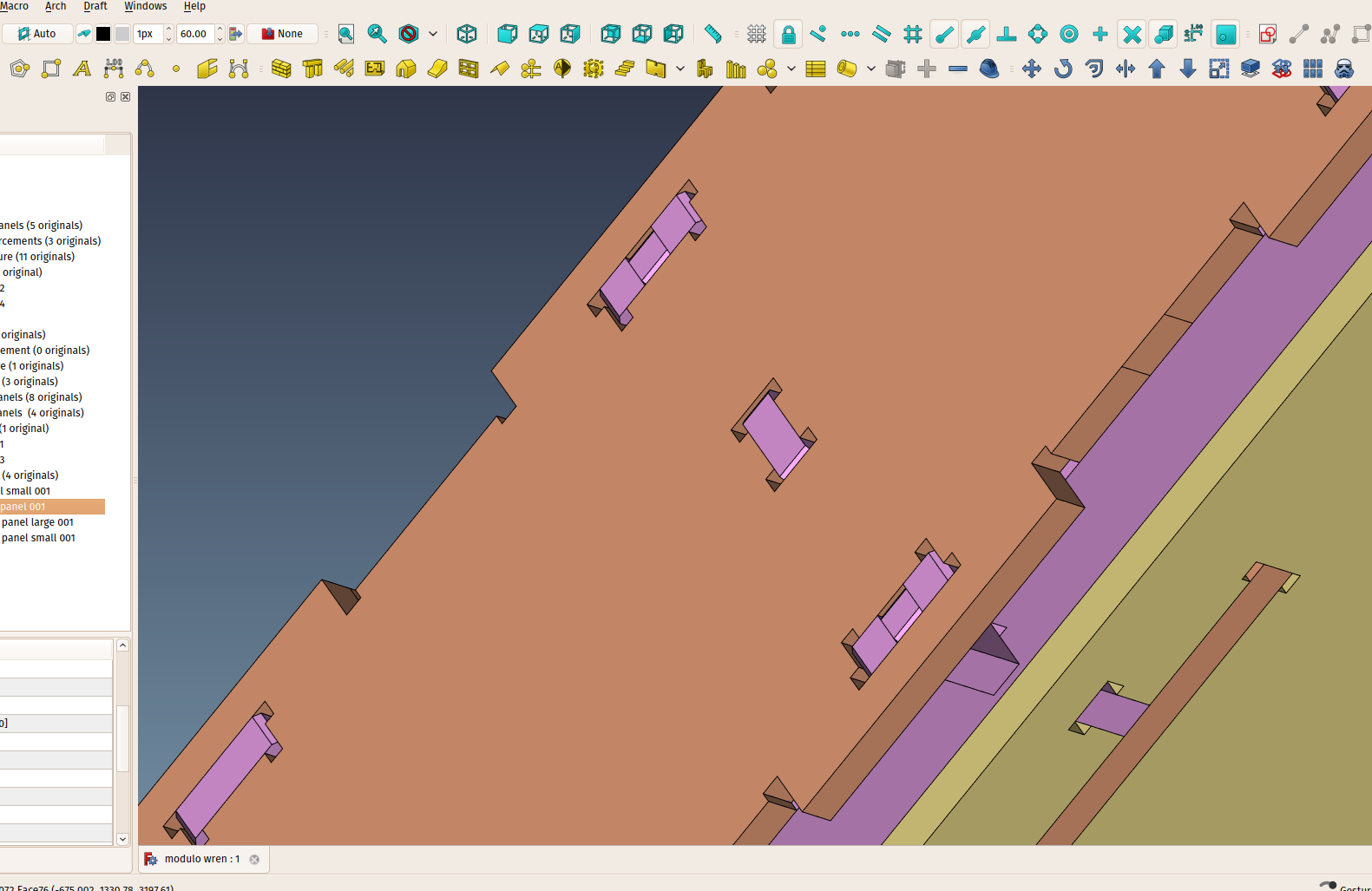
Be sure to check the main work file if you want to have a better look. All the project development is done in FreeCAD, the full model is also available here
All the generation of DXF cut profiles is automatic. The only missing part is automatic nesting, which is not easy. The only open-source app I found that can do nesting is SVGNest, unfortunately its code is very hard to adapt to FreeCAD. I'm currently studying it to try to understand how the algorithm works, and maybe try to rebuild it in FreeCAD.
Next step will be to generate the GCode directly from FreeCAD.
Start center redesign
I am also working on a new version of the Start Center:
It has several tabs, and will be vey configurable. You can play with it here, and discuss it on the forum if you have ideas.
Todo list
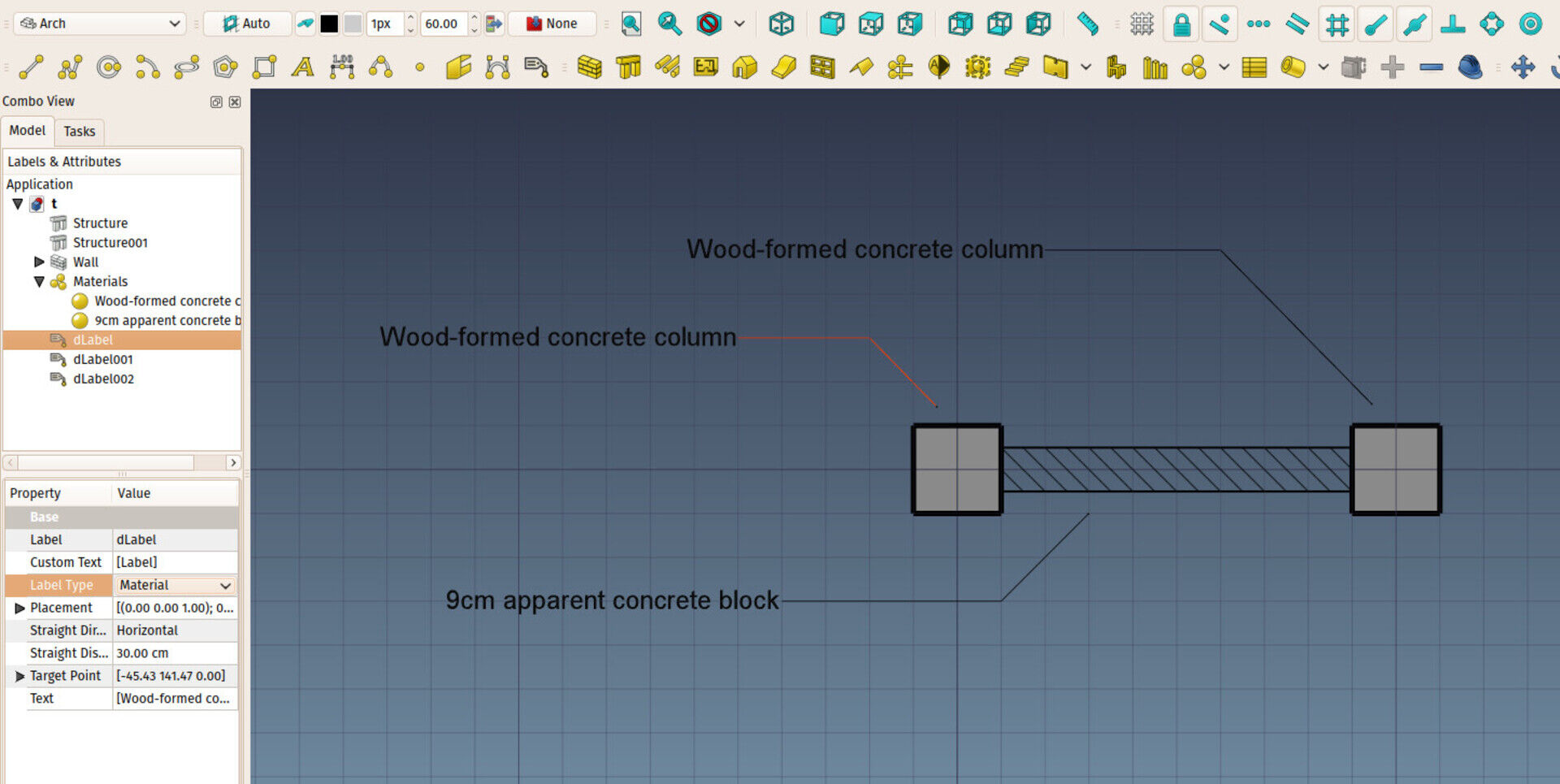
I will finish with adding here a couple of ideas I had while talking with other users, that I'm currently working on or will attack one way or another in the coming weeks:
- Add a "snap between 2 points" mode. That could be easily done with the new teporary snap points feature added last month:
- Add a "snap from" mode that allows you to snap to a certain distance from a point
- Add a system to check if addons need another addon or a specific python module
- Add a way to check if an update is available for a given addon
- Add a series of intelligent 2D BIM-oriented objects in Draft/Arch: Section marks (if possible placed automatically on TechDraw sheets), parking slots, vegetation symbols, etc...
- Add a kind of magic leader/tag object that can display automatically some info about its target object, such as material, name, size, etc... Similar to the series of tag objects in Revit.
- Adopt a wider concept for Arch Floors, that would embrace a much wider scope than simply floors, but could be used to gather other Arch objects in any kind of situation, not only per floor. It should also be based on App::Part to benefit from its nice handling capabilities (it can be moved like if it was one single object).