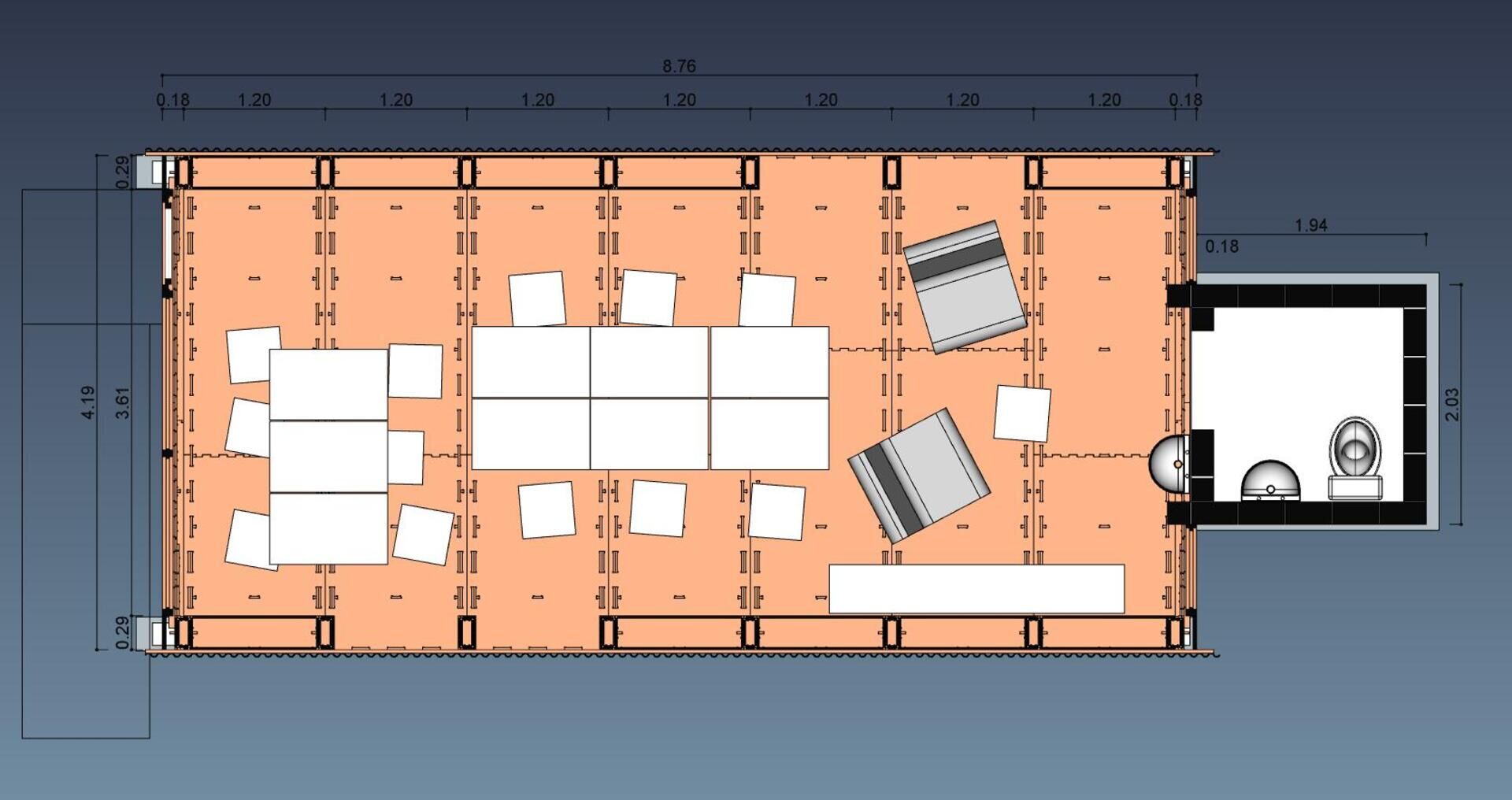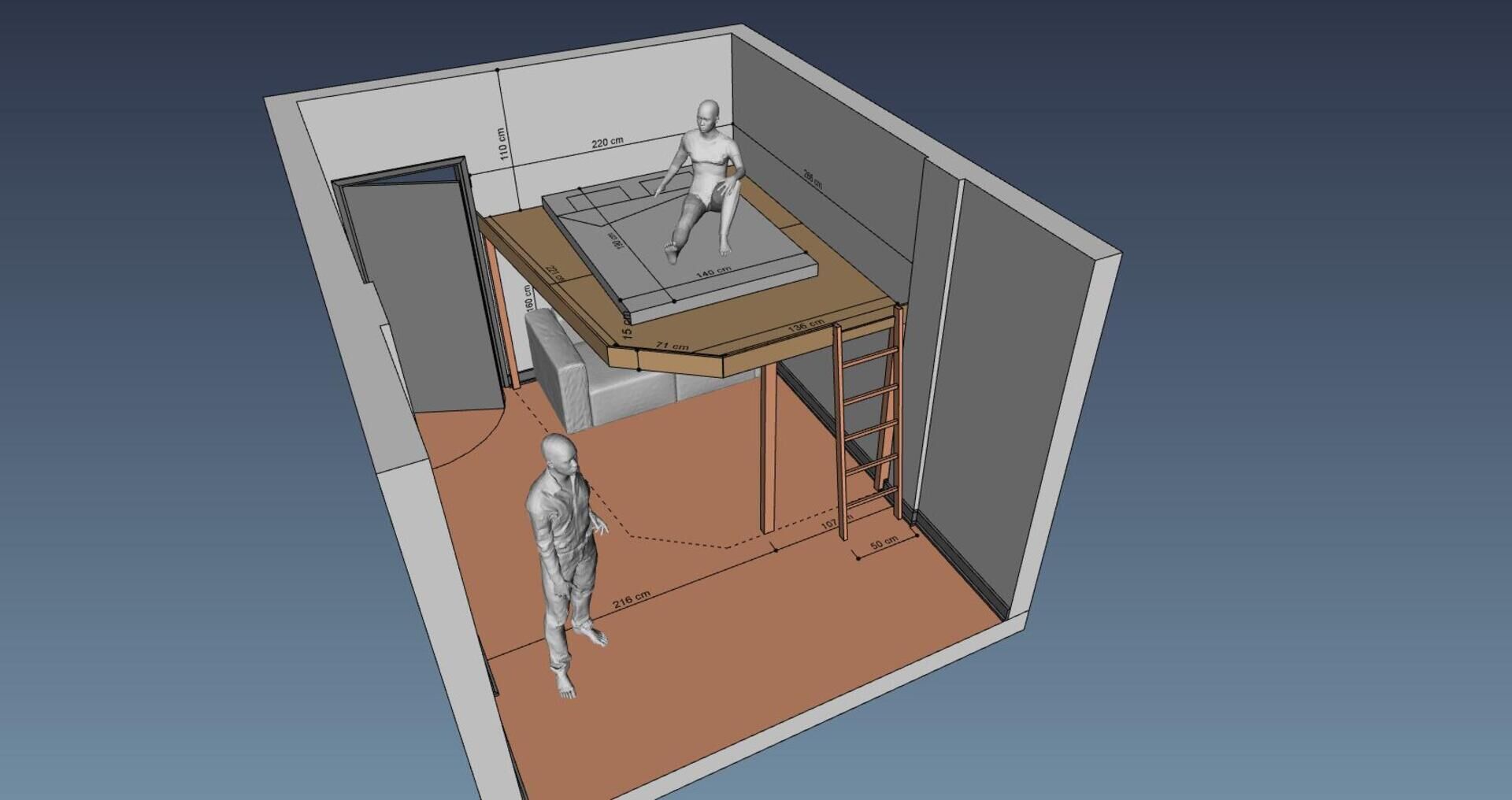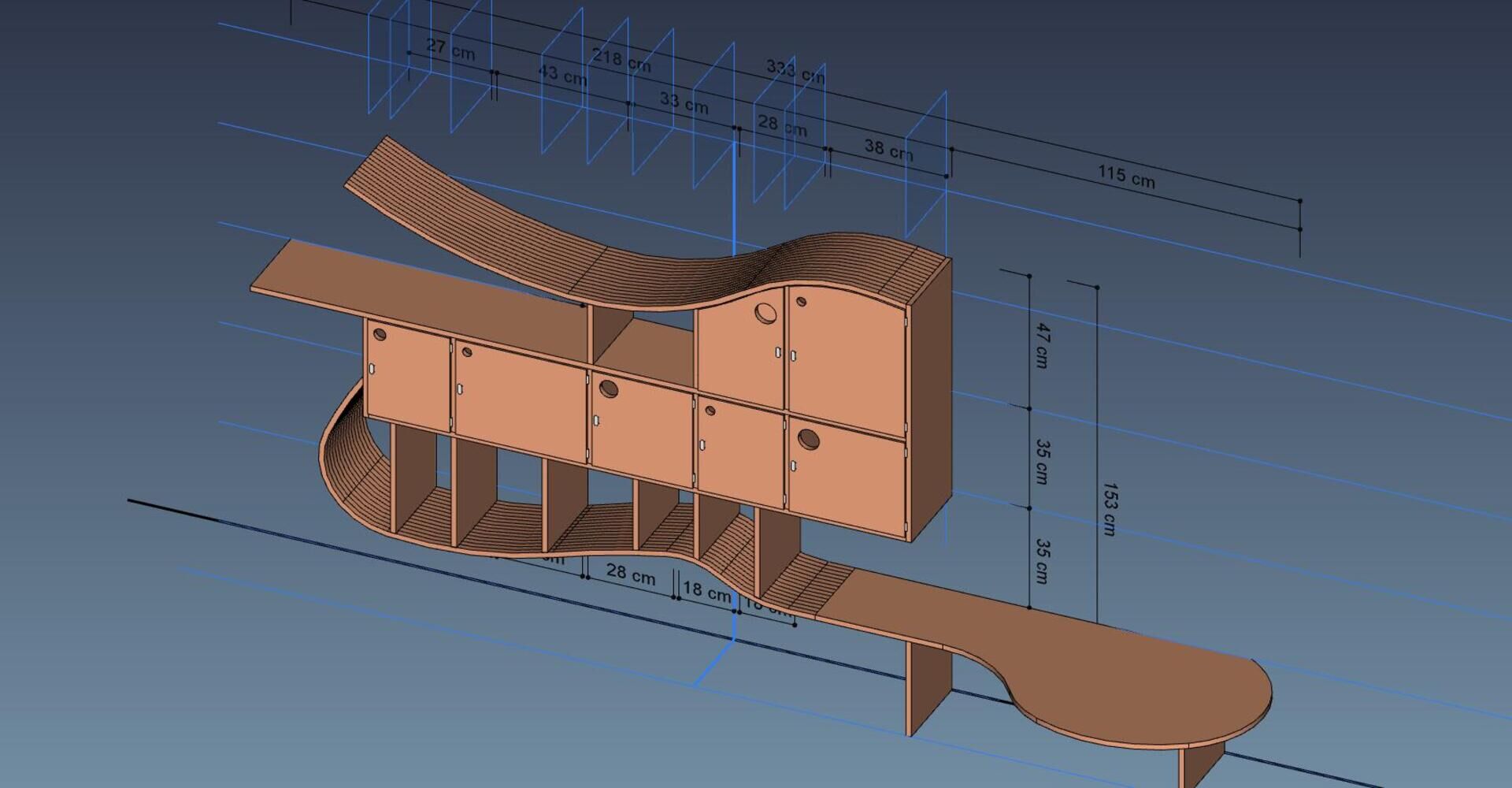FreeCAD BIM development news 01 March 2017 - yorikvanhavre/BIM_Workbench GitHub Wiki
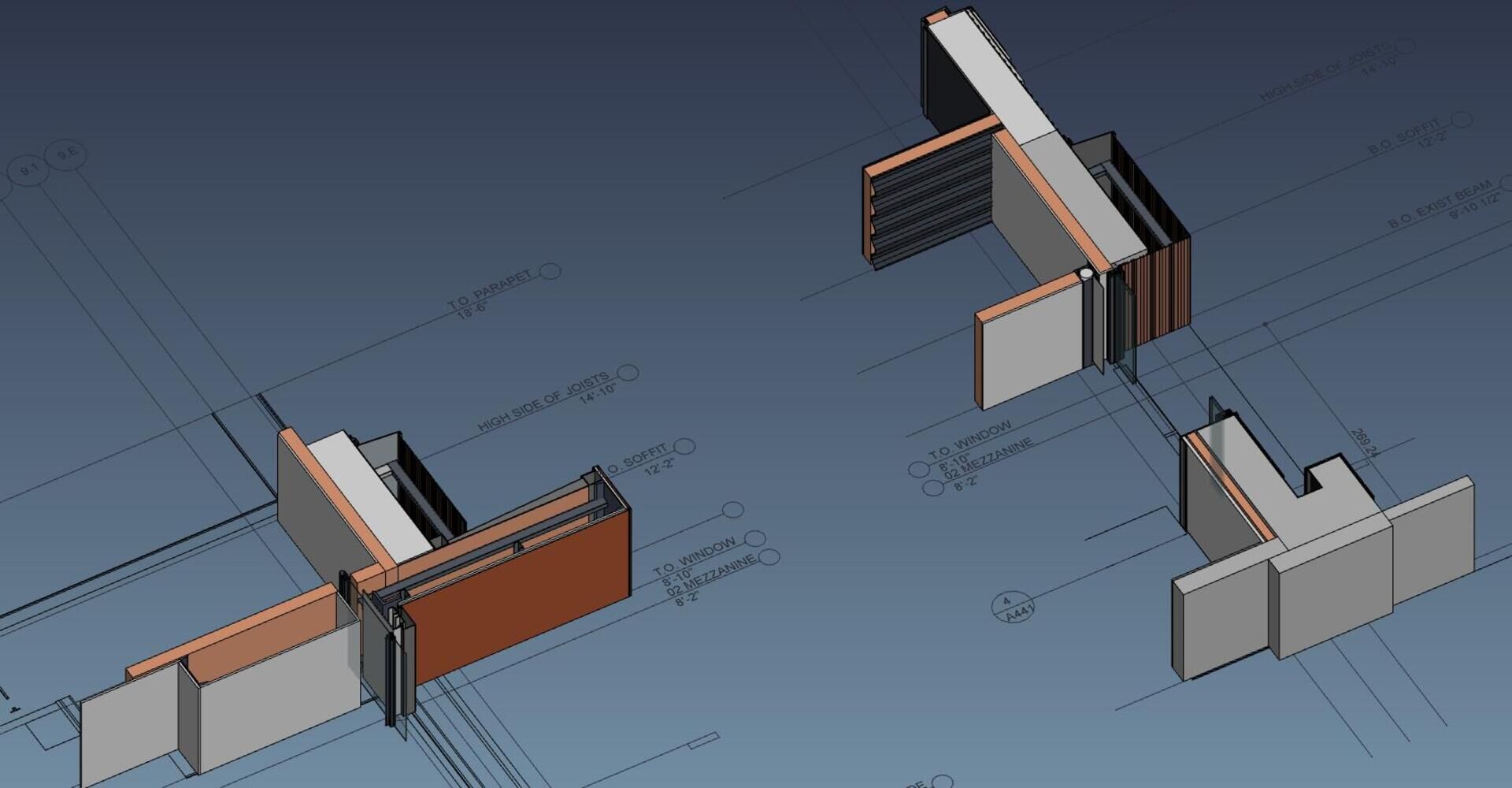
I'll start adding a date to these "Arch development news", it will be easy to look back and motivate me to write them more regularly. A monthly report seems good I think, no?
Hi all,
Long time I didn't write, but that doesn't mean things have been quiet down here, it's actually more the contrary. To begin with, I've had the opportunity to do a job with Revit. There was a long time that I didn't really use Revit intensively, so this was a great opportunity to get back on track with it. I gathered a lot of observations, ideas, and things that compare quite favourably to FreeCAD (favourably for FreeCAD of course :) ). This is too long to put here, but I have written another post specifically about that, that I'll publish later this week.
I also collected a long list of Revit rants, but since a lot of people are doing that all over the net already, my article will rather concentrate on the positive points I found in both apps.
Now the ideal would be to get an ArchiCAD job! Anyone has an ArchiCAD job for me?
I've otherwise been working on a couple of own projects directly in FreeCAD, and implemented a couple of new features o the way:
Add-ons manager
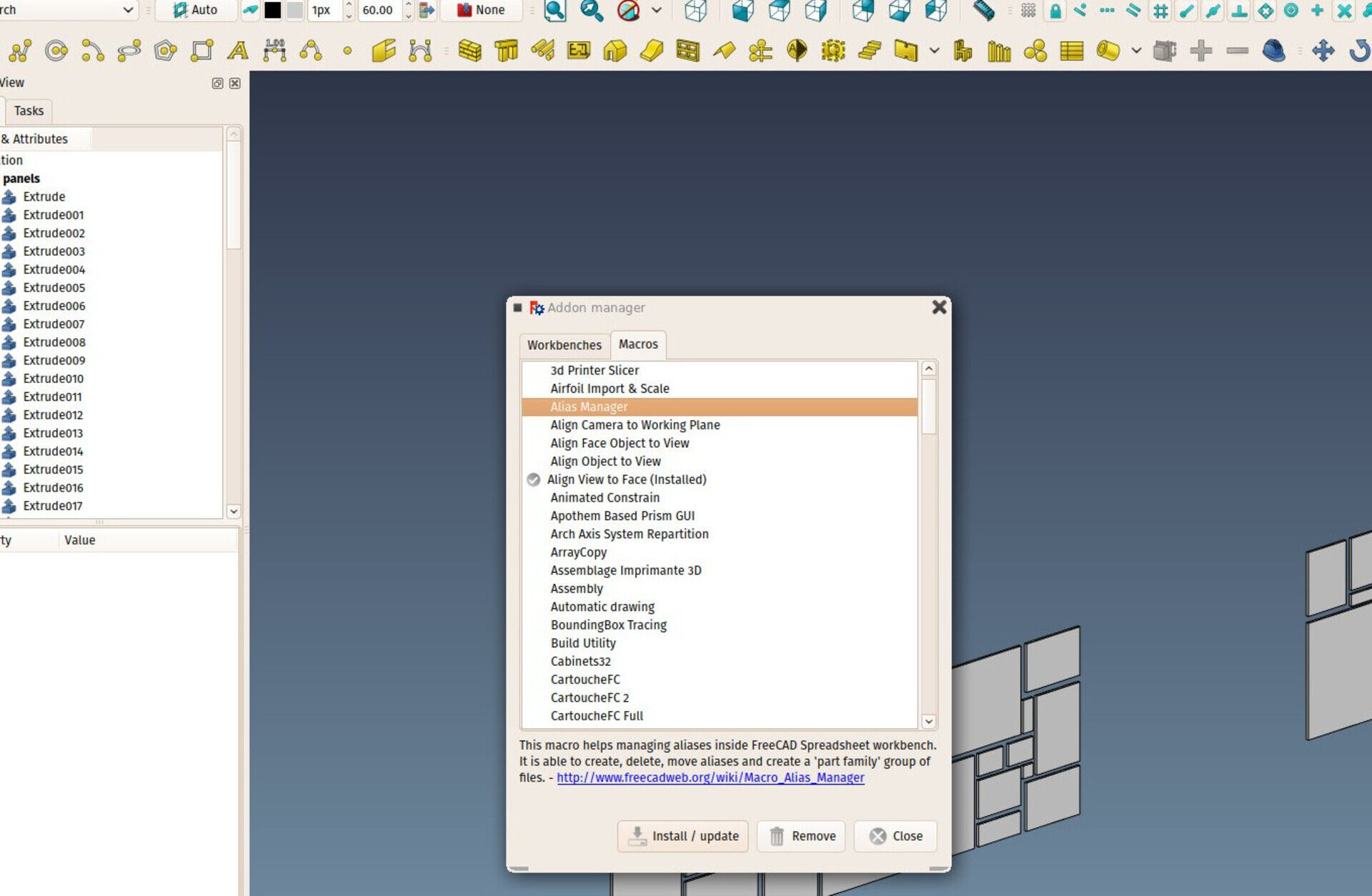
This is not only mine but a real teamwork. Finally we have a simple but functional tool inside FreeCAD to install external workbenches and macros. No more need to go to the web, download and install, all this is done directly from within FreeCAD. Installing workbenches will still require you to restart FreeCAD, and it's currently still not very enjoyable to browse and explore available addons, but we're working on it.
Hi-res mode
In Revit, objects can display 3 levels of complexity: coarse, medium and fine. For each of these levels, you can define geometry that must appear or not. So for example, you can have a sink object that is made of a box and a more detailed curved geometry. Then you set the box to only appear in coarse mode, and the other geometry to appear in medium and fine.
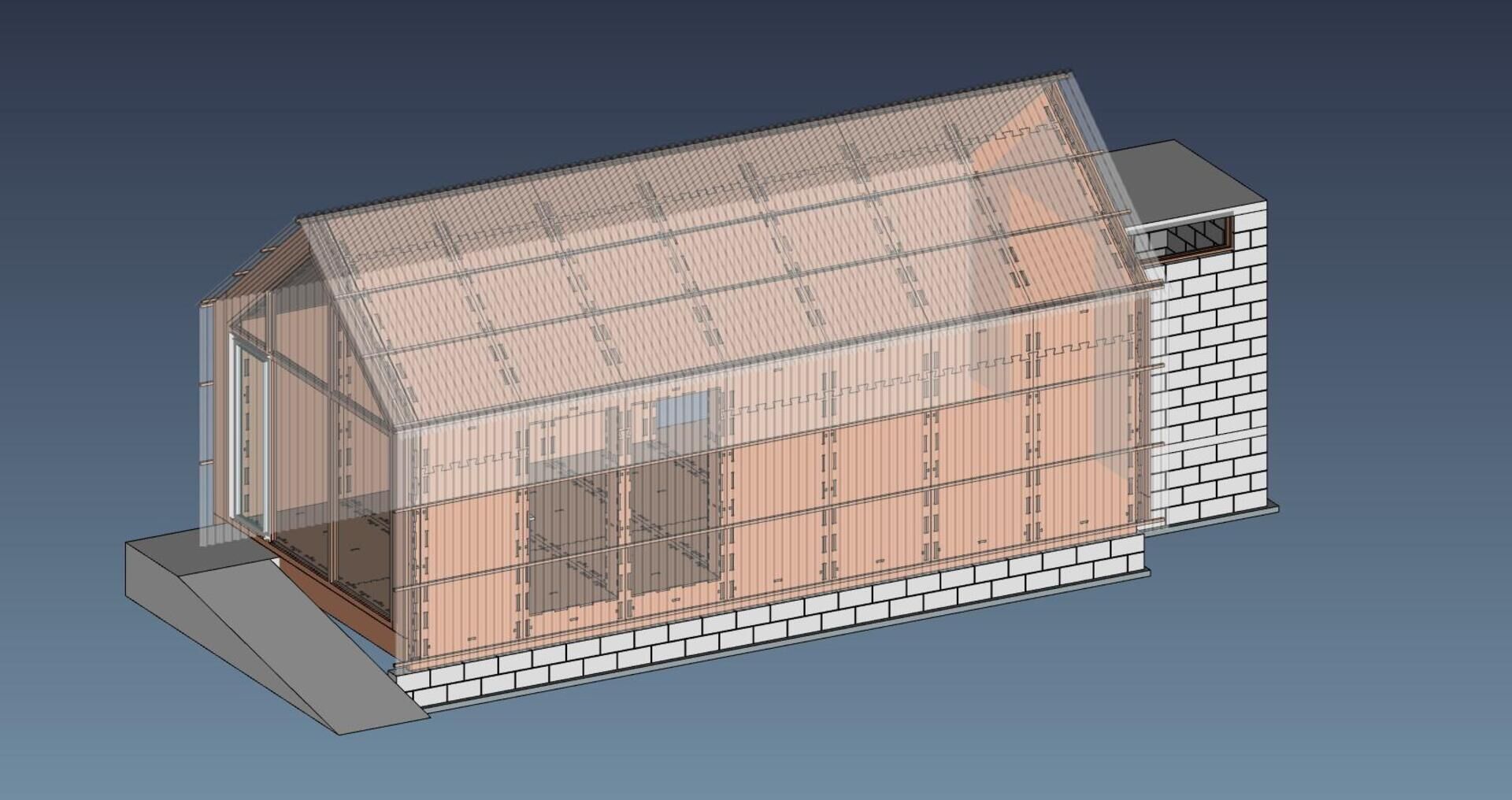
In FreeCAD I now implemented a similar concept. It is still in test, so it might change depending on what people think of it and how it resists day-to-day use. Basically, each Arch object now has a new "Hi Res" property which is a link that can point to another object. They now also have a "Hi Res" display mode. If you set the display mode of the object to "Hi Res", and the object has its Hi Res property set, the geometry of the HiRes object is displayed, instead of its own. This happens entirely at the 3D view level, so the Arch object keeps its own shape. It only displays another. But selection still works, inside the 3D view you don't see that it's not the real shape of the Arch object.
Of course so far other tools and workbenches (TechDraw, etc) are unaware of this, and will continue to look for the objects shape. But if the system works well, it will be easy to simply use the Hi Res shape instead, if present.
So this is not Revit's (or ArchiCAD's) coarse/medium/fine system, but it seems to me that the cases where you really need three different levels are rare... And if three, why not four then. This systems seems much more flexible to me, you can basically use any shape/object (meshes too) as hi-res version of another, with all the possibilities and flexibility that this offers. And, if we need a third mode in the future, most of the work will be done already, it won't be much work to add it.
In the image above, the concrete blocks are the Hi-res version of the walls, and the wooden panels, with all their cuts, too. Check the whole file too (you will need a very recent version of FreeCAD).
There is a discussion thread about this feature on the forum, all ideas are welcome!
External references
This system has another aim too: It paves the road for a pretty powerful external reference system we're currently thinking about (discussion thread here: Everybody used to Autodesk applications knows the X-Ref system: You have a file, and you embed it into another file. However, if you know this, you probably also know the bad side: If you embed a couple of heavy files, your "master" files becomes quickly unbearably slow. People coming from the mech engineering world, and software like Solidworks or Catia know another way: You cannot simply embed any file into any other. You need to prepare the base file somehow, either byorganizing your objects inside somehow or by saving it under another file type, the methods differ.
But this could give way to an amazing idea, that Jürgen (FreeCAD's idealist and godfather) emitted several years ago already, and that is not even ours, since it has for example been implemented in Digital Project. Anyway, in the software world, as in all the culture world, nothing is really only your idea. It's always something that travels... Okay okay, the amazing idea: When embedding a file, instead of bringing the whole contents into the host file, you would only bring a lightweight version, or a "ghost" of it. In FreeCAD terms, that would mean only importing the OpenInventor representation of the objects contained in the file, which is what the 3D view of FreeCAD is made of. In other terms, you would bring only the 3D representation, not the BRep geometry.
Without the BRep geometry, you can go very far. The 3D view of FreeCAD can display several millions of polygons without problems on an average system, and keep everything pretty fluid. In the case of BIM, this could probably allow to display huge and complex buildings with all their details. All the heavy calculations would be left in the embedded file, and not be used in the host file.
But the OpenInventor representation is currently not stored in FreeCAD files (it is calculated by the engine on-the-fly). We need to find a way to store it, so another file could just load that representation, and nothing else, without the need to calculate it.
The easiest way seems to be the PartDesign way: You place all your geometry inside a "body" object, which stores a copy of the OpenInventor representation of its contents. When you load the file from somewhere else, you could just load that representation, and you would get a lightweight copy of the body contents.
Of course. that's the plan with PartDesign. But on the Arch side, we have an opportunity to do some testing quicker than there, firstly because Arch is programmed in Python, which makes it much easier to experiment, and secondly because less people are using it, so we need to be less careful, it's not such a big problem if we suddenly break something. And it happens a lot in FreeCAD, that some features are tested and tuned in Python first, and then some day become fast, rock-solid C++ features.
So that's the plan, and the Hi-Res system was a first step in playing with these concepts, now the way is open to try to play with external files too.
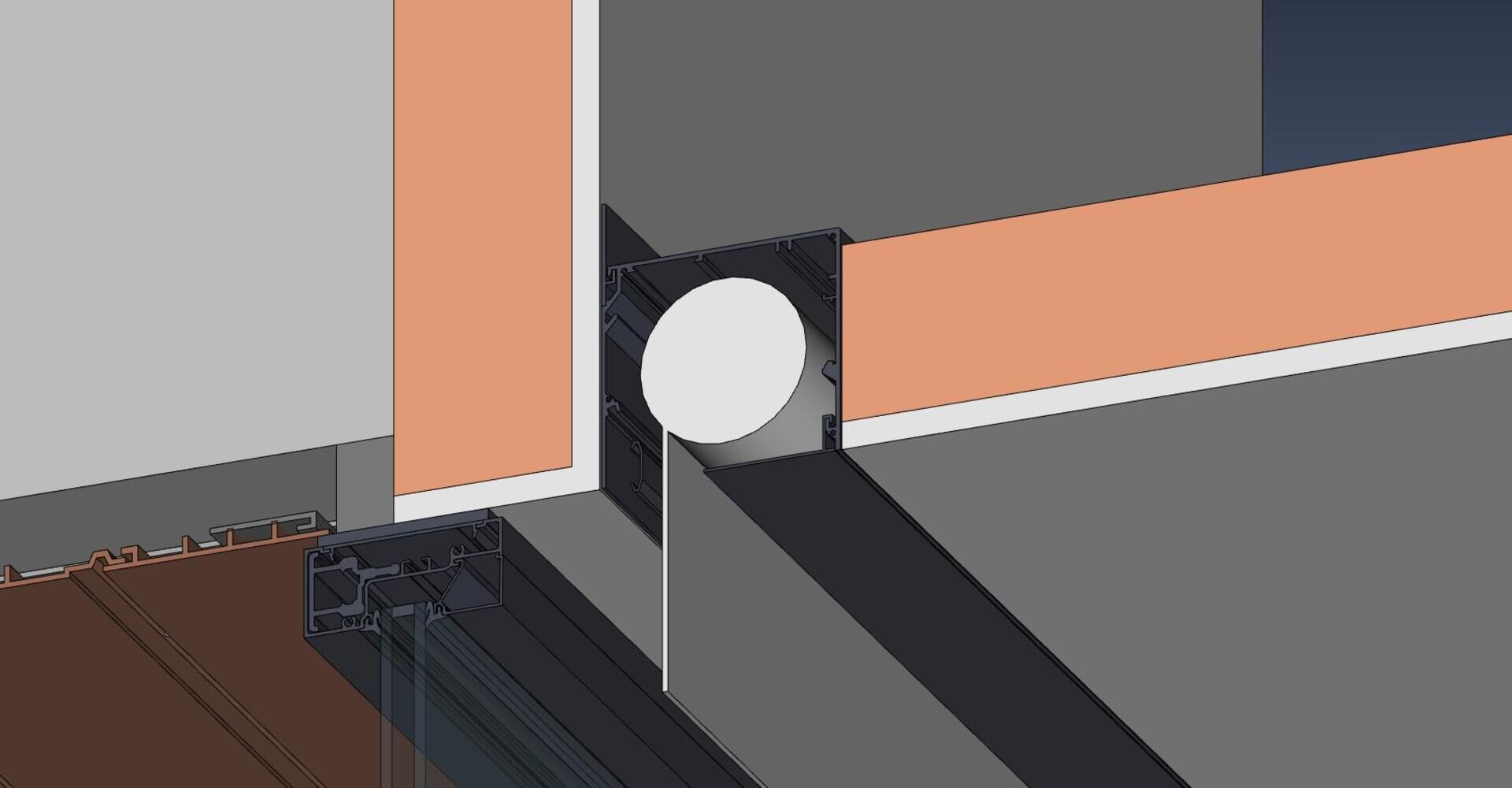
SketchFab exporter
Do you know SketchFab? It is a platform where you can upload 3D models and view them inside a web browser, without flash or any other plugin (it uses webGL which is now built in all major browsers). SketchFab has free and paid accounts, and although the platform is not open-source, the team behind it is very friendly to open-source projects (some people behind it actually come from the Blender community). I begin to use SketchFab more and more, because it is very easy to show models and ideas to clients with it, without having to make them install software.
So this week I [coded an exporter] for it, which now lives in the Web workbench of FreeCAD. All it requires is to create an account on SketchFab, select the objects to upload, give a name and a description, and press a button. SketchFab has a pretty good built-in scene and material editor that allows you to fine-tune your model afterwards.
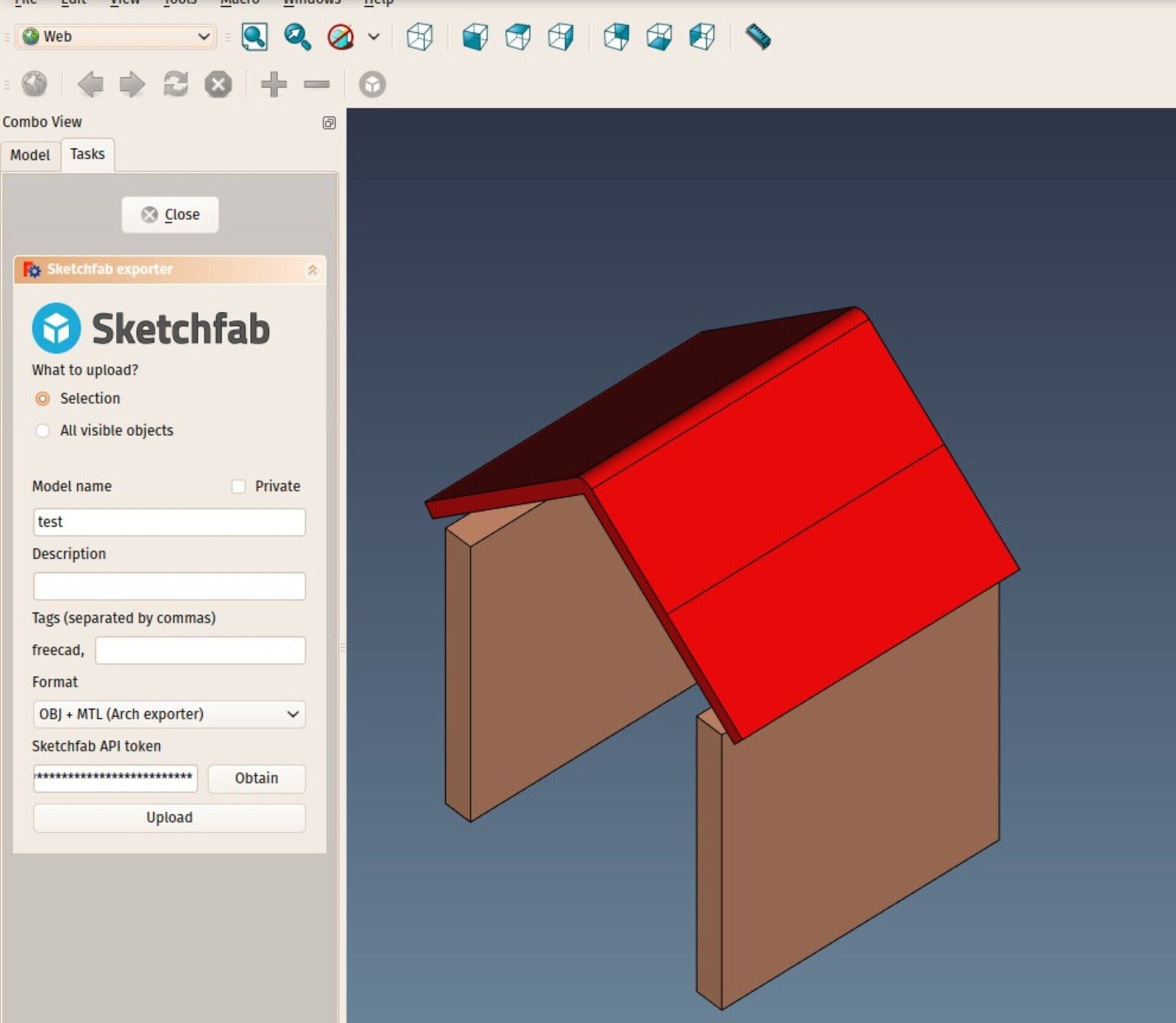
The exporter offers your several formats to export to, the one that works best for BIM models is the OBJ + MTL, because it will carry better materials info, but there is one mode that is particularly interesting which is the .iv (OpenInventor) mode, that literally sends to SketchFab a copy of the 3D view of FreeCAD, which gives very nice results:
https://sketchfab.com/models/25cfcc0eaea24e3394ba76c1929d31ca
So this could become a very good way to showcase your FreeCAD models to people who don't have FreeCAD.
Working Plane and View Style fixes
Recently I had to work with models with a lot of non-orthogonal planes to work in. It is always when you have to eat your own dogfood that you become painfully aware of the shortcomings. Switching workplanes is very quick already, select a face, press "WP" and it's done, but there were two problems: first there is no way to set your view perpendicularly to the current working plane, which is often useful, and, if you choose one of the ortho planes (XY, XZ or YZ) very far from the model origin point, you won't see the grid.
So one thing I added is a checkbox in the "Select Plane" dialog to recenter the grid to the center of the current view. And another little utility is a macro to Align the view to the currnt working plane. If you install that macro (which is now easy with the addons manager!) and give it a keyboard shortcut, the workflow becomes very good: Select a face, press WP, then press the key you used as a shortcut for the macro, and you find yourself looking perpendicularly to your working plane. If you have the Snap to Working plane button on, then you are really working in a perfect 2D environment, like in the Sketcher.
The different Draw Styles of the FreeCAD 3D view have also received keyboard shortcuts, and Werner added two more modes. One of them, named "shadeless", gives actually very nice "hidden lines" aspect, you would almost think you're in Revit!
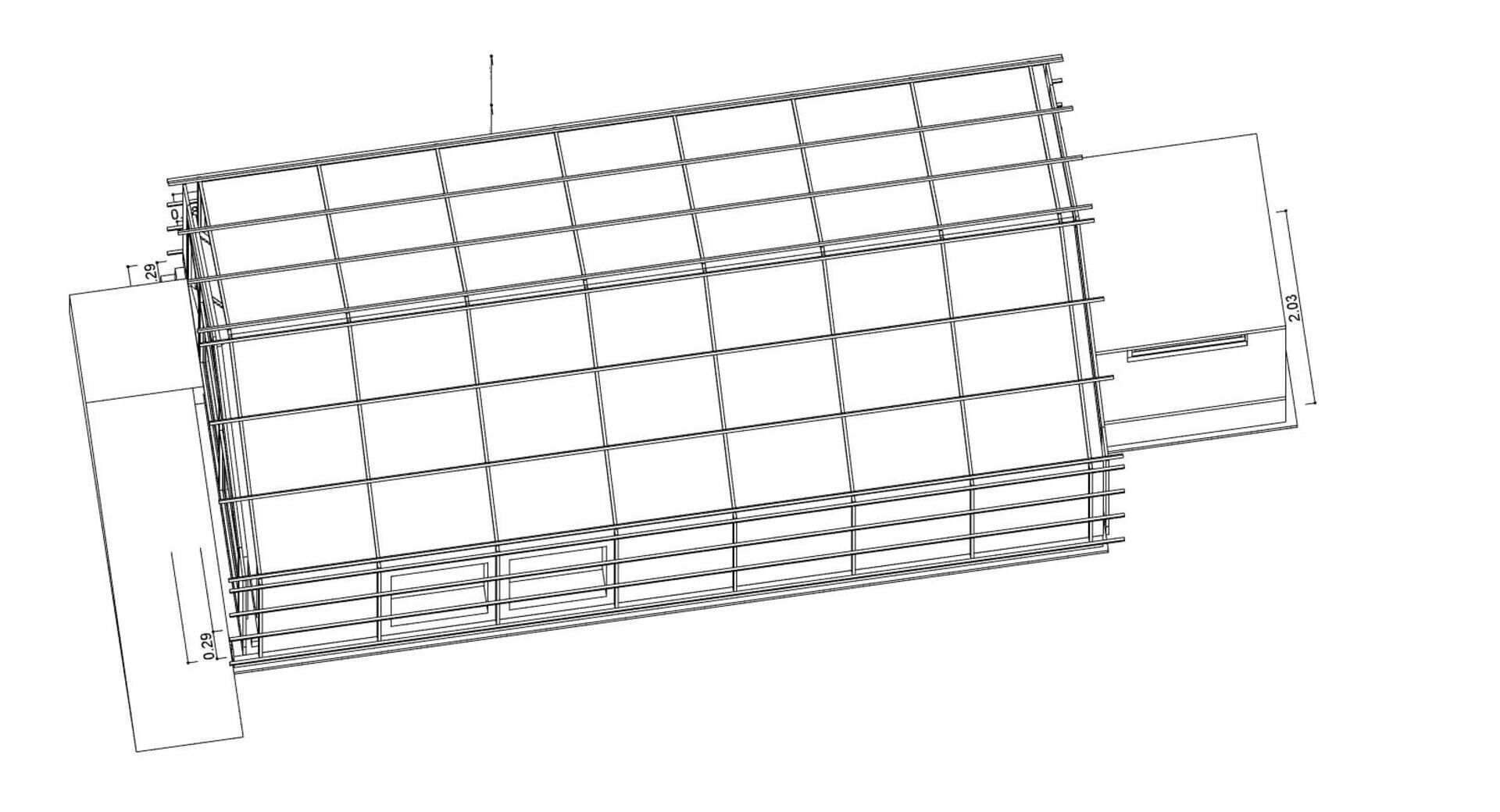
As the tradition dictates, I put a couple of images of what I'm working on at the moment: