Text Editors - ybouz2/project-tech GitHub Wiki
What are Text Editors?
Text editors, sometimes called code editors, are applications that allow you to create and edit a range of programming language files.
In short, text editors are the place where you write your code!
There are a few things that all great text editors have in common:
- Easy to code without formatting issues corrupting it.
- Easy to use and navigate.
- Customizable appearance, such as modifying font size, color schemes, and more.
- Plugin mechanisms.
- Ability to handle UTF-8 encoded text.
- Syntax highlighting, which makes it easier to read codes and pick up any errors.
The point being, it doesn’t matter whether you’re coding with a Windows, Mac, or Linux PC; a good text editor should be easy to use and do the job the way it was intended to be done!
Lets compare some popular text editors
Notepad ++

Developers all over the globe have been using Notepad++ for quite a while because it’s far simpler to use, and doesn’t come with too many bells and whistles. This text editor supports more than 50 programming, scripting, and markup languages, including syntax highlighting and code folding. You can also define your own language.
Key Features
- Auto-completion: Word completion, Function completion.
- Multi-language environment support.
- A lightweight application that launches quickly.
- Tabbed editing and collaborative editing.
- Auto-saving.
VS Code
 Visual Studio Code one of the most fully-featured and well-rounded text editors that exsist.
Visual Studio Code one of the most fully-featured and well-rounded text editors that exsist.
It is expandable and open-source. It supports a wide selection of programming languages and frameworks, from the familiar C and C++ to modern languages like Go and Rust. One of the most time-saving features of VS Code is its infusion with AI. All of the code and text that a developer writes in this text editor is automatically read by the software.
As a result, it creates auto-responses for code writing based on essential modules and variable types.
Key Feature
- Built-in debugger.
- Makes it simple to work with Git and many other SCM providers.
- Comes with built-in support for web applications.
- Split views and zen mode.
- Detects incomplete snippets of codes.
Atom
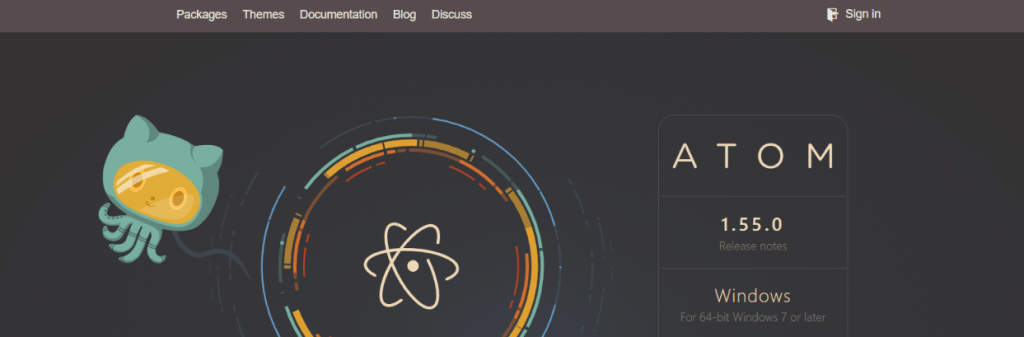
Atom has been created by developers for developers. It is a ‘hackable’ text editor, and what it means is that it allows new programmers the opportunity to create their own text editor without years of programming expertise. Just like WordPress, Atom users can submit packages and themes for the software, increasing collaboration among developers.
Key Features
- Smart options for auto-completion.
- Cross-platform editing.
- Integrated with Git & Github.
- Built-in package manager.
- Thousands of plugins available.
My choice
In the beginning of CMD i decided to download Atom instead of VS Code what was recommended by our teachers. It worked fine for me and i worked with it for at leat 1,5 years. But then Project-tech came and we needed to work with the terminal and in Visual Studio Code it verry easy to use a terminal. So i decided to give it a try and i think i like it even better then Atom and won't go back to there.
source: Text editors