CLI - ybouz2/project-tech GitHub Wiki
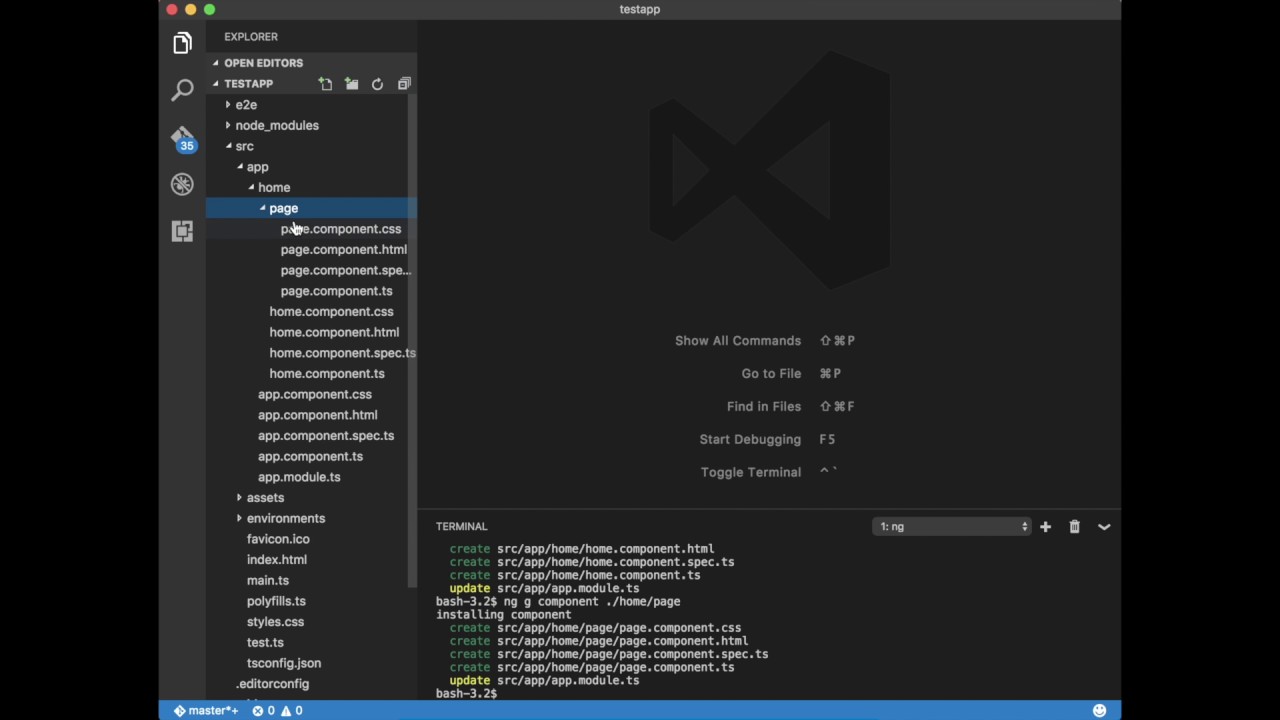
A CLI (Command Line Interface) is an interface that consists only of text, you write code in wich contain commands. You do this in a terminal, this can be a separate app, but in the text editor that i use (VS Code) it is allready built-in. You can immediately see what is happening.
The advantage of a CLI is that you can give much more detailed commands. The downside is that the CLI has a much steeper learning curve.
Commands of an CLI
Here is a list of commands that I've used during my project:
cd: 'change directory' it is literally, with this you search in your folders/filescd ..: to step back in your foldersls -ls: you will get a list of all the files and folders there is in that directory with all the detailstouch: create a new filemkdir: create a new folderrm: delete a file or folder
These are all commands that work in the terminal but they work to manage your folders or files, There are also commands to work with git:
git clone: wiki or repo clone to an environmentgit add ("file name or ."): to access a file or all (.)git commit -m "name what you did": create a commit with a messagegit push: send files to the repositorygit pull: get files from the repositorygit status: what happened to files
You can also download packages on express with the command line and start your node.js application this is done by the following:
npm start: start applicationnpm install 'Name of the package ': install a package