Config tutorial for Android - xuebaodev/wawaji GitHub Wiki
- 1.When you get android board, it has install the latest apk. But if you need to upgrade or install specific version,you will need to follow this step.If not , please goto step 2
- first of all, please download all things from https://github.com/xuebaodev/wawaji
- plugin cameras and network wire. Poweron.Please make sure you route is using DHCP.
- open APKInstallTool and let this computer and android board in the same LAN.It is in /prebuild/APKInstallTool.zip
- Use this intall to to install the specific apk to all android board。
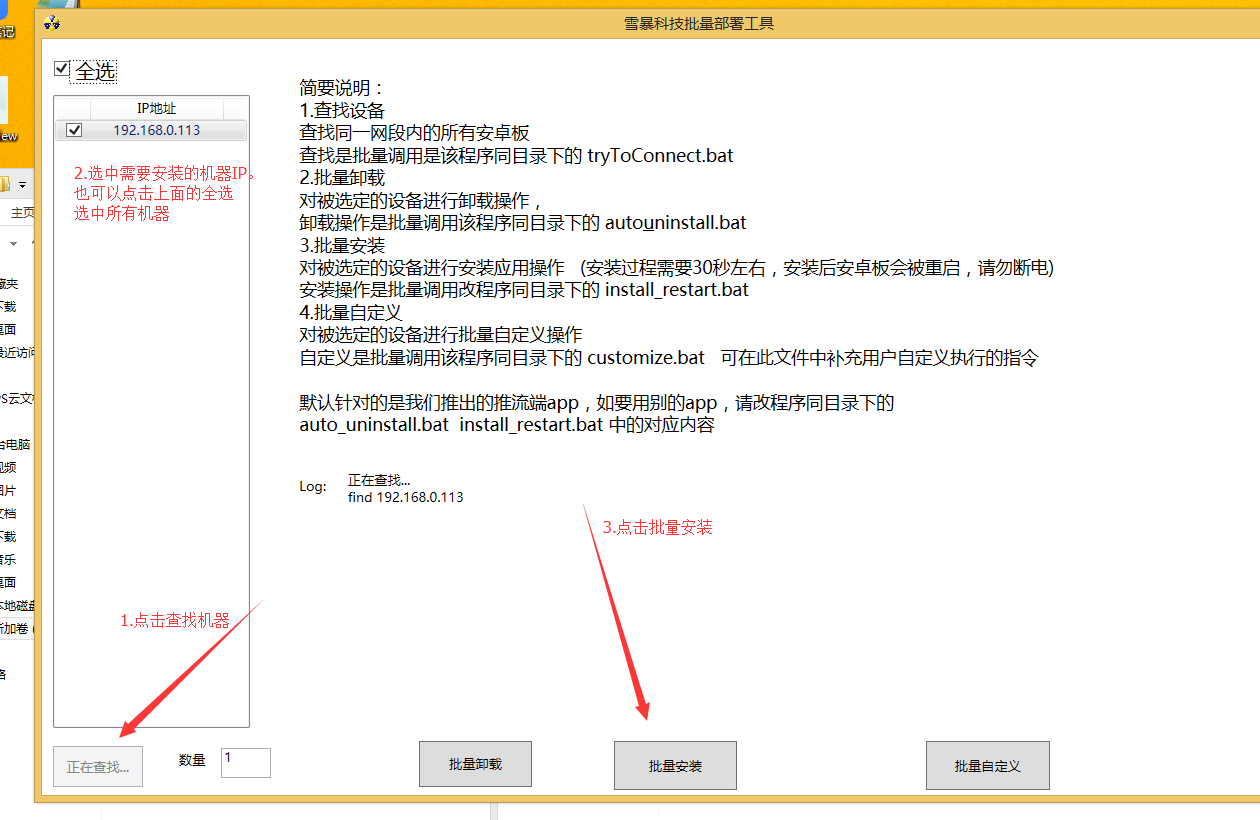
- 2.If xuebaoRtmpPush is already running on you android board
Then,you can open LANConfigTool,Config every machine's streaming url and other param. It is in /prebuild/LANConfigTool.zip
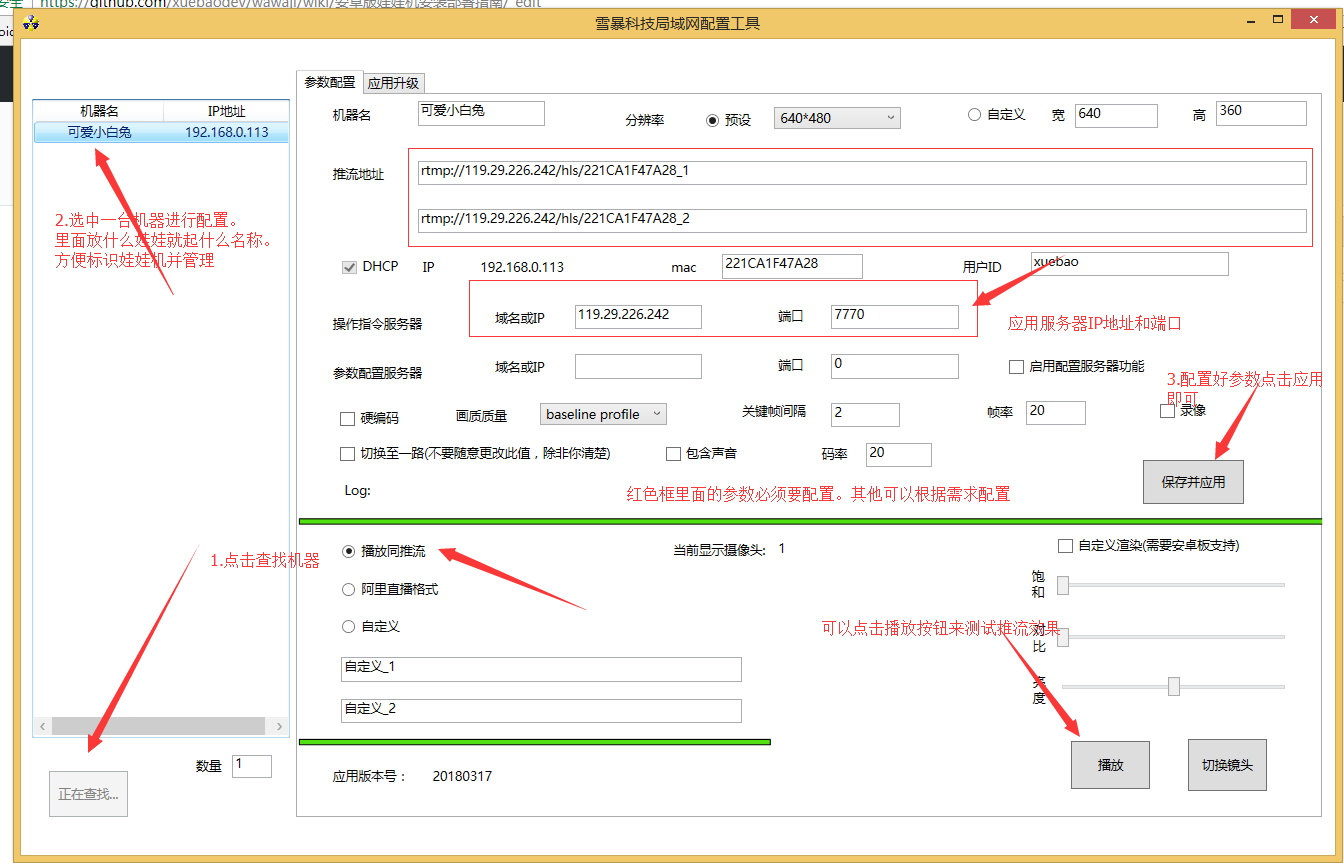
- 机器名:It's for you easy to recognize which doll machine it is。Remember to set for you own good!!!!Suggest you to name it by what doll you are placing!
- 分辨率:camera streaming resolution.Suggest to use default. Of course you can use custom.but, not support resolution may cause the app exit.
- 码率:Unit is K。when in 640*480 resolution,suggest using more than 400K, that means fill 400 here. if it's not clear enough you can increase this to fit yourself. This will increase bandwidth.
- 推流地址:video streaming url
- MAC:mac of eth0. Server use this to identify this machine.
- 用户ID:this is an option.When your server need to handle multi enterprise of machine, you can use this to identify which this machine belong to.Usually not use, or you can extent xuebaoRtmpPush sourcecode to complete this function.
- 操作指令服务器:App server, this server is use to handle claw machine command ,and translate player command to claw machine.Handle user login, user info , etc.
- 参数配置服务器:You can modify android streaming or setting param remotely(not in the same LAN)by config this param to a config server。Please use /prebuild/雪暴安卓推流应用外网配置工具.zip to config it remote。Or use this to 安卓版配置协议文档develop you own config app。This software is same like LANConfigTool, but not require the config pc in the same LAN.If you decide to use this,Please fill it and remember to check enable remote config[启用配置服务器功能].this aslo require you implement a config server,And we have a simple demo in SimpleServer written is java.
- 录像: if you check this,and plugin in a USB disk and the disk's free space is more than 500MB,it will start record front camera at start game.When game end, it will stop record.the record file is in UDisk of xuebaoRecFront。
- 切换至一路:Switch to one.This function is highly danger, if you need it ,please ask xuebao to get advise.Simple Desc here:When two camera plugin, and this function is open, there is only one camera is pushing. And only the playing plaer can switch the camera video. All the two camera is push to same url. But a the same time, there is only one camera is pushing.This function can save half bandwidth because it is only pushing one camera at the same time. but the watcher can't see the other camera in the time.
- 声音:Streaming include audio。Music in input by the microphone on this board.Or you can put the audio in.Usually the android board after 2018.3 will have this function. Please contact the xuebao engineer if your android board is support or not.
The down part of tool is for debug to check video if it is working right.(this is deprecated because the daniu SDK licence is out of date).Besides, the camera 亮度[brightness] 饱和度[saturation] 对比度[contrast]modify function,is only support in the new android board.the old is not supported.
-
应用版本号: xuebaoRtmpPush.apk's version。
-
3.server deploy can watch服务器开发与部署