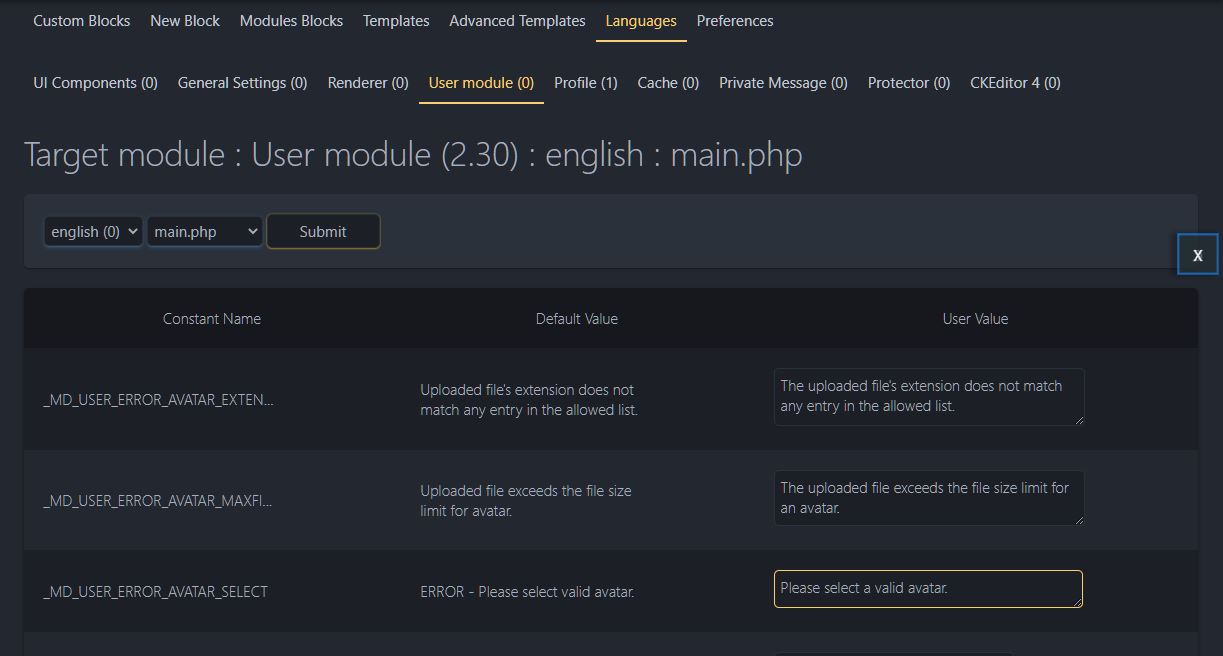Localization - xoopscube/legacy GitHub Wiki
Note
Your environment may differ from the screenshot example.
The User Interface and dashboard depend on the theme installed.
Localization and translation dashboard
- Select the module
- Select the language
- Select the file to translate
You can override the default translation in the column with a new value.
Any change is stored in database and as a file in the directory /cache