Getting started - xoopscube/legacy GitHub Wiki
Running a local instance (Linux, macOS, Windows) and deploying to your dedicated server or shared hosting is fairly easy.
The XCL bundle package is designed to run smoothly on any local server environment bundle LAMP, MAMP, XAMPP,
and dedicated server or shared hosting.
NOTE
This guide focuses on the use of the installation wizard.
First, make sure you have installed Apache or Nginx, MySQL or MariaDB and PHP7 in order to run XCL properly.
You need a database name, the username and password:
Database InnoDB utf8 / utf8mb4
Database Username and password
- Download the current release of XCL Bundle Package
- Unpack the files to your server e.g. public_html/ or www/
- Open your web browser and type 'localhost' or your domain-name
Just follow the steps in the installation wizard.
This is everything you need to get started.
Since XCL 2.3.0 version PHP 7.2.x is required !
Recommended System Specs
| Server | Database | Language |
|---|---|---|
| Apache version 2.4.x | MySQL version 5.6.x | PHP version 7.2.x |
|
|
||
| https://apache.org | https://www.mysql.com | https://php.net |
Common Extensions
- Apache must have mod_rewrite enabled
- Apache must support .htaccess files
- PHP's bundled GD 2 library or ImageMagick library
- cURL extension that allows you to receive and submit data.
Some individual modules may have specific requirements and configurations, please refer to the module documentation as well.
PHP memory requirements can vary significantly depending on the modules in use on your web platform.
The minimum recommended value of PHP memory_limit is 64MB.
If you can, change it to 128MB, since PHP memory_limit is a per-script setting.
100Md — 200MB Recommended
A standard installation, including elFinder file manager and wysiwyg CKEditor, requires a minimum of 100 MB.
Considering user’s storage, cache, modules and themes installed, media uploaded, backups and other files, the
more disk space you have contributes to running smoothly updates and fewer problems in the future.
Most shared hosts have a storage capacity with enough memory and disk space to deploy XCL Bundle Package.
Clone this repo or download the archive and unzip in your web server's public directory (e.g. /var/www/html/, /public_html/). Launch your browser and follow the XCL Installer Wizard step-by-step process to complete the installation ( 2min ).
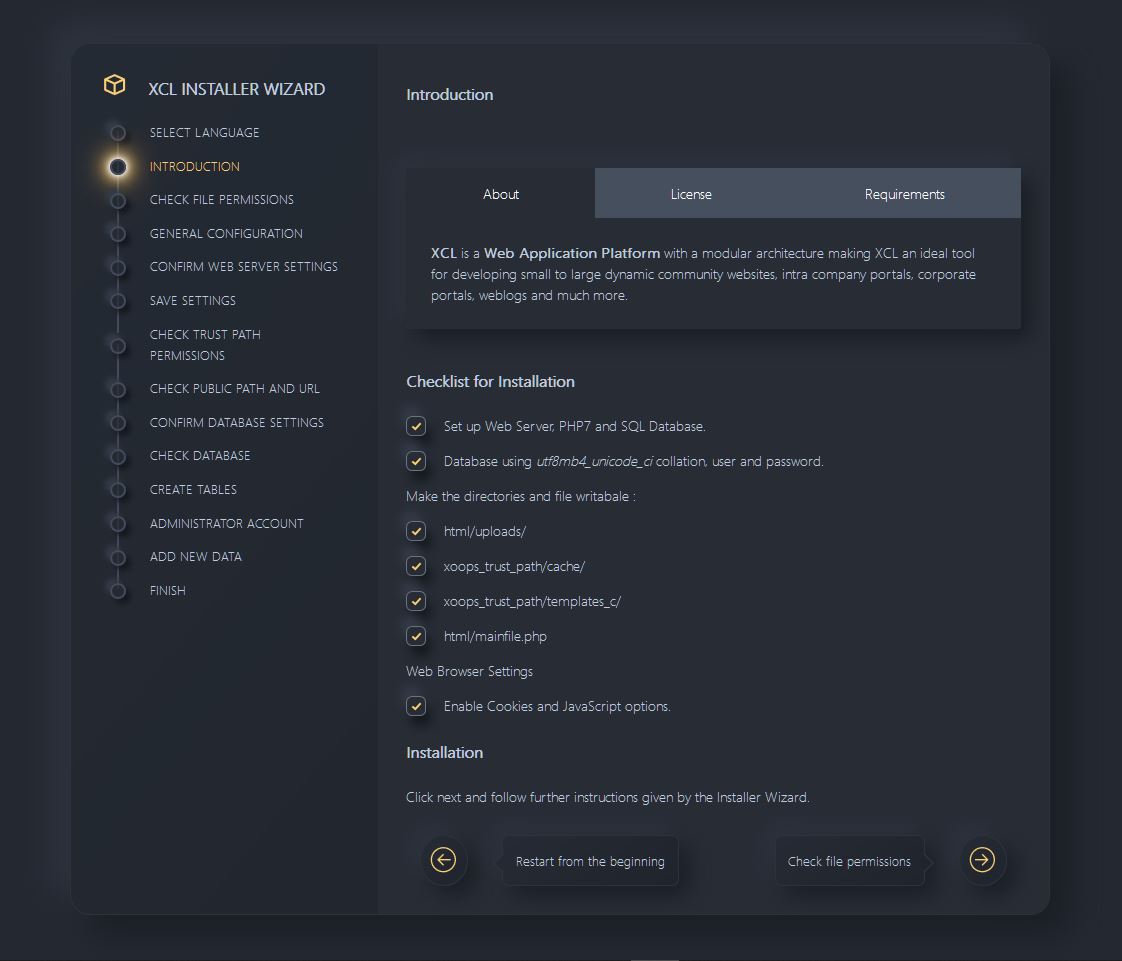
For users who want more control over installation and extend the file manager with google drive storage
the XCL Package is fully compatible with Composer, the de-facto standard for PHP package management.
With Composer, you have to install the necessary libraries under the safe folder /TRUST_PATH/vendor/
Once you have all the files, you can configure your cloud storage from X-elFinder admin dashboard.
Useful Wikipedia articles with tables comparing general and technical information of Proprietary software, Free and open-source software.




To avoid problems in your diffs, you can configure Git to properly handle line endings.
Automatically normalize line endings for all text-based files
Example of file .gitattributes
# * text=auto
* text=auto eol=lf
# For the following file types, normalize line endings to LF on
# checkin and prevent conversion to CRLF when they are checked out
# (this is required in order to prevent newline related issues)
.* text eol=lf
*.css text eol=lf
*.html text eol=lf
*.js text eol=lf
*.json text eol=lf
*.md text eol=lf
*.php text eol=lf
*.sh text eol=lf
*.txt text eol=lf
*.xml text eol=lf