Make DUC Input fields in one line instead of two lines with CSS - xmpie-users/uStore-js GitHub Wiki
Sometimes you need to enter a lot of data in the same customization step. If there are a lot of Text inputs to do by the end user the list in uStore NG will get very long.
In order to decrease the length you can place in one line, like shown in the following screenshot:
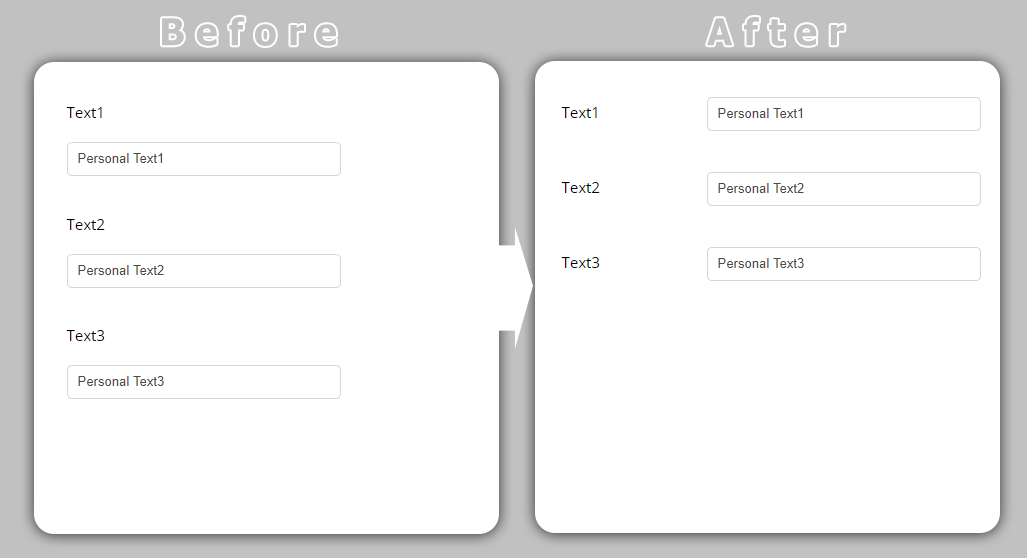
Add the following code to the shop designer in CSS or with a HTML Generic Dial directly to the page of need and it should change the look:
<style>
.Duc dt, .Duc dd{
float:left;
}
.dtiName {
width: 185px;
}
div[id^="Dial_"].Duc>dl[id$="ducWrapper"]>dt:nth-child(1), div[id^="Dial_"].Duc>ul[id$="ducWrapper"]>li>dl>dt:nth-child(1) {
padding-top: 5px;
}
</style>