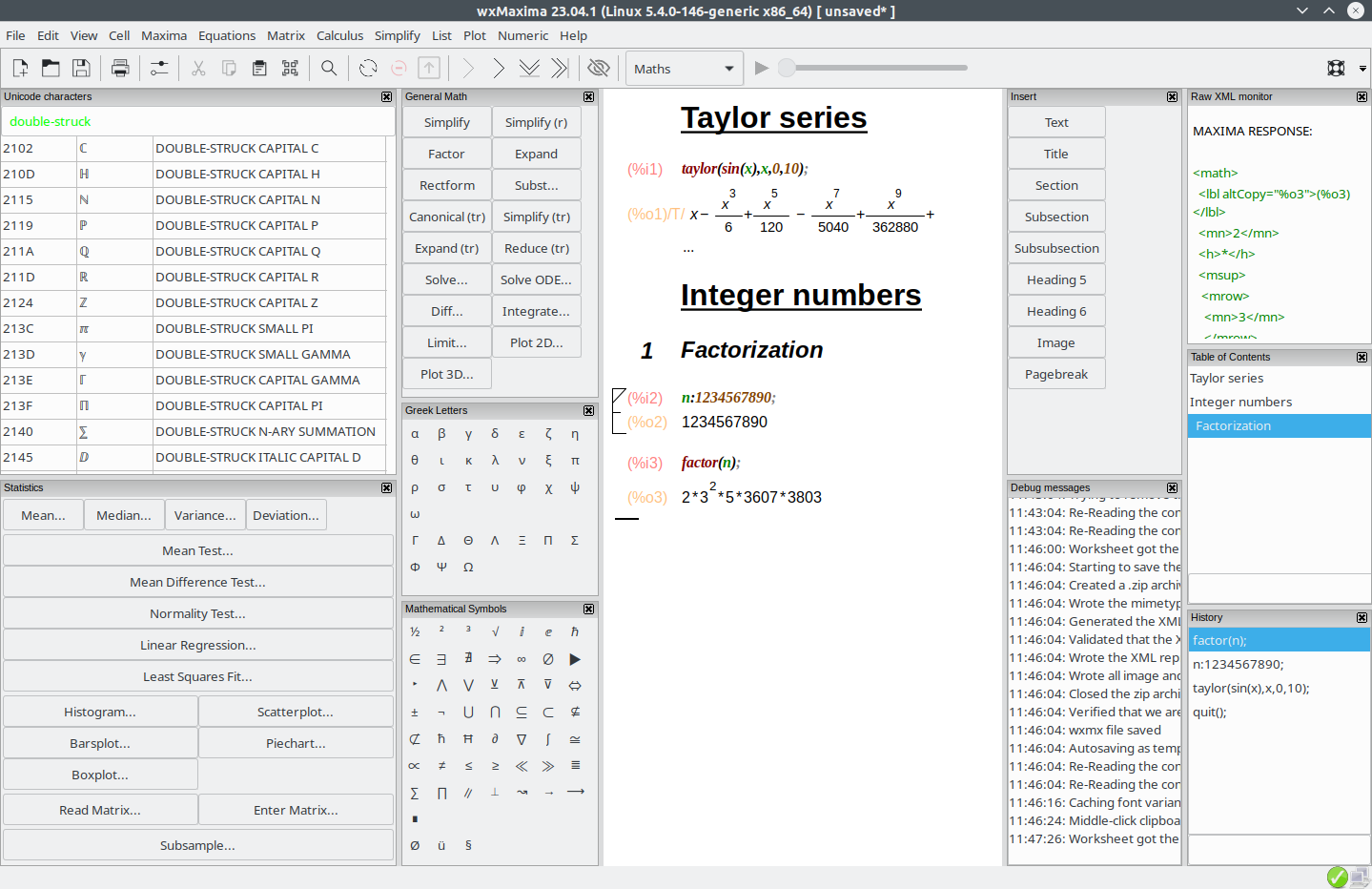[wxMaxima] Side panes - wxMaxima-developers/wxmaxima GitHub Wiki
Shortcuts to the most important Maxima commands or things like a table of contents, windows with debug messages or a history of the last issued commands can be accessed using the side panes.
They can be enabled using the View menu.
They all can be moved by "drag & drop" to other locations inside or outside the wxMaxima window.
Other useful panes is the one that allows to input Greek letters using the mouse.
Example of different side panes