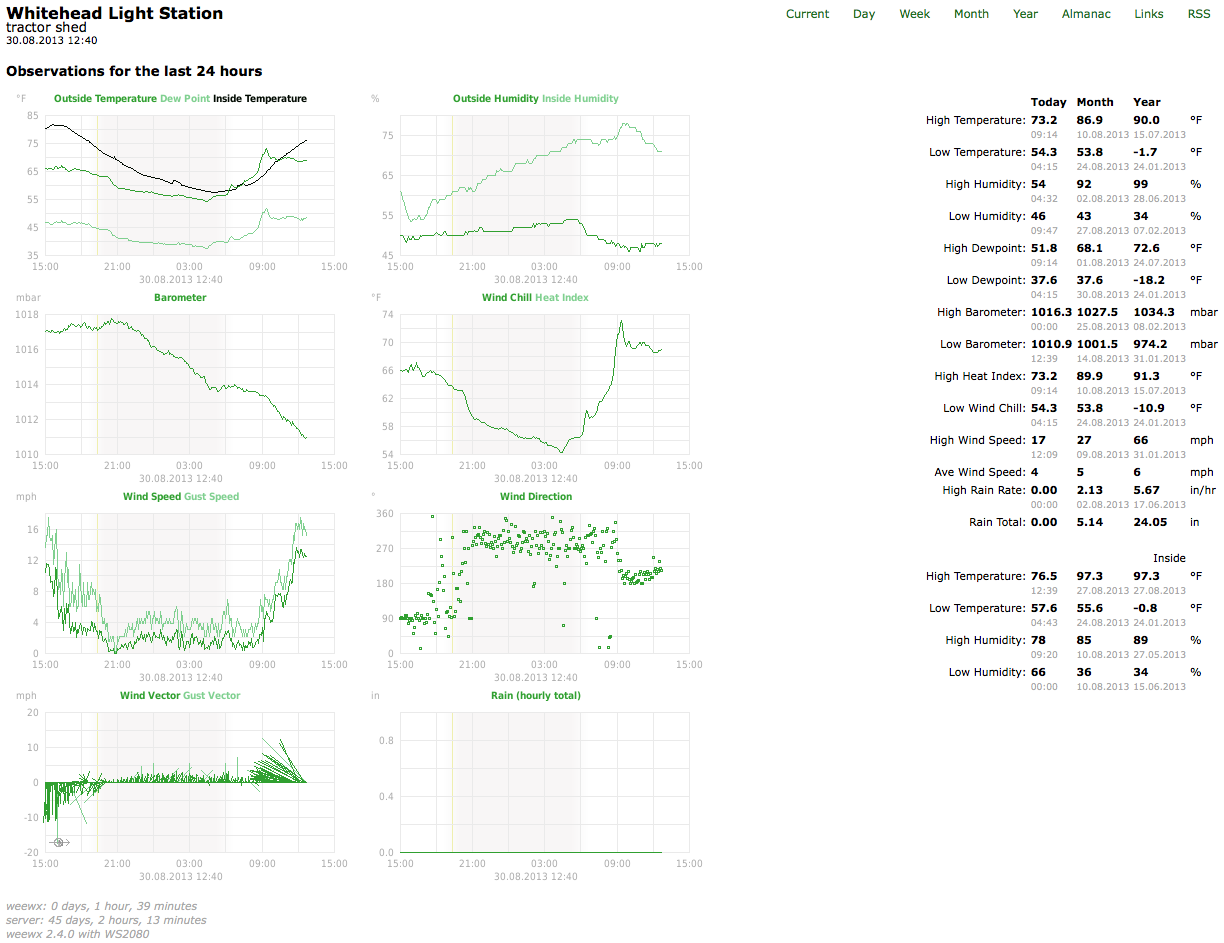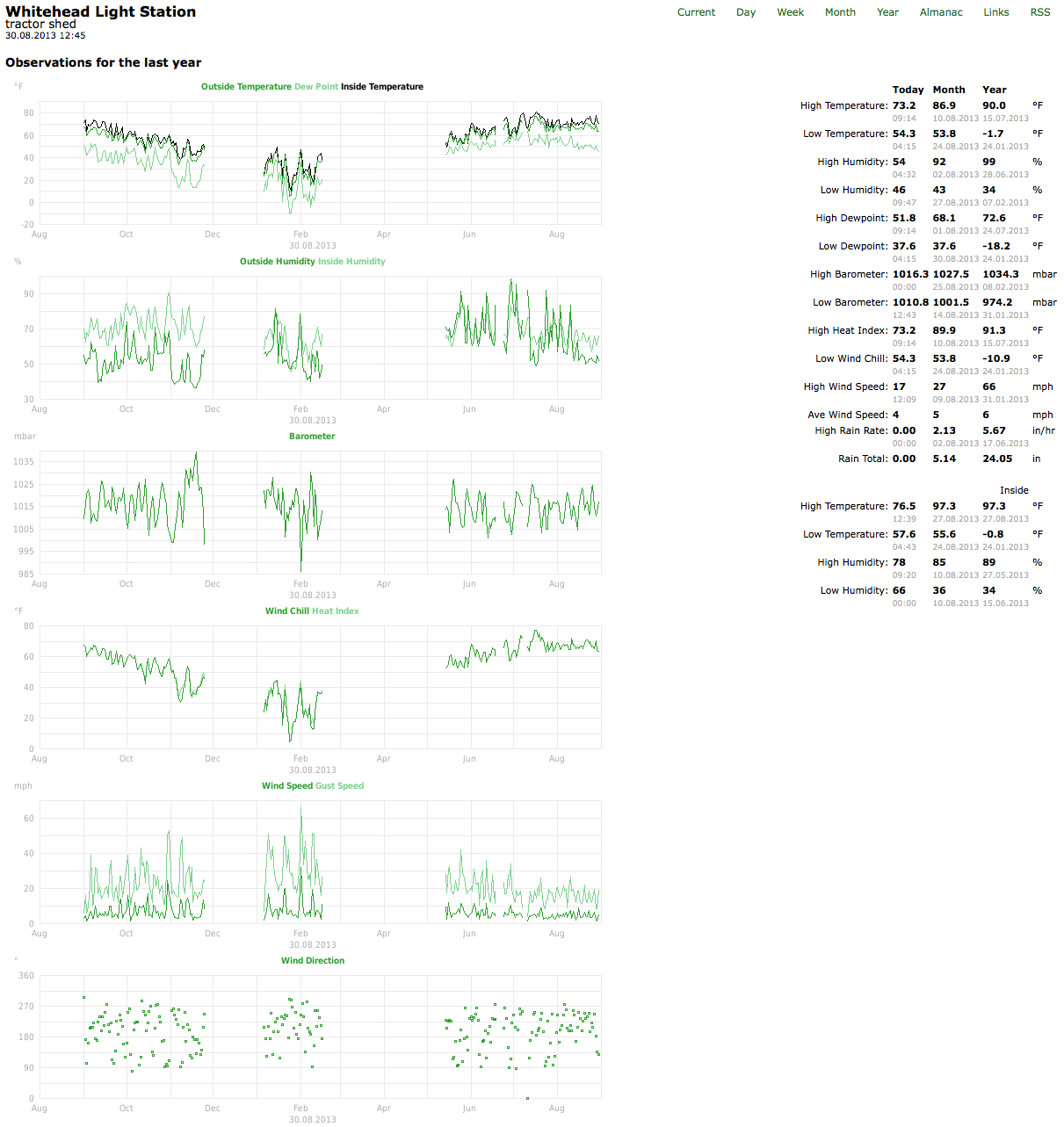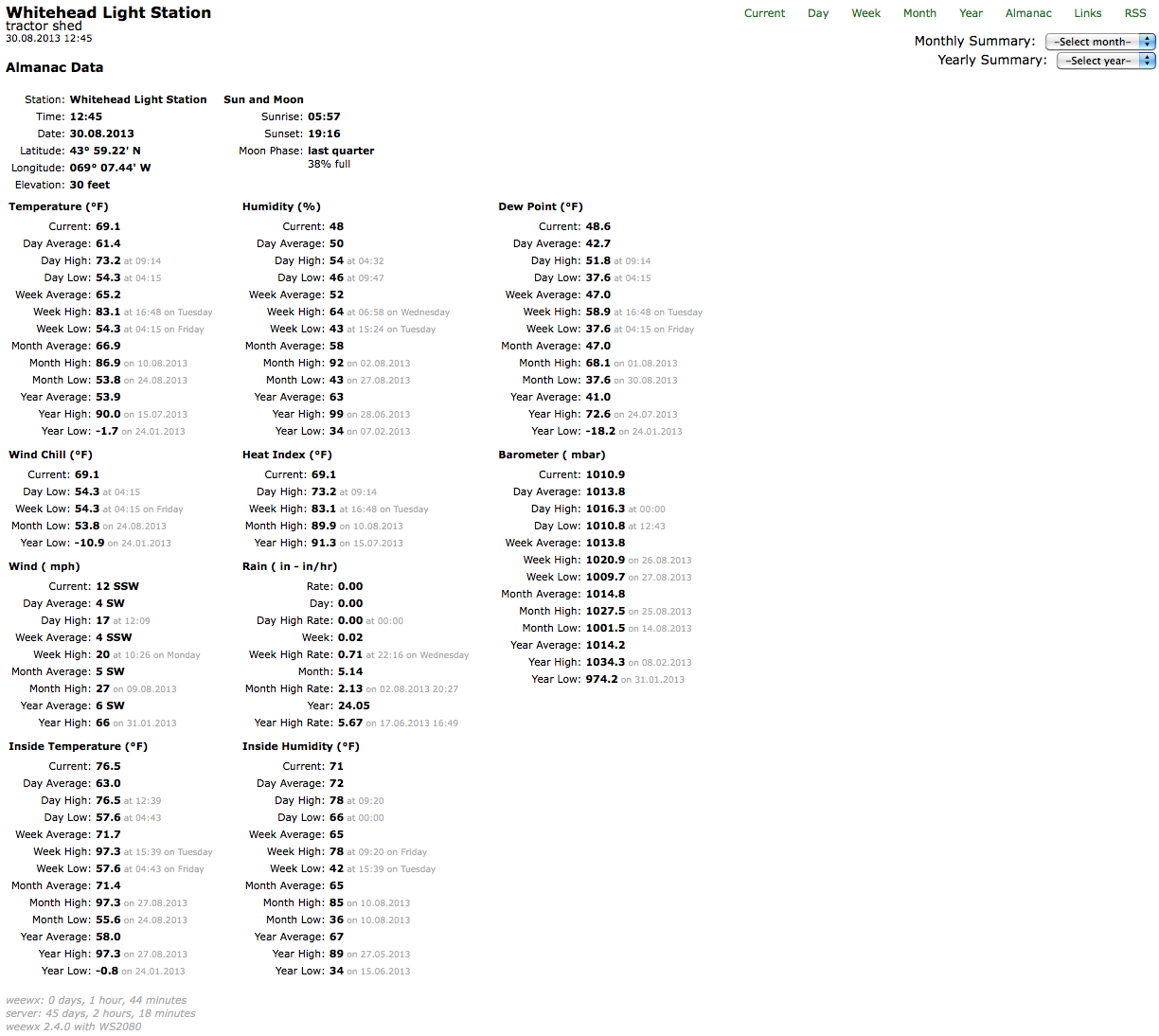exfoliation - weewx/weewx GitHub Wiki
To see a live example of this skin:
http://sailing.mit.edu/weather
Download
wget -O weewx-exfoliation.zip https://github.com/matthewwall/weewx-exfoliation/archive/master.zip
Install
- Run the extension installer:
weectl extension install weewx-exfoliation.zip
- Restart weewx
sudo systemctl stop weewx
sudo systemctl start weewx
Customize
Customize the display by modifying parameters in skin.conf or overriding the parameters in weewx.conf. A change to skin.conf does not require a restart of weewx - the change will show up the next time reports are generated. A change to weewx.conf requires a restart of weewx.
For example, to change a parameter in skin.conf:
[Extras]
current_show_radar = true
To override a parameter via weewx.conf:
[StdReport]
[exfoliation](/weewx/weewx/wiki/exfoliation)
[[Extras](/weewx/weewx/wiki/[Extras)]
current_show_radar = true
The skin includes pages for current conditions, forecast (if forecast extension is installed), history, almanac, station health (if cmon extension is installed), and links.
Each of these pages can be enabled or disabled.
For example, these parameters control which pages will be generated:
show_forecast_page = true
show_history_page = true
show_almanac_page = true
show_station_page = false
show_links_page = true
These parameters show/hide elements on the current page:
current_show_inside = true
current_show_celestial = true
current_show_tides = true
current_show_radar = true
current_show_forecast_summary = false
current_show_forecast_table = true
current_forecast_source = WU
The links page includes forecasts, satellite, and radar images. Look for the links_* parameters in skin.conf file, then override any URLs with those appropriate for your location.
For example, this sets the radar image to Bethel, Alaska:
links_radar_local_img = https://radar.weather.gov/ridge/lite/N0S/ABC_loop.gif
The forecast page can display data from a single forecast source, or from multiple sources. It can display the data in a single format, such as tabular, or multiple formats, including iconic, tabular, and strip.
For example, to display the Weather Underground, Aeris, and Open Weathermap forecasts in the iconic and tabular formats:
forecast_sources = WU, Aeris, OWM
forecast_formats = iconic, strip
See the [Extras] section in skin.conf for a complete list of options.
Screenshots