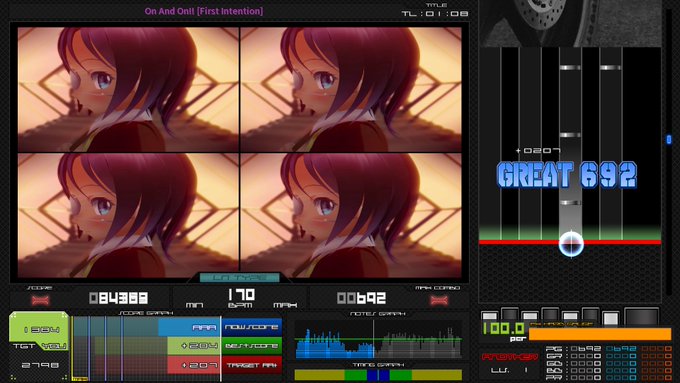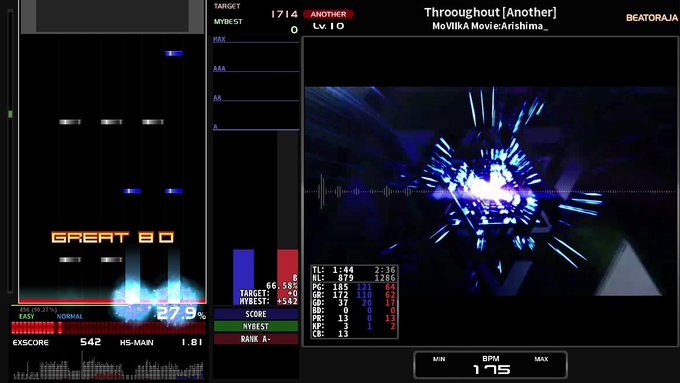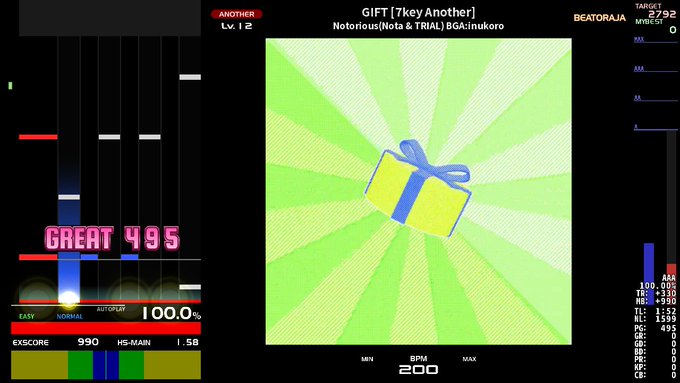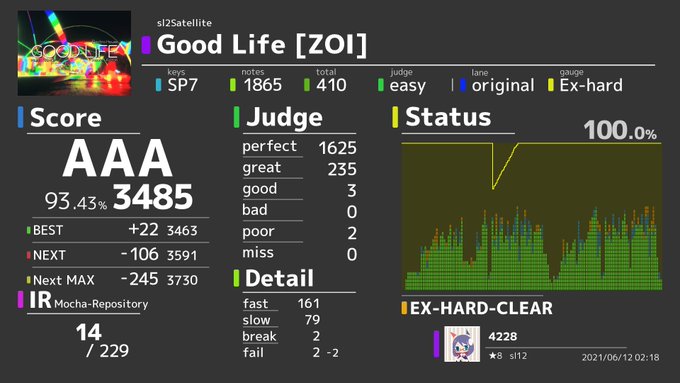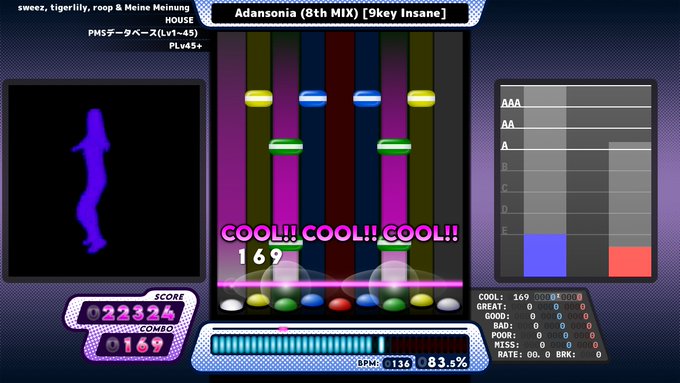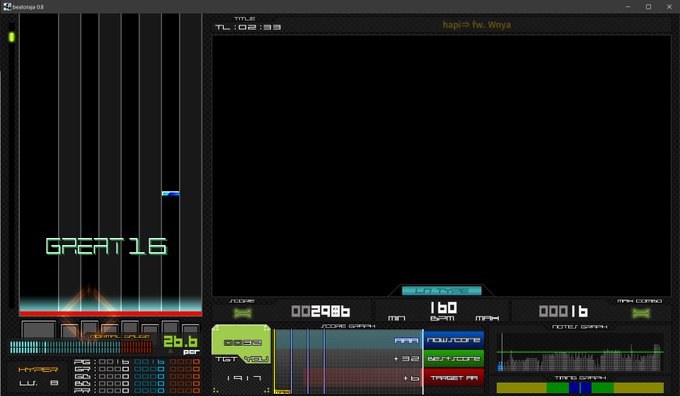List of beatoraja Skins - wcko87/beatoraja-english-guide GitHub Wiki
This page lists beatoraja-specific skins.
Discussion thread for this Wiki page
Note: You can mix and match skins. The skin is chosen separately for each menu type.
- For example, not many skins support the Course Result screen, so it might be worth picking up one of the skins that supports it just for the Course Result screen.
Tip: You can configure skins in-game by pressing F12.
To search for skins for a specific menu, you can search for the menu type with Ctrl+F (e.g. Music Select, Decide, Result, Play, 7Keys, 9Keys, Course Result).
- Music Select: The main screen you see after you start the game.
- Decide: The splash screen that shows up when you start a song.
- Play: The skin while playing a song.
- A different play skin can be used for each play mode (7Keys, 5Keys, 9Keys, 14Keys, 24Keys etc).
- Result: The score screen that shows after a song is over.
- Course Result: The score screen after you pass/fail a course.
Not all of the skins listed have screenshots. That is because the author did not provide screenshots, and I am too lazy to take screenshots on my own. If anyone has tried those skins, it would be nice if you could contribute some screenshots.
Other lists of beatoraja skins:
- https://mirais-station.hatenablog.com/entry/2021/01/21/180000
- https://w.atwiki.jp/laser_bm/pages/129.html
Contents
- List of beatoraja Skins
- Setting Custom Backgrounds
- Skin Modifications
- Sound Sets
- Lunatic Rave 2 Skins
- Using LR2 Skins in beatoraja
List of beatoraja Skins
Listed in no particular order.
- Brook (All in one)
- ModernChic (All in one when including ModernChicPlay)
- hij Simple (All in one)
- Milk (All in one)
- EC:FN (All in one)
- EndlessCirculation: Type-M / Type-S (All in one)
- SocialSkin (All in one)
- "Glass Style" Result Skin (Result)
- Project Shoko (Music Select/Decide/Result)
- Luxe Flat (Music Select/Decide)
- LITONE5 (All in one)
- FZ-Skin (All in one)
- FLATS (Music Select)
- m-select (Music Select / All in one)
- Simple Play (Play skin)
- Wide 24Keys (Play skin)
- CC-Play (Play skin)
- Rm-skin (Play skin)
- GenericTheme (Play skin)
- Rogan Play (Play skin)
- Rogan (Result/Decide)
- Blanket (Result)
- RESULT SIMPLE FM (Result)
- RESULT "NOT" SIMPLE FM (Result)
- proste gówno (Result)
- MILLIONDOLLAR (Result)
- Duplex (Play skin)
- FHD (Double Play) Skin by THULIUM (All in one, DP only)
- BeatPop (Play skin)
- WFIX (WMIX HD for beatoraja) (Play skin)
- EndlessCirculation P-Play (Play skin)
- DarkTheme (?)
- 24K keyboard-like skin for beatoraja (Play skin)
- 50K keyboard-like skin for beatoraja (Play skin)
- Remi-oraja (Play skin)
- EndlessCirculation patch (?)
Brook
Supports:
- Music Select
- Decide
- Result
- Play (5Keys, 7Keys, 9Keys, 10Keys, 14Keys)
- Course Result
Skin with lots of customization options. One of the most complete skins out there, since it covers all of the main play modes. Made by isocosa.
DL: https://isocosa.neocities.org/bms_skins.html



ModernChic
Supports:
- Music Select
- Decide
- Result
Full HD Music-select + Decide skins by KASAKO.
Includes English translation.
Included with beatoraja (0.8.0 onwards) by default.
DL: https://www.kasacontent.com/musicgame/beatoraja/4194/
Twitter: https://twitter.com/kasakonkon/status/1243481395080486914
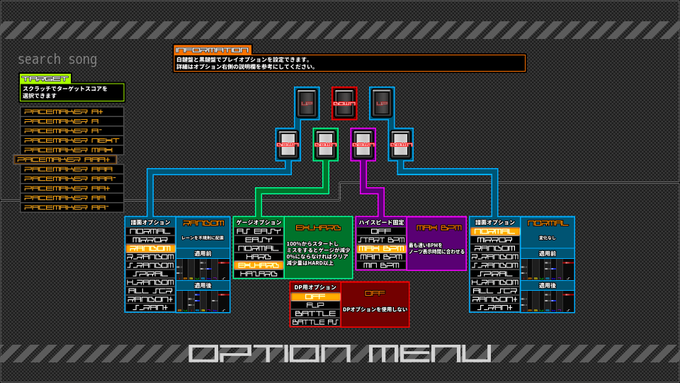
ModernChicPlay (SCURO)
Supports:
- Play (5Keys, 7Keys, 10Keys, 14Keys)
Full HD Play skin by KASAKO. Now includes support for DP.
Included with beatoraja (0.8.0 onwards) by default.
DL: https://www.kasacontent.com/musicgame/beatoraja/4226/
Tweet: https://twitter.com/kasakonkon/status/1269208933215768576

hij Simple
Supports:
- Music Select
- Decide
- Play (7Keys, 14Keys)
- Result
Made by hij_san.
YouTube: https://youtu.be/IX5D6dLt3cQ?feature=shared
DL: https://drive.google.com/file/d/1Ms0saBfLTnhLL9MxgcQU7GuPOAvpvF1-/view
Milk
Supports:
- Music Select
- Decide
- Result
- Play (5Keys, 7Keys, 9Keys, 10Keys, 14Keys, 24Keys, 48Keys)
All in one 1080p skin by _lua0x. Includes support for 24Keys and 48Keys.
Twitter: https://twitter.com/_lua0x/status/1745749981397721102
DL (v2.0): https://drive.google.com/drive/folders/1tJEXztMH3BI05T1MLsI9TC5HXelfjdEo
EC:FN
Supports:
- Music Select
- Decide
- Result
- Play (7keys, 14Keys)
Newer skin (2024) made by aoi_psy. All in one. Use this instead of TYPE-M/TYPE-S (below).
NOTE: The archive is password protected behind a little puzzle. Also, please read the terms of use for the skin on the download page.
DL: https://kaidou0912.hatenablog.com/entry/2024/01/28/201152
Some potential bugs and how to fix them: https://kaidou0912.hatenablog.com/entry/2024/01/29/010210
Twitter: https://twitter.com/search?q=(from%3AAoi_psy)%20EC%3AFN&f=live




EndlessCirculation: TYPE-M, TYPE-S
Supports:
- Music Select
- Decide
- Result
- Play (7keys)
Made by aoi_psy. TYPE-M was originally just a result screen, it has been expanded to include Play (7keys), Music Select and Decide.
Not to be confused with the EndlessCirculation LR2 skin.
TYPE-S is an alternate version of the TYPE-M result screen. The download contains only a result screen skin, and replaces the result screen in the TYPE-M folder.
DL (TYPE-M, full skin): https://kaidou0912.hatenablog.com/entry/2022/11/04/105007
DL (TYPE-S, result only): https://kaidou0912.hatenablog.com/entry/2021/09/12/022844
Tweets: https://twitter.com/aoi_psy/status/1489232254115409923, https://twitter.com/aoi_psy/status/1433637975598927901, https://twitter.com/Aoi_psy/status/1436743583176953859
TYPE-M:
TYPE-S:
SocialSkin
Supports:
- Music Select
- Decide
- Result
- Play (7Keys)
A skin designed to look like the interface of a mobile phone music game. Made by Totori Tori. Has elaborate animated screen transitions.
Blog Post:
- https://tori-blog.net/bms/1392/
- DL Link (click "ここ"): https://tori-blog.net/bms/1392/#skin_download

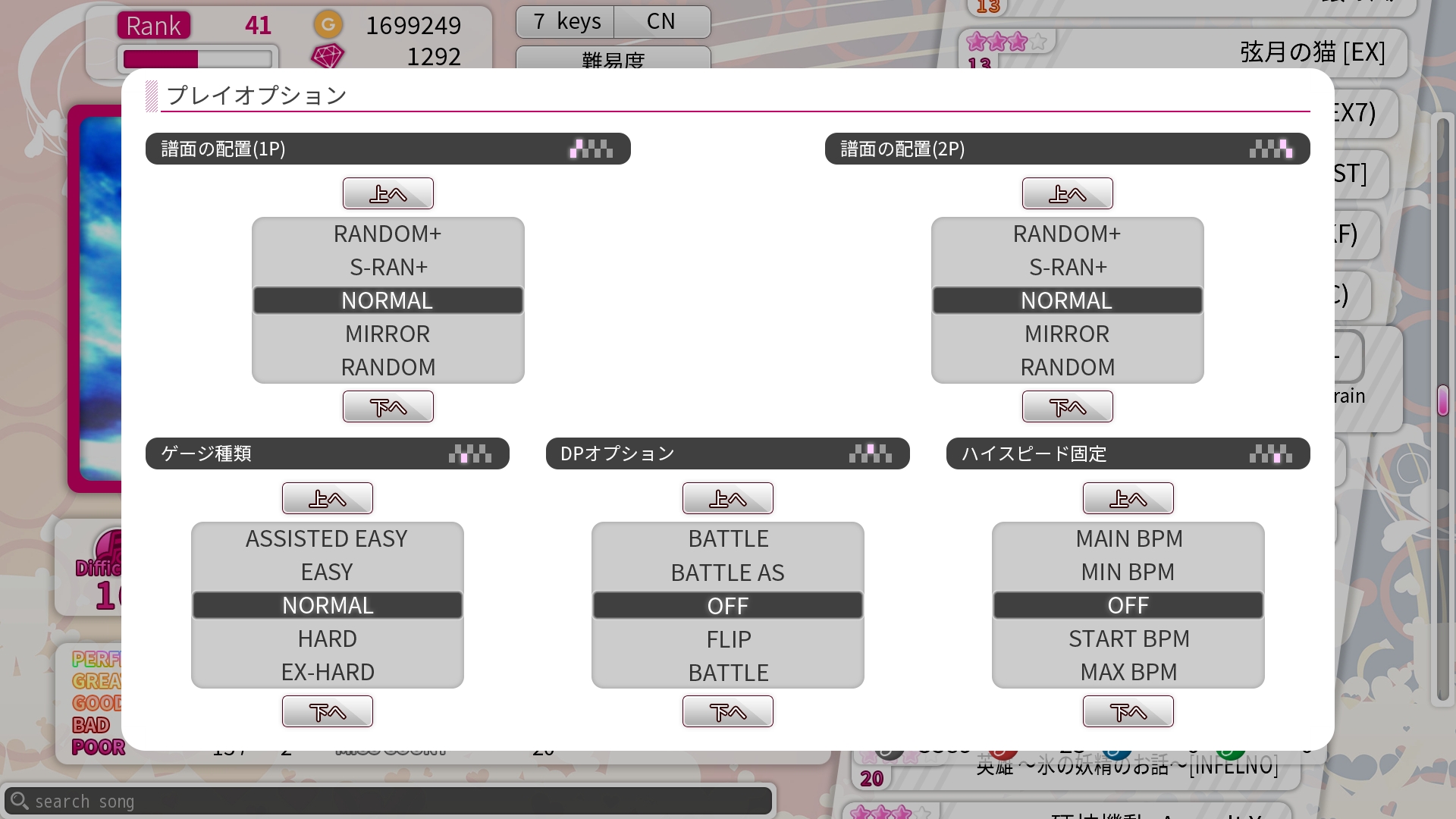

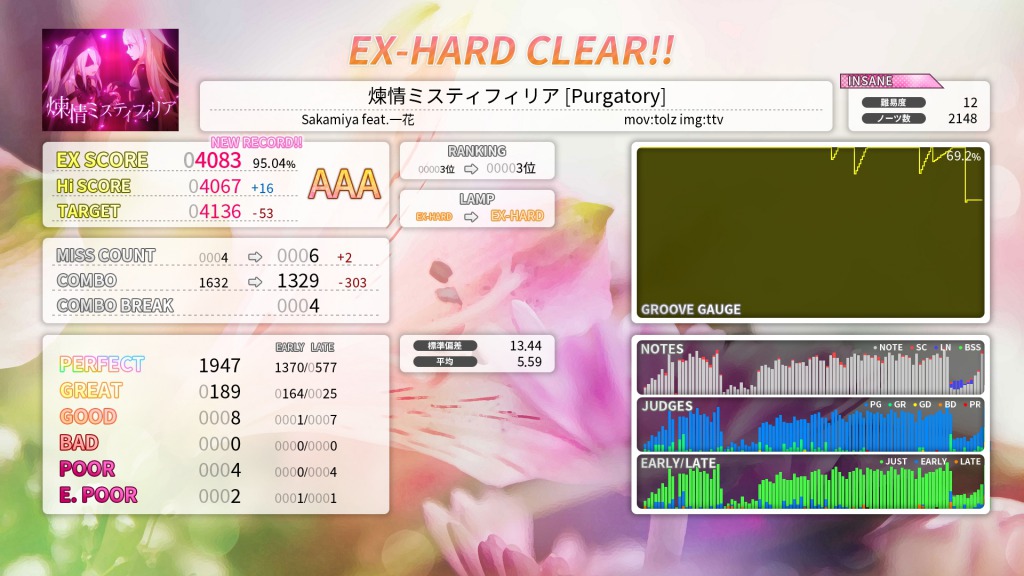
"Glass Style" Result Skin
Supports:
- Result
A 1080p skin with most of the information hidden away. Click on the left/right side of the skin or use the arrow keys to display detailed information.
This skin is packaged together with the SocialSkin download. It is in the "result2" folder.
Blog Post: https://tori-blog.net/bms/2412/
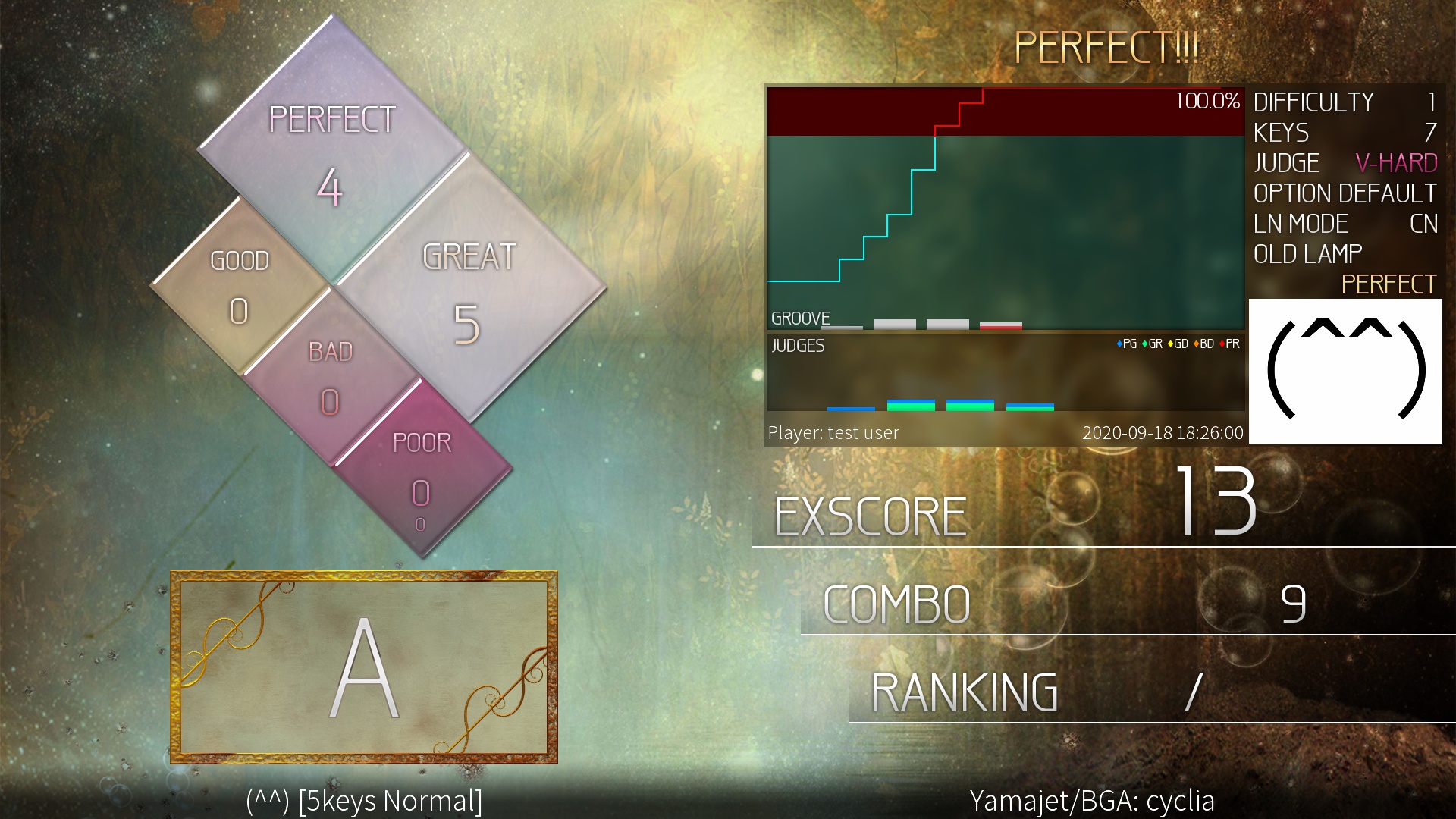
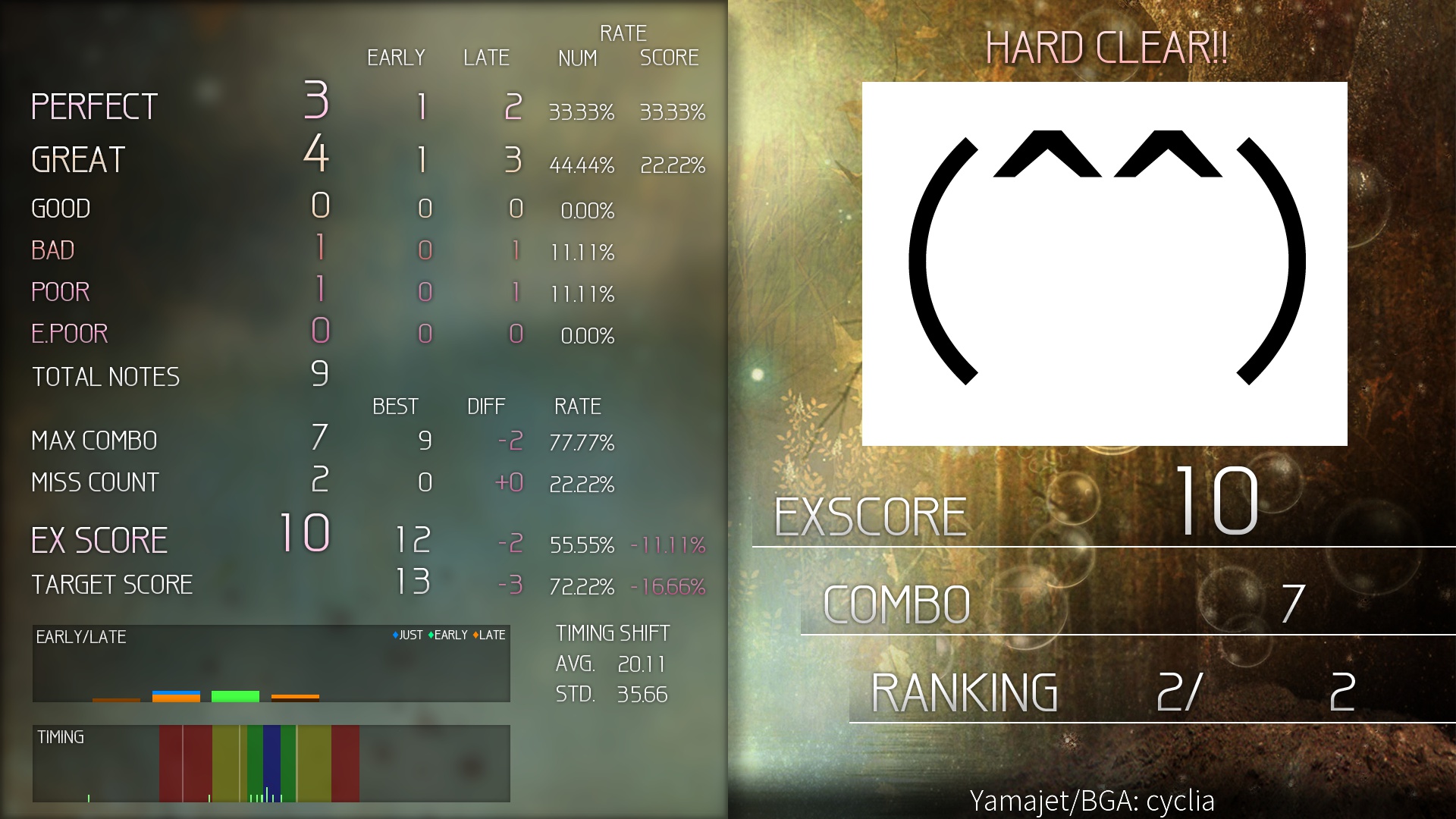
Project Shoko
Supports:
- Music Select
- Decide
- Result
1440p Music Select/Decide/Result skin. All text is in English.
Download: https://github.com/dj-shoko/Project-Shoko/releases
Twitter: https://twitter.com/DJ_Shoko2DX/status/1428323132788547585
Github: https://github.com/dj-shoko/Project-Shoko

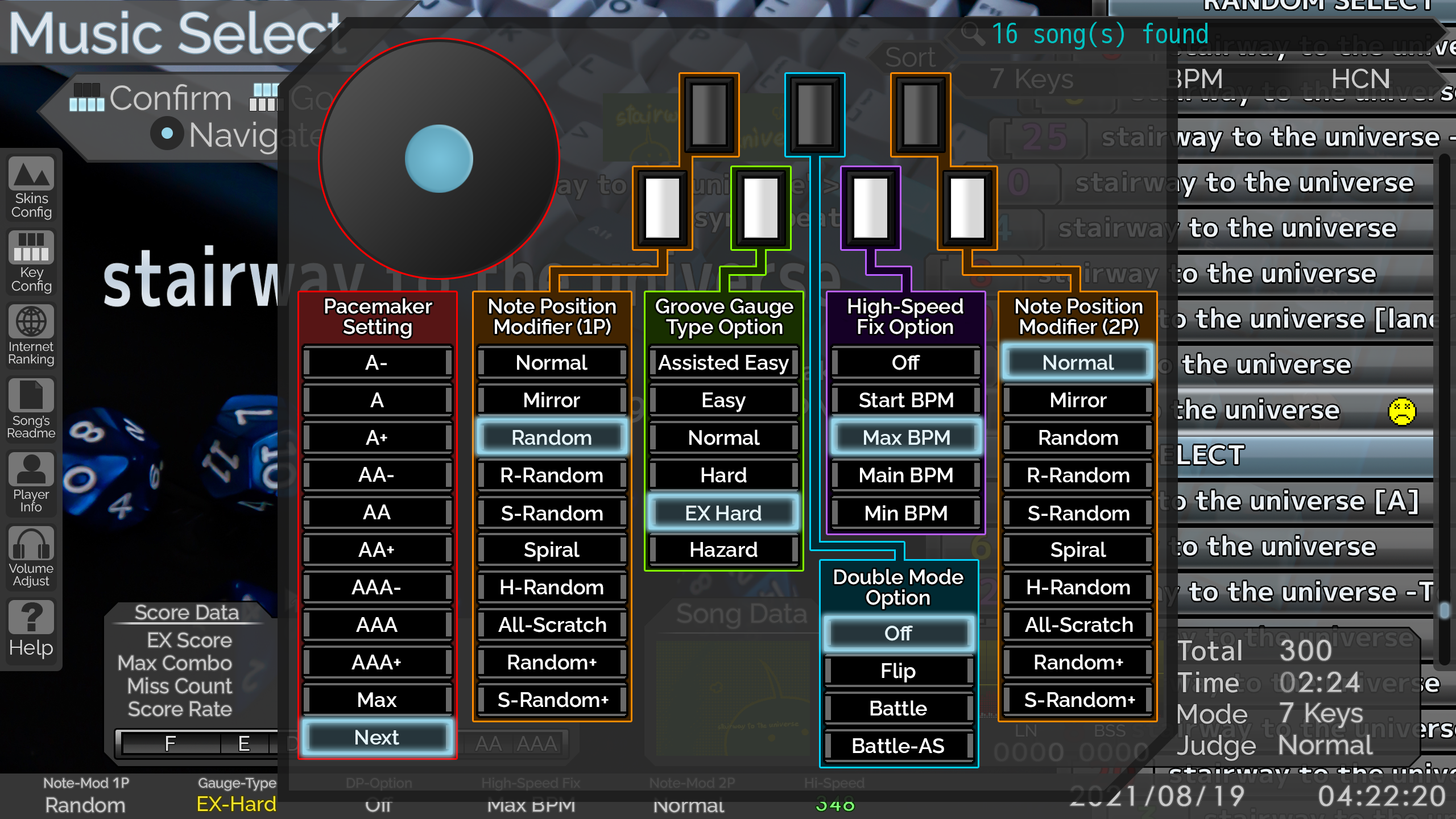

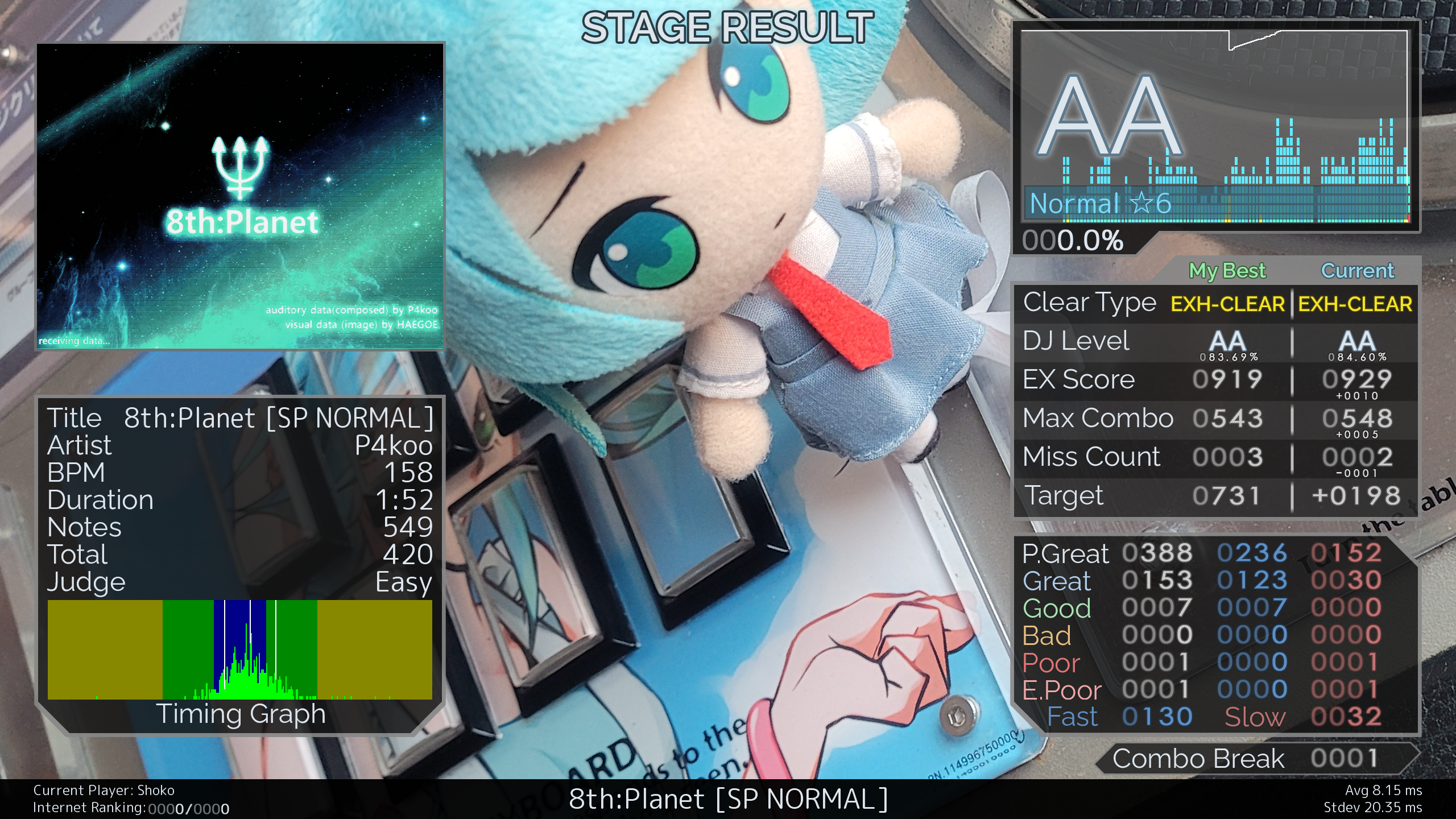
Luxe Flat
Supports:
- Music Select
- Decide
1080p Music Select/Decide skin with useful features like being able to configure replays in-game.
Download: https://note.com/egret_sb/n/nf49aeb476f55
Twitter: https://twitter.com/EGRET_2dx/status/1625530785498546179
Video: https://youtu.be/e612GeaNIgI, https://youtu.be/IdKjkFBShSA


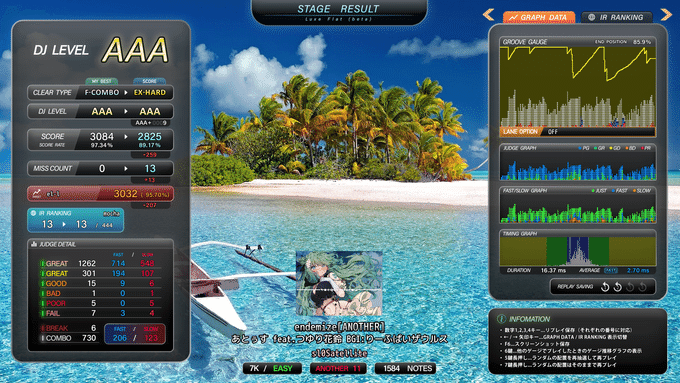
LITONE5
Supports:
- Music Select
- Decide
- Result
- Play (7Keys, 9Keys, 14Keys)
Notable Omissions
- 5Keys
- Proper course result screen (it's the same as the regular result screen)
Made by DESOUT2.
DL: https://desout2.tk/litone5-beatoraja/
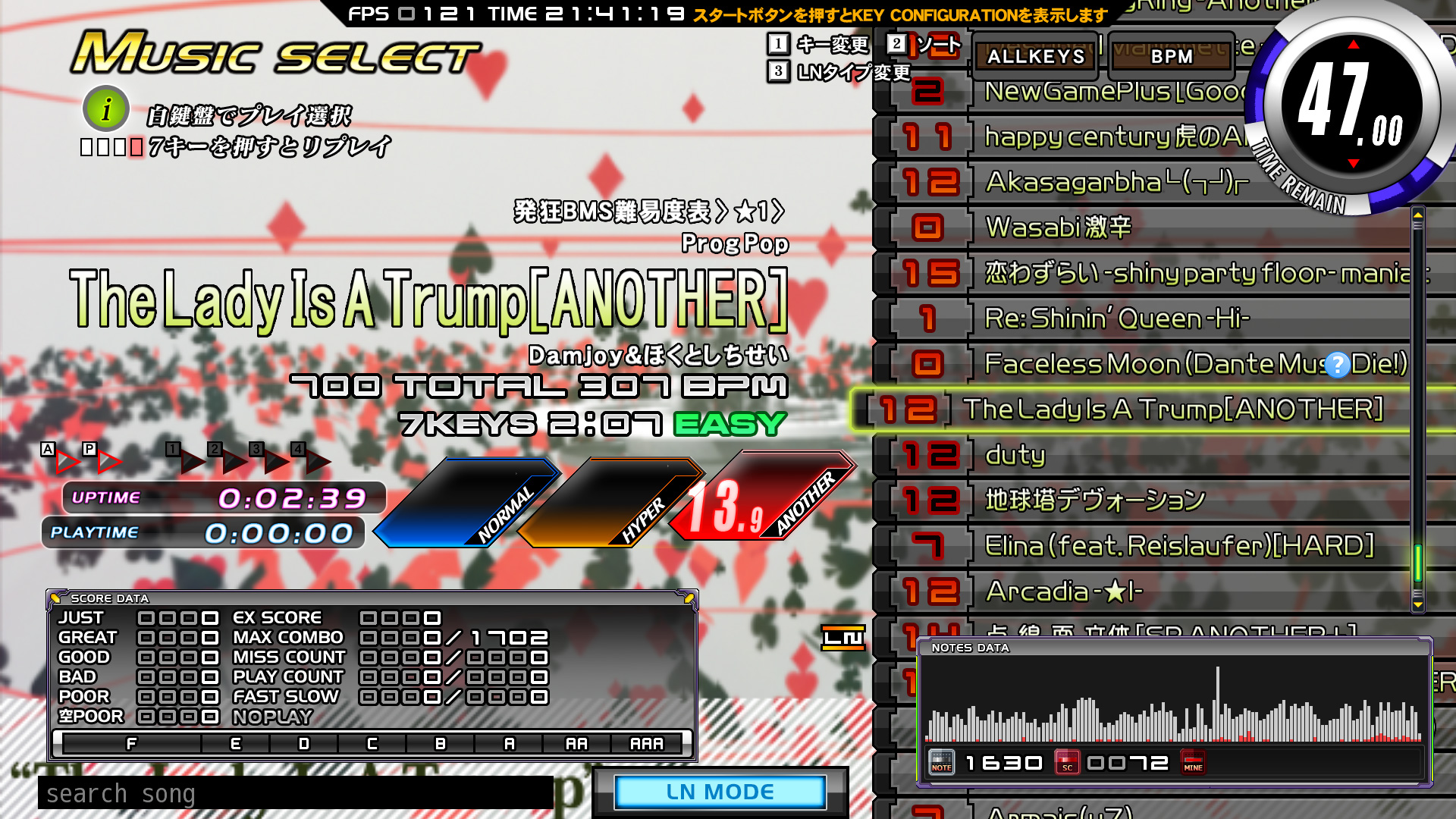
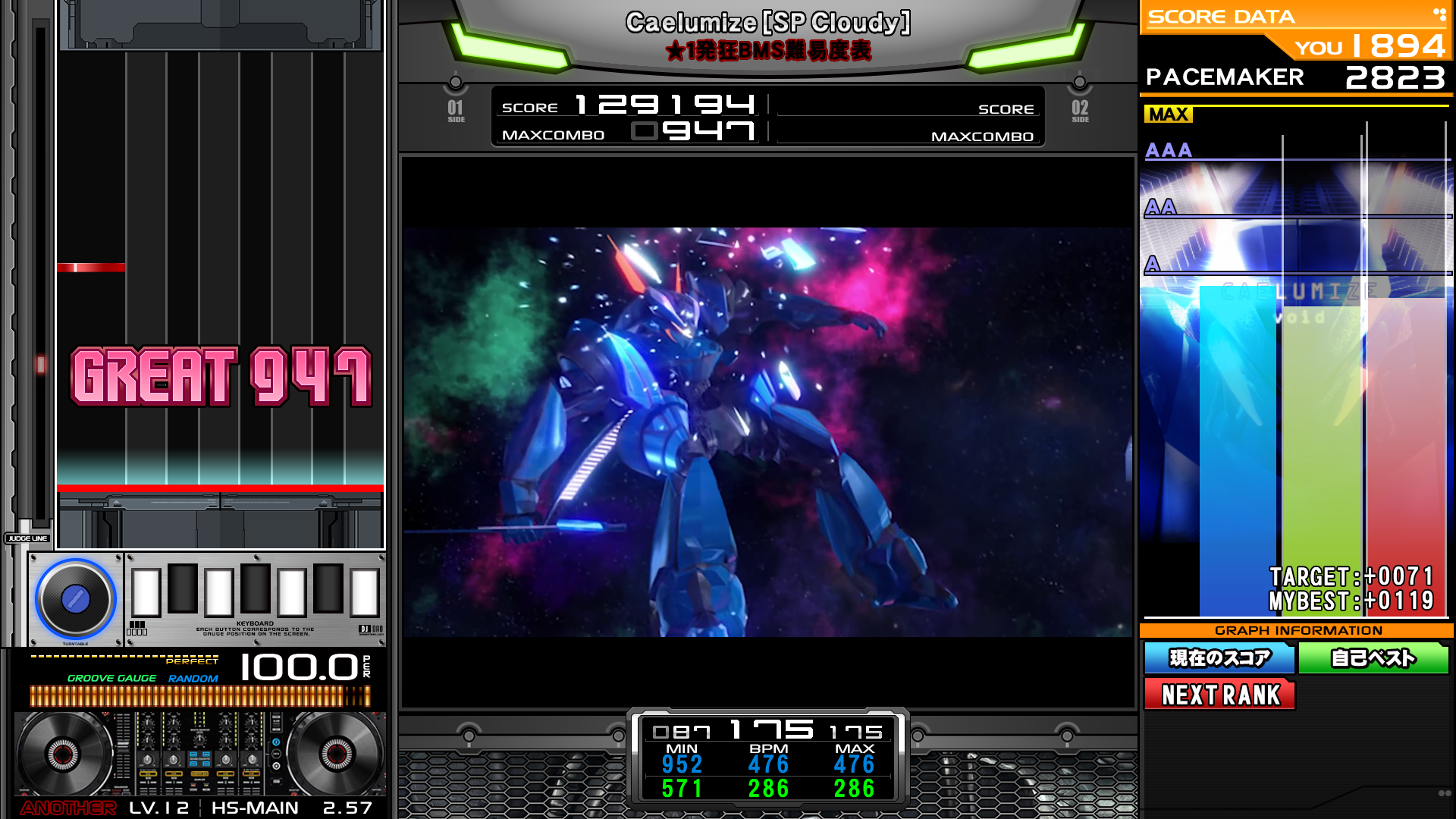

FZ-Skin
Supports:
- Music Select
- Decide
- Result
- Play (5Keys, 7Keys, 9Keys, 10Keys, 14Keys)
- Course Result
A basic skin by fez_ike that covers almost all relevant screens and keymodes.
DL: https://fezikedifficulty.futene.net/skin.html
Video:https://youtu.be/_aA6KgpepcU

FLATS
Support:
- Music Select
A basic skin by fez_ike.
DL: https://fezikedifficulty.futene.net/skin.html
Tweet: https://twitter.com/Fez_ike/status/1366040919384813574
m-select
Supports:
- Music Select
- Result
- Play (5Keys, 7Keys)
Primarily a Music Select skin. 5k/7k Play skin added recently, has blue notes between lanes. See screenshots.
Made by mnpyprrn.
DL (Google Drive Folder): https://drive.google.com/drive/u/0/folders/1ugqMTKVnSIlYY8VT8F615DzbvqNfJDak
Tweet: https://twitter.com/mnpyprrn/status/1351877923649712129
Update History: Twitter - beatoraja用選曲スキン by @mnpyprrn
Simple Play
Supports:
- Play (5Keys, 7Keys, 9Keys, 14Keys)
Minimal and very highly customizable skin. Made by mnpyprrn
Note: In the current version of the skin, customization is done by editing the files in simple-play-v0.40\customize\settings.
DL (Google Drive Folder): https://drive.google.com/drive/u/0/folders/1ugqMTKVnSIlYY8VT8F615DzbvqNfJDak (download "simple-play")
Tweet: https://twitter.com/mnpyprrn/status/1410499033580269568
Update History: Twitter - beatoraja用プレイスキン by @mnpyprrn
Wide 24Keys
Supports:
- Play (10Keys, 14Keys, 24Keys, 48Keys)
(might also support 5Keys, 7Keys, 9Keys with customization)
Minimal and very highly customizable skin. Made by mnpyprrn
DL (Google Drive Folder): https://drive.google.com/drive/u/0/folders/1ugqMTKVnSIlYY8VT8F615DzbvqNfJDak
Tweet: https://twitter.com/mnpyprrn/status/1297505311557738497
Update History: Twitter - beatoraja用キーボード by @mnpyprrn
CC-play
Supports:
- Play (5Keys, 7Keys, 10Keys, 14Keys)
A Play Skin by catcraze777 with a focus on easy frame configuration / customization.
DL: https://github.com/catcraze777/ccplay?tab=readme-ov-file
Rm-skin
Supports:
- Play (5Keys, 7Keys, 9Keys)
A simple dark skin inspired by by Retsukiya's "R-skin".
Has customizable width/height of notes, size/color of bombs.
Has a customizable threshold for displaying Fast/Slow (the interval in milliseconds within which Fast/Slow does not show).
DL: https://github.com/gibgib1212/Rm-skin
Video: https://youtu.be/UInLj27s08A?feature=shared
GenericTheme
Supports:
- Play (5Keys, 7Keys)
A customizable simple play skin by Shimi9999.
DL: https://github.com/Shimi9999/GenericTheme
Tweet: https://twitter.com/39mogura/status/1405164692855685126
Rogan Play
Supports:
- Play (7Keys)
An easy to read skin with large text. Has the option of having lanes in the center.
DL: https://twitter.com/4228_r/status/1534356736966115329
Video: https://twitter.com/4228_r/status/1534598937629274112
Rogan
Supports:
- Decide
- Result
A simple and very easy to read Result/Decide skin with large text.
DL: https://twitter.com/4228_r/status/1403405147603030017
Blanket
Supports:
- Result
A result screen with customizable panes. Currently in an early stage of development, so there isn't much customizability at the moment.
DL: https://github.com/ovnz/blanket

RESULT SIMPLE FM
Supports:
- Result
A simple result screen with minimal clutter, yet displays all the necessary information. Made by noriwo765.
DL (v1.4a): https://twitter.com/noriwo765/status/1218761454985203713
DL (v1.4b): https://twitter.com/noriwo765/status/1305530103149940736
RESULT "NOT" SIMPLE FM
Supports:
- Result
A modification of the RESULT SIMPLE FM skin to display more information
DL: https://sz8390.hatenablog.com/entry/2020/09/14/223629

proste gówno
Supports:
- Result
A minimal result screen for beatoraja.
DL: https://marysiamzawka.github.io/2021/05/07/prostegowno.html
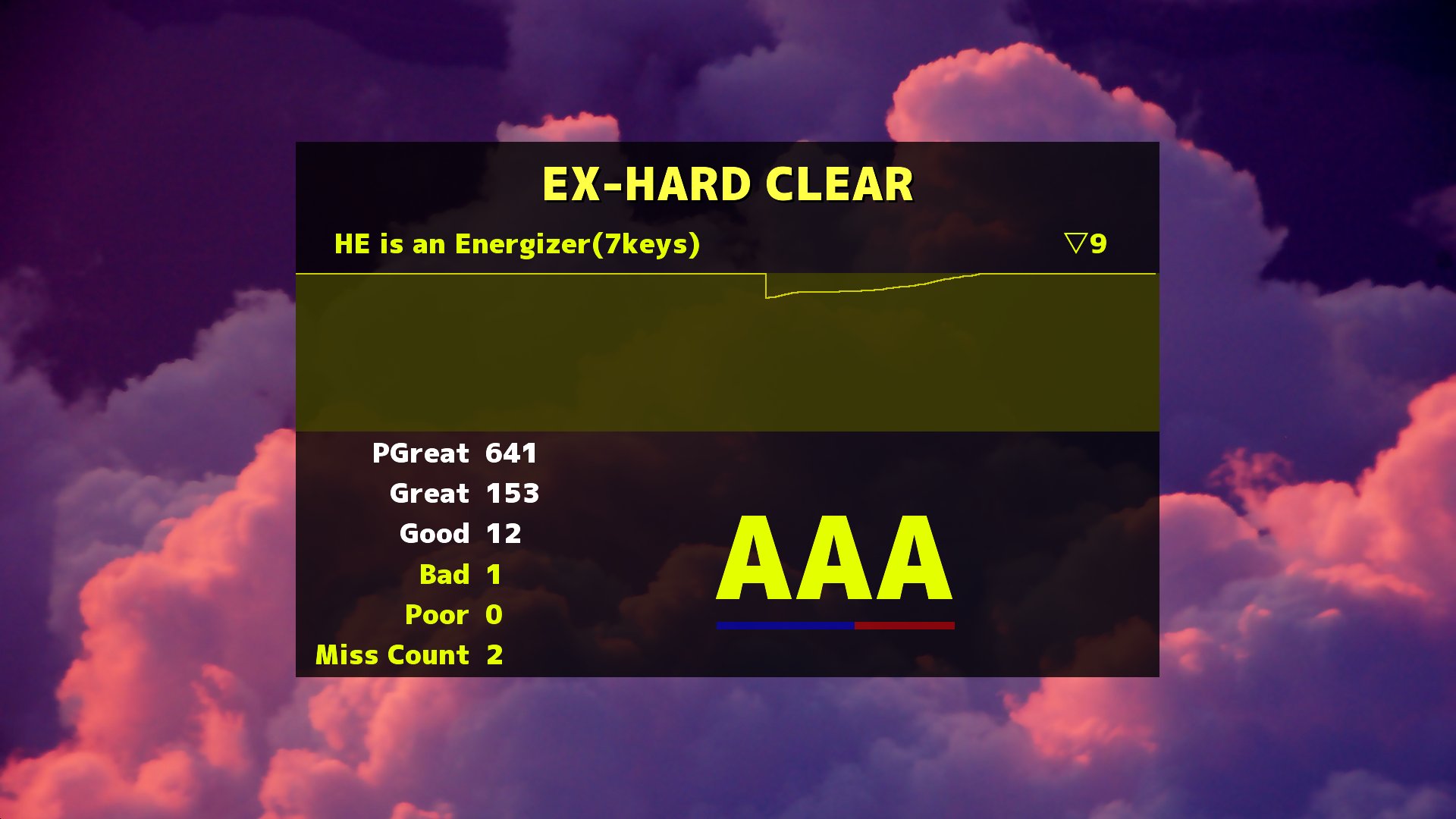
MILLIONDOLLAR
Supports:
- Result
Result skin by MA$AKI.
DL: http://masaki-zakki.blog.jp/archives/23942307.html

Duplex
Supports:
- Play (7Keys, 14Keys)
Made by isocosa. Play skin only.
DL: https://isocosa.neocities.org/bms_skins.html


FHD (Double Play) Skin by THULIUM
Supports:
- Music Select
- Decide
- Result
- Play (14Keys only)
A minimal skin for beatoraja. Only supports 14Keys for play, but the Music Select, Result and Decide skins can be used regardless of the playmode.
DL: http://dpbmschart.web.fc2.com/warehouse.html
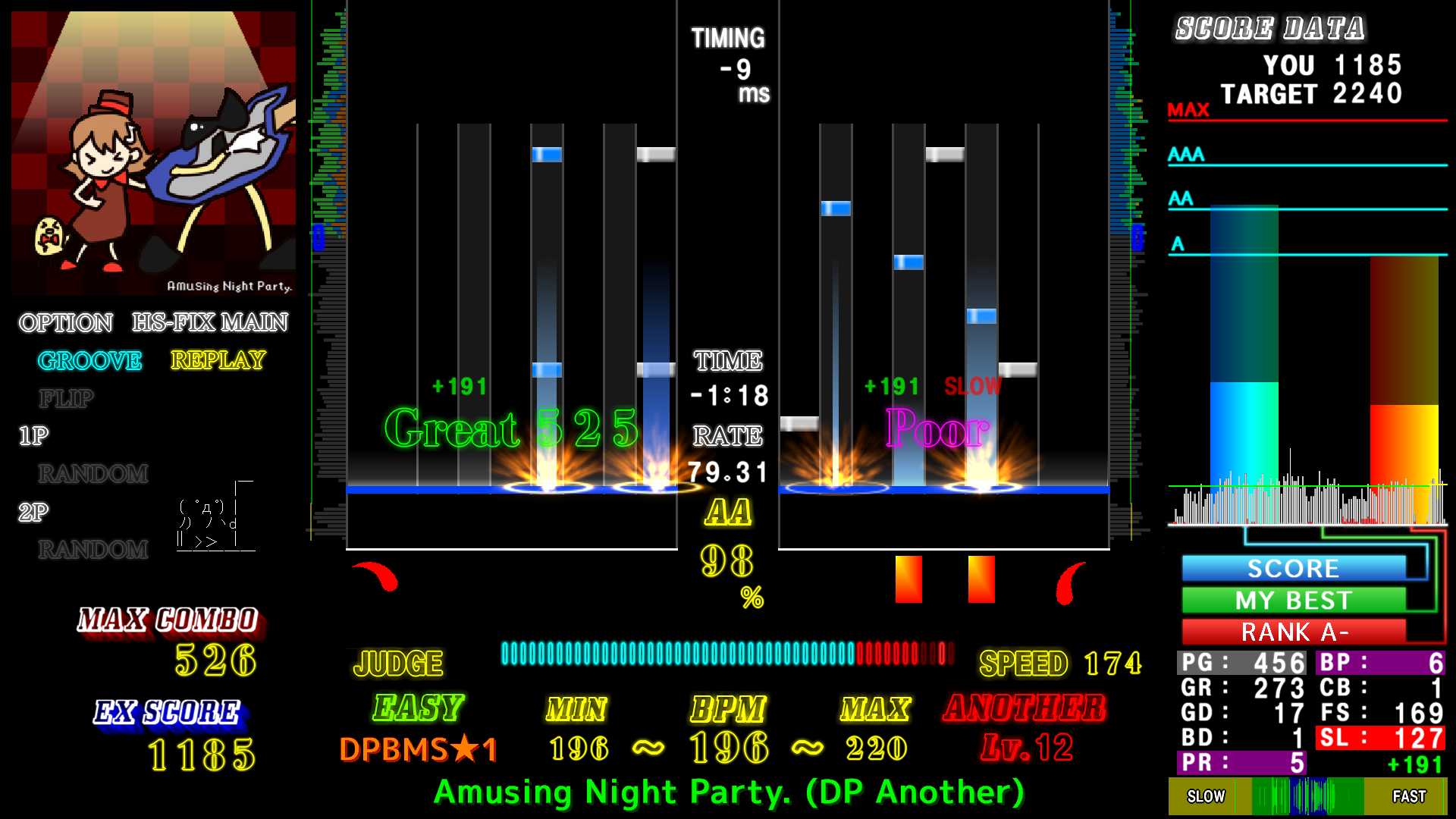
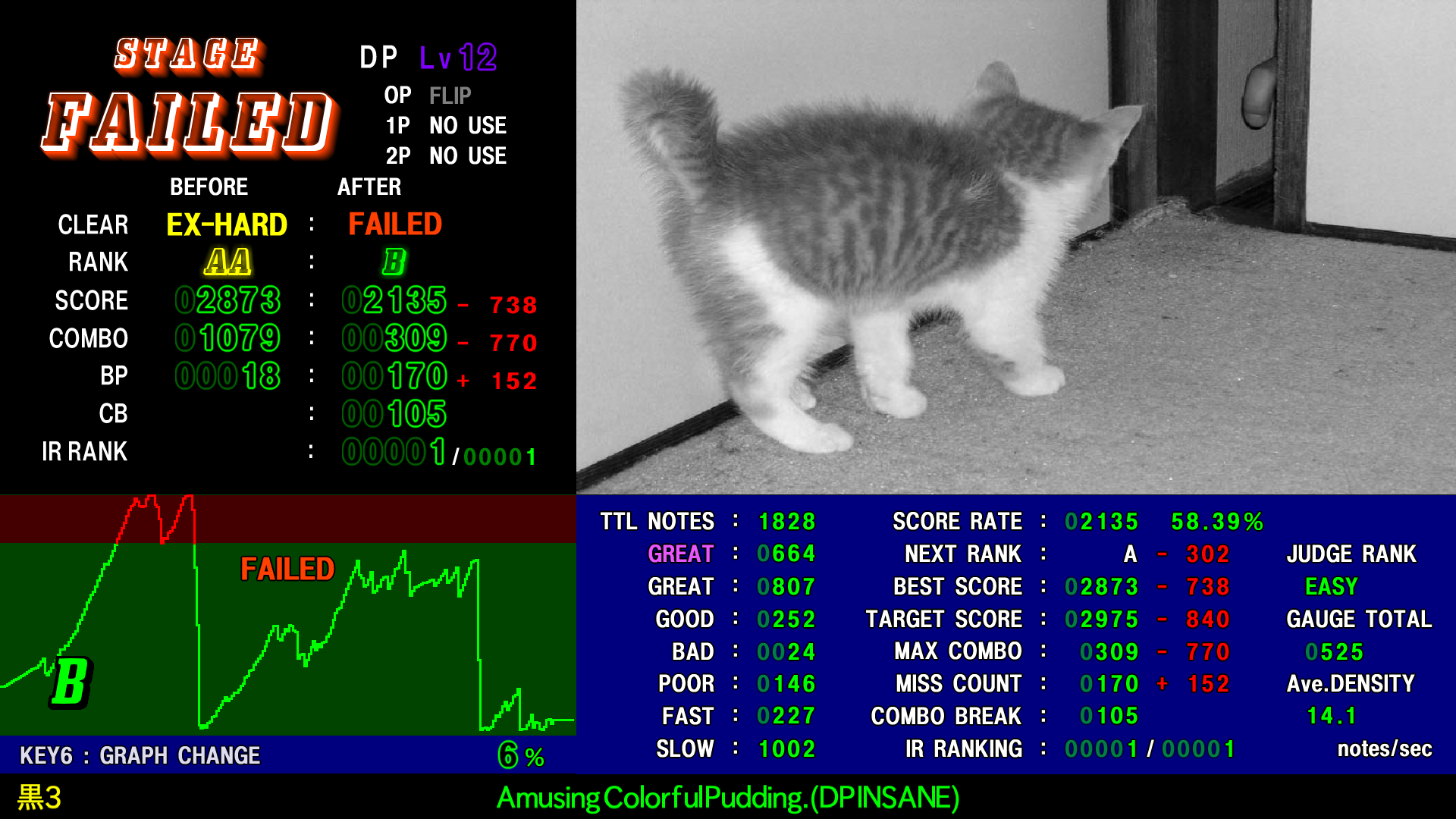
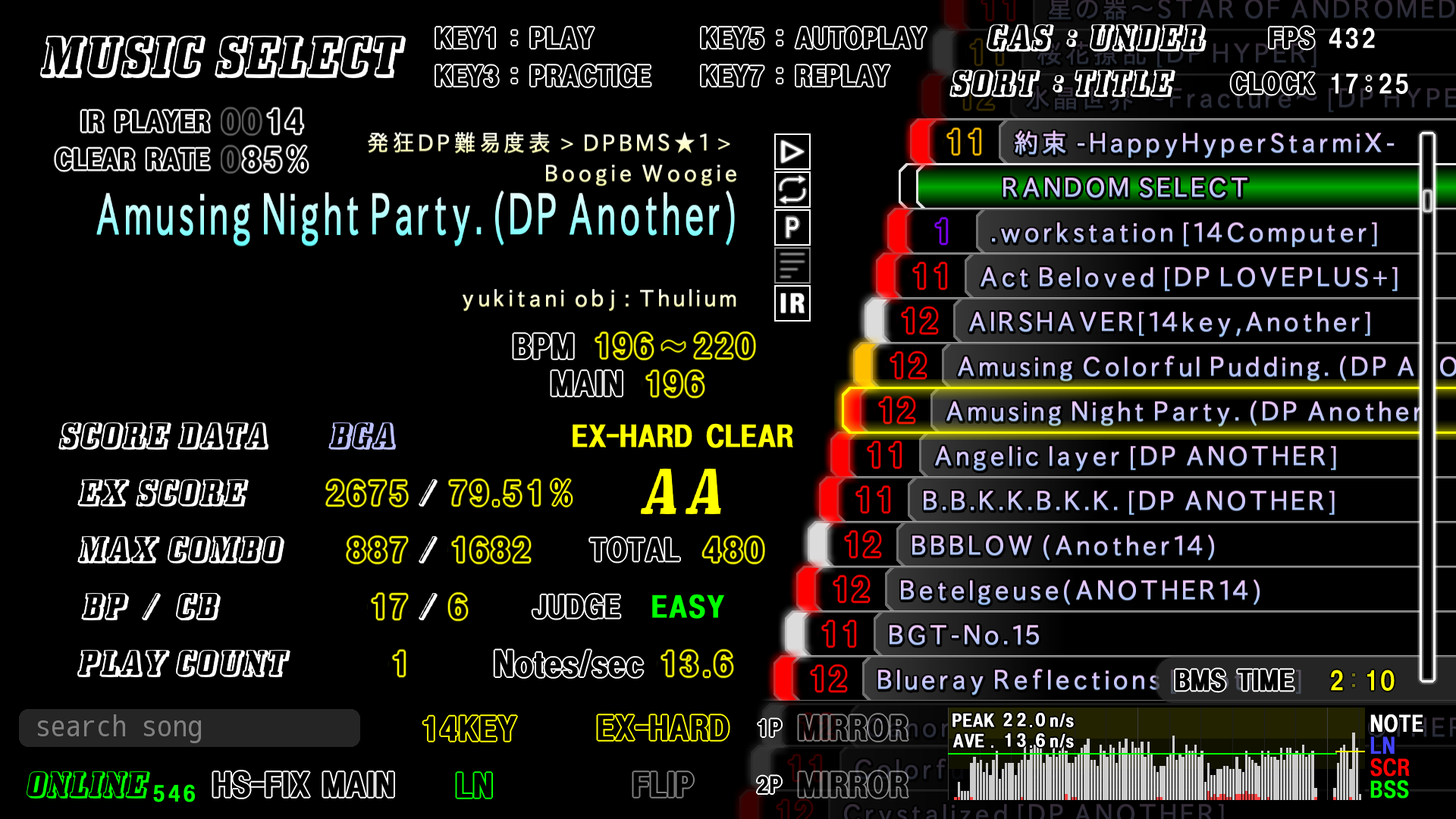
BeatPop
Supports:
- Play (9Keys)
A PMS skin that supports large resolutions (720p, 1080p, 1440p, 4K)
DL: https://twitter.com/Azuruff/status/1311461871308869632
WFIX (WMIX HD for beatoraja)
Supports:
- Play (5Keys, 7Keys, 10Keys, 14Keys)
A popular LR2 skin ported to beatoraja. Play skin only.
- Note: This is a patch for the original WMIX skin - the original WMIX skin must be downloaded first.
DL: https://marysiamzawka.github.io/2021/01/22/wmix-beatoraja.html
Download the original WMIX from here: https://onedrive.live.com/?cid=E92E2372413C5A12&id=E92E2372413C5A12%21387
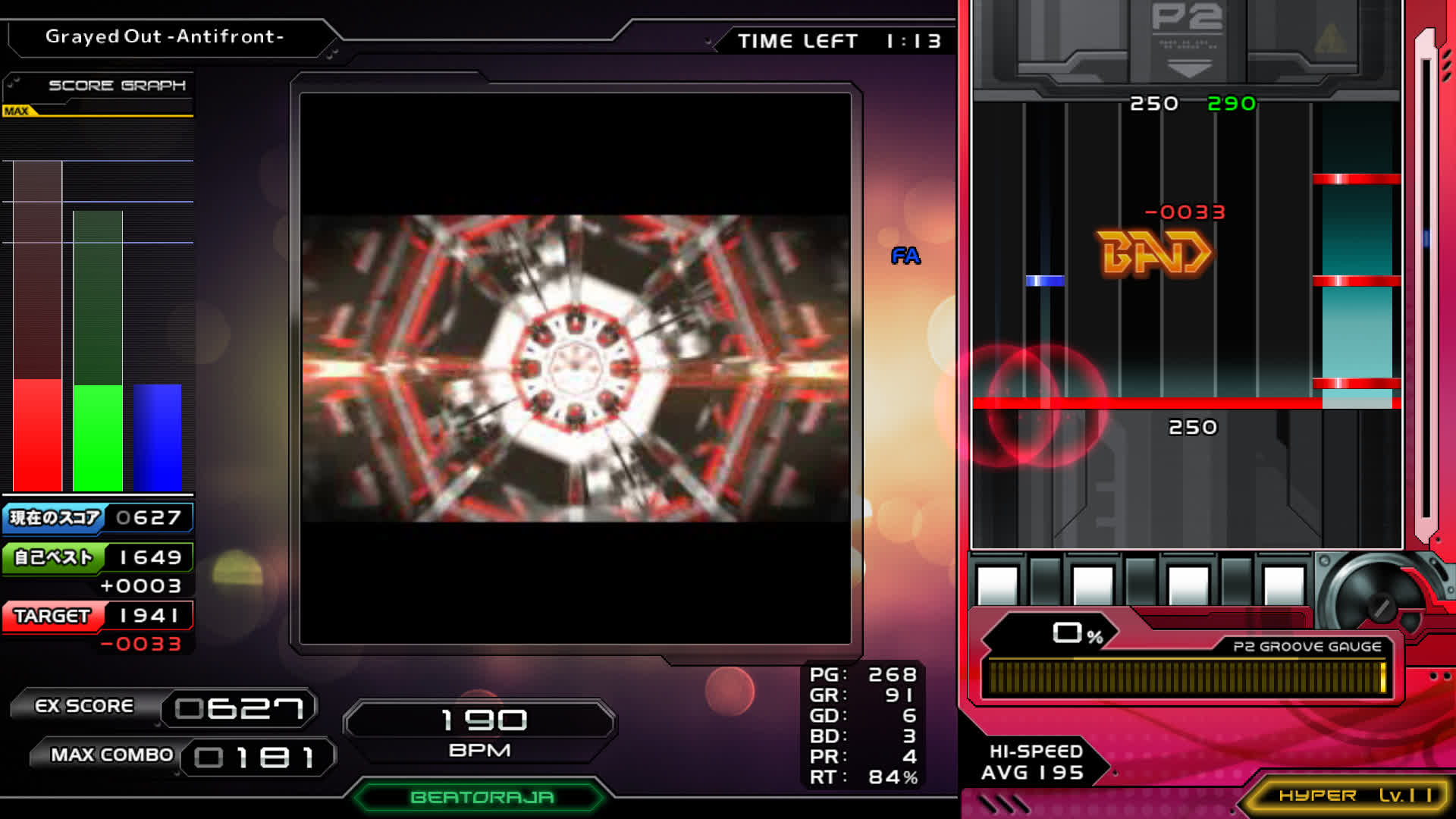
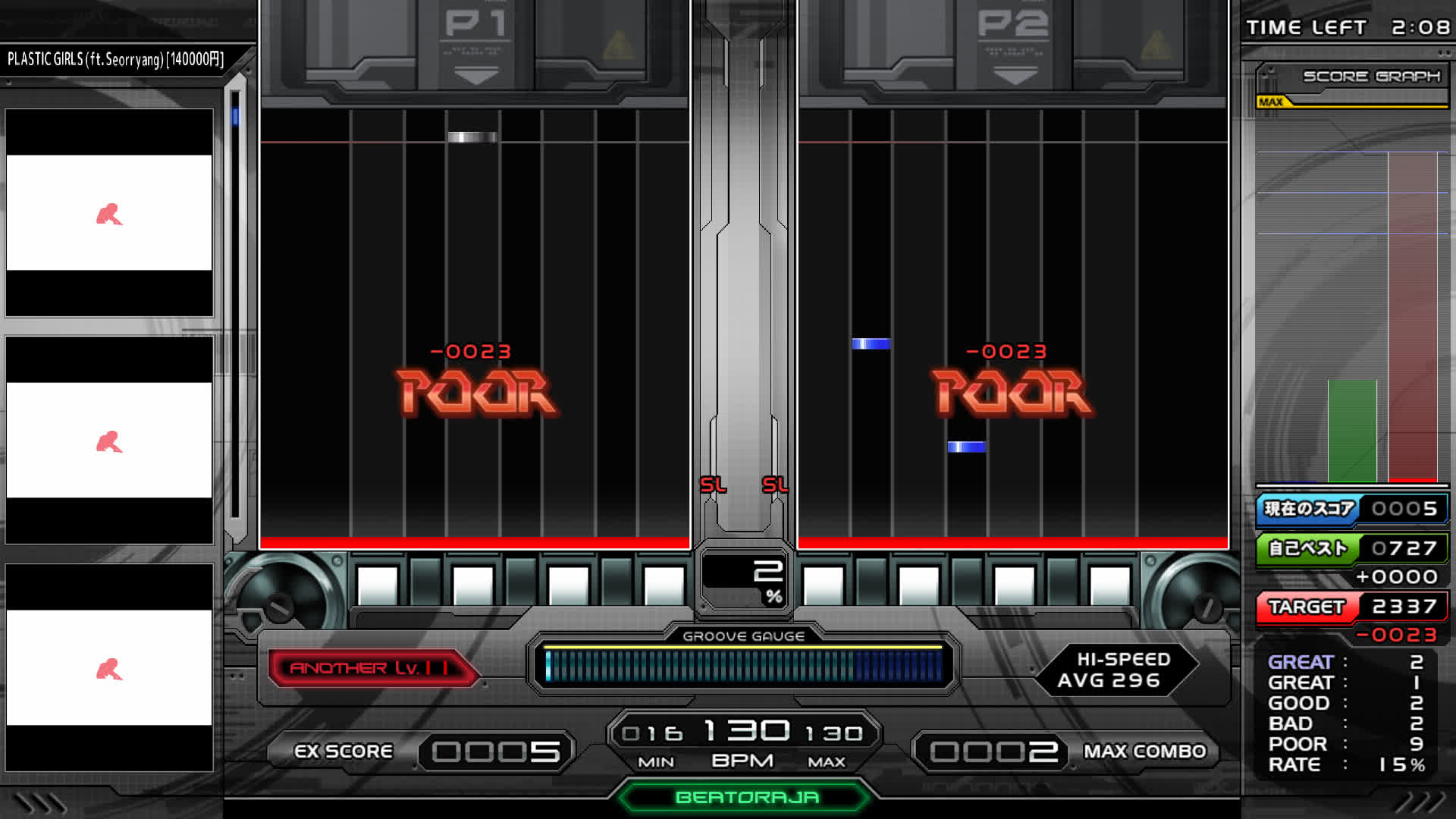
EndlessCirculation P-Play
Supports:
- Play (9Keys)
An LR2 PMS skin ported to beatoraja.
DL: https://twitter.com/lisqms/status/971297443710230530

DarkTheme
Supports:
- Music Select
Made by Shimi9999.
DL: https://github.com/Shimi9999/DarkTheme
24K keyboard-like skin for beatoraja
Supports:
- Play (24Keys)
DL: https://drive.google.com/file/d/1z-xZkJjDVThMYSAz_5_TY-Qi_fqJ5IgV/view
50K keyboard-like skin for beatoraja
Supports:
- Play (48Keys)
DL: https://drive.google.com/file/d/1uT_xAev-nvNid3Cxk3YKicvOByWi2DkO/view
Remi-oraja
Supports:
- Play (7Keys)
Remi-S skin modified to work with beatoraja.
DL: https://drive.google.com/file/d/1otmcKlRZhRtcE8LgwUTJVhjbBtbqXV6K/view
EndlessCirculation patch
I have not tested this. Endless Circulation Self Evolution (ECSE) is a popular LR2 skin. This is a patch that supposedly makes the skin work with beatoraja.
Patch DL: http://mirai-yokohama.sakura.ne.jp/bms/beatoraja/index.html#ECSEpatch
EndlessCirculation: https://drive.google.com/file/d/1X153J9iyd7Iq6lryP5p1As97jYfMPwty/view
Setting Custom Backgrounds
Most result screens come with default background images. It is however common practice for many players to personalize their result screens by replacing these background images with their own. Result skins often make this easy to do.
This applies to both beatoraja and Lunatic Rave 2.
If you look in the skin folder for your result skin, you may find a set of folders that look like this:
- AAA
- AA
- A
- CLEAR
- FAILED
There may already be some pre-existing background images in these folders. You can remove these images and add your own images to these folders. The images in these folders are the result screen backgrounds corresponding to each grade. This is so that you can set different result screen backgrounds when you get an AAA, AA, A, B or below, or when you fail the chart.
Note: In beatoraja, you may need to set the default result screen background to "Random" in the skin config in order for the skin to randomly choose an image from the folder to display.
Other skin assets can also be modified (and made to be randomly selected) in a similar way. Some commonly modified skin assets are:
- Decide screen background
- Music Select background
- Play screen background
- Play screen lane cover
- Play screen pacemaker background (if separate from play screen background)
You can also replace these backgrounds with videos (i.e. animated backgrounds). It may require a bit of tinkering though, by changing the file extension of the skin assets defined in the skin. Example
Skin Modifications
This section lists some unofficial skin modifications that some people have made.
More will be added to this section later on.
List of Skin Modifications
Different Judge Fonts and Note Skins for ModernChicPlay
Adds judge fonts to ModernChicPlay from older BMS players like LR2, nazoBMplay and BM98. Made by AOiRO_Manbow.
Link: https://twitter.com/AOiRO_Manbow/status/1344125952117276673
LITONE5 Table Font Color Replacements
Replacement for the difficult-to-read black table font text that's in LITONE by default. Pink text is made by Reasonance. The other colors were made by me.
- NOTE: These replacement files were from an older version of LITONE5. If you are using a more recent version of the skin, you may have to edit the
font.lr2fontfile in the same folder and change the.cimextensions to.tga.






Sound Sets
More will be added to this section later on.
KASAKO Sound Set (comes with the ModernChic skin)
This page lists some sound sets:
Lunatic Rave 2 Skins
This page lists both LR2 and beatoraja skins:
This is another list of LR2 skins:
This page also lists some LR2 skins (download links only):
Using LR2 Skins in beatoraja
External references / More information:
- (EN) by Mr. Mary: https://marysiamzawka.github.io/2021/01/22/lr2-skins-beatoraja.html
- (JP) by Asa_otoge: https://asa-otoge.hatenablog.com/entry/2020/05/29/142421
beatoraja supports the skin format used by LR2, so LR2 skins can be used in beatoraja. In practice,
- Play/Decide/Result Skins: most skins will work almost perfectly (only minor graphical bugs), but may require a few small fixes, described below.
- Music Select Skins: Music Select skins made for LR2 should not be used in beatoraja, as the underlying mechanics are very different in LR2, making the skins pretty much unusable beyond selecting songs.
This is a compability chart for LR2 playskins with videos:
When using an LR2 Play skin in beatoraja, there are a couple of things (as of 0.8.0) to be aware of:
- Each LR2 skin will include 4 new options to change from within the Skin Select menu:
- BGA Size: Normal (original aspect ratio of the BGA is retained) or Extend (BGA fills the entire area designated for it)
- Ghost: location of the Pacemaker counter
- Score Graph: analogous to the LR2 setting
- Judge Detail (Fast/Slow or +-ms):
- If the skin includes a Fast/Slow display (achieved in LR2 by using modified clients), beatoraja will disregard it. Instead it will introduce its own F/S display, which you'll be able to move and resize.
- While the Lift modifier technically works as intended, LR2 playskins will introduce visual bugs (explained here).
- The EX-HARD gauge will appear as HARD gauge, and will be reported in the skin's visuals as Hazard/Sudden Death. (This is a purely visual issue)
- Mines may not show (generally doesn't matter except in gimmick charts)
Fixes you may need to apply
- Fonts: Some skins may require "unpacking" their fonts if they are contained within .dxa files, as beatoraja cannot process this format (see: Unpacking .dxa fonts).
- Turntable Laser: If the skin doesn't allow you to switch the behavior of the TT laser, you may have to modify the skin file (see: Sticking TT laser if using a controller).
- Resolution Issues:
- LR2HD and LR2FHD skins will not be detected correctly. When loaded in beatoraja, only a small 640x480 box from the top left of the skin will be visible, and stretched to fill the window. This can be fixed with a one-line edit of the skin file (see: Correcting the size of HD and FHD skins)
- LR2 SD (640x480) skins will be stretched to fill the 16:9 window. This can be fixed by letterboxing in the skin config (see: Letterboxing instead of stretching SD skins)
Everything else (skin customization, White/Green Number, stats display) will work fine.
Unpacking .dxa fonts
LR2 uses the .dxa format for compressing fonts. beatoraja cannot handle this format out of the box, and thus will not draw any text which uses those fonts.
- To fix this, you only need to "decode" the .dxa files.
- This is done with a tool called "DxaDecode". It isn't hard to acquire - it also comes with LR2.
- All you need to do is to drag all .dxa files, one by one, into DxaDecode.exe. DxaDecode will then generate a folder with the same name as the file it processed, which contains the unpacked fonts. These fonts will work in beatoraja.
Sticking TT laser if using a controller
This is related to how the turntable laser looks when the turntable is constantly being turned (or when the turntable key is held down).
- Behavior 1: In some beatoraja skins and in IIDX, a short flash is shown only when the turntable starts spinning. The laser does not linger.
- Behavior 2: In LR2 skins, the turntable laser will remain for as long as the turntable is spinning (or when the key is held down)
- This latter behavior may look awkward to those using a controller, as the laser remains for some time after the turntable is flicked (as a turntable does not immediately stop).
Behavior 2 is what we call "sticking. Some skins like WMIX will let you change this in the skin settings (look for any turntable-related settings). If this is not the case, you can fix the laser by manually editing the skin file.
- Locate the .csv file related to the skin you're using (for example
MySkin/csv/left_AC.csv) and open it in a text editor. - Find the part of the code responsible for lasers (look for "レーザ" or "laser").
- Usually the code is nicely described, which makes this step easier. Identify the code responsible for the turntable laser ("timer" value is 100, also can be marked with "SC") and remove it (it's usually 1 line starting with
#SRC_IMAGEand two lines starting with#DST_IMAGE). - Now find the part responsible for "laser off" animations ("レーザーオフ").
- Again, locate the code responsible for the turntable laser off ("timer" value is 120), but this time change the "timer" value to 100.
- Save the file and test the skin in-game. The turntable laser should now do a short animation as if you had instantly let go of the button.
Correcting the resolution of HD and FHD skins
By default beatoraja assumes that all LR2 skins target the "SD" client, which uses the 640x480 resolution, but there are also hacked LR2 clients which support the HD (1280x720) and FHD (1920x1080) resolutions. Beatoraja is not able to recognize the target resolution of a regular LR2 skin, but it can be fixed with a one-line edit to the skin file.
- Locate the .lr2skin file of the skin you're using (for example
MySkin/play_7.lr2skin) and open it in a text editor. - Add a new line at the very beginning of the file with
#RESOLUTION,X,, whereXis 1 for a HD (1280x720) skin, and 2 for a FHD (1920x1080) skin. - Save the file and test the skin in-game.
Letterboxing instead of stretching SD skins
If you use a 640x480 skin in 16:9 beatoraja, by default, the skin stretches to fill the whole window. To letterbox instead of stretch the skin,
- In the skin configuration, look for "All offset(%)" in the skin config (it should be near the bottom)
- Set the
wvalue to-25(this scales the skin down horizontally by -25%) - Set the
xvalue to either12(centered),0(align left) or25(align right).