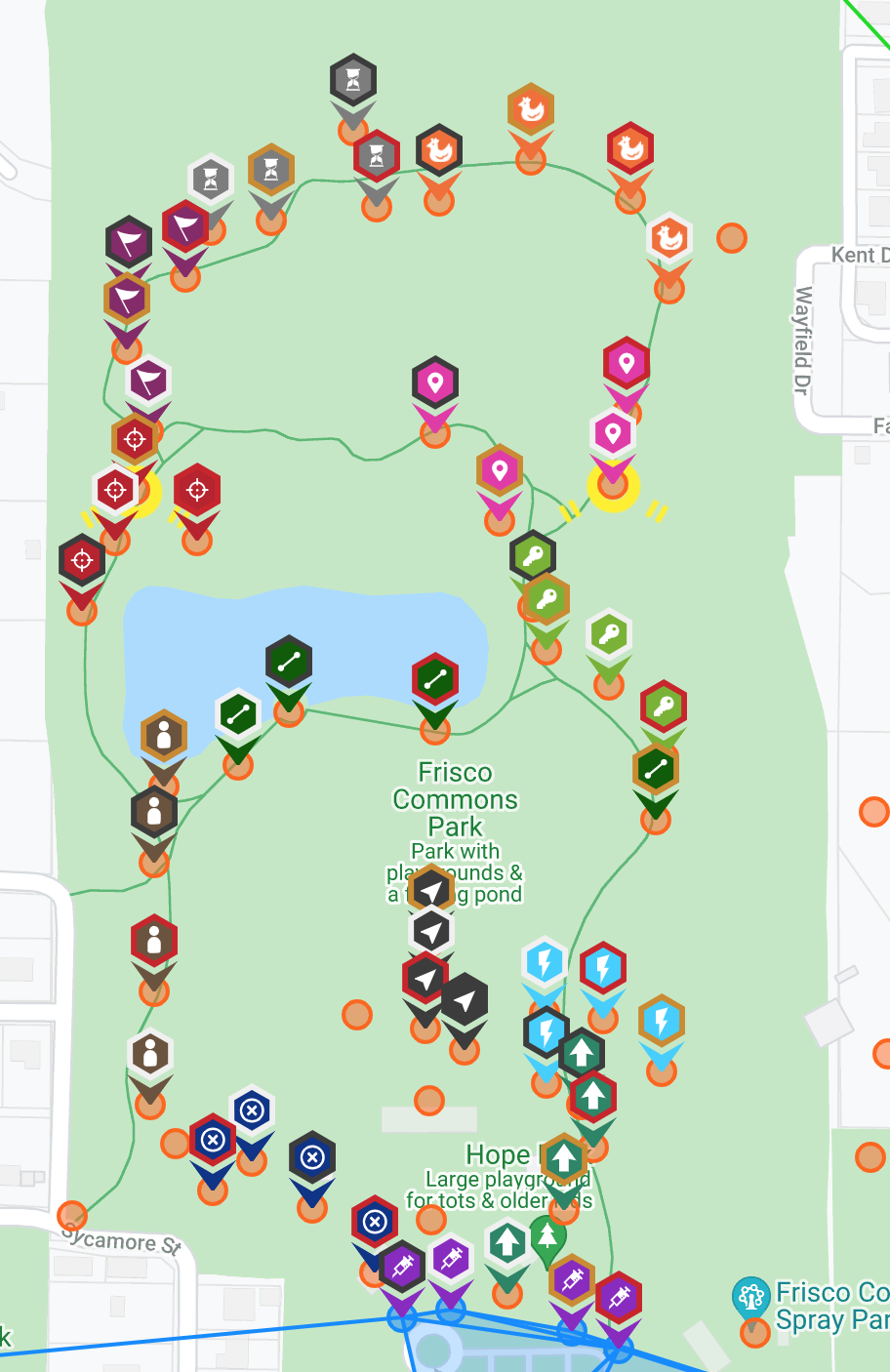Markers - wasabee-project/Wasabee-IITC GitHub Wiki
Overview
Markers are used to indicate any tasks (other than links) that need to be performed to complete an operation. Markers are always associated with a particular portal. They show up on the map as symbols at the portal, and in the checklist as a task to be completed.
Types of Markers
- Capture: capture the specified portal
- Decay: do not charge the specified portal, let it revert to uncaptured
- Destroy: use XMP bursters or Ultrastrikes to remove the resonators from the portal
- Farm: "This is a good place to get gear"
- Go To: A generic type, perhaps a place to wait for further instructions. The comments should provide more information.
- Get Keys: The operator is requesting that agents get keys to this portal
- Link: A generic type, sometimes used to indicate portals which can be used for non-fielding related links such as rails, lane-holders, or blocking opposition links. The comments should provide more information.
- Meet Agent: A generic type, used to indicate where a meeting is to take place. The comments should provide more information.
- Other: The ultimate generic type. Check the comments to see what is intended.
- Recharge: The operator is requesting that this portal be charged.
- Upgrade: The operator is requesting that this portal be upgraded. See the comments for details.
- Virus: Use a virus on this portal.
- Exclude: This is an internal type, used during field planning, to remove the specified portal from consideration in auto-draws.
Marker comments
Markers can have comments attached to them. These comments should provide more details about the requested actions.
Marker state
Markers exist in 4 states:
- Pending - not yet assigned to an agent, not completed
- Assigned - assigned to an agent, but the agent has not yet acknowledged the marker
- Acknowledged - the agent has acknowledged that they understand the task has been assigned to them and they agree to do it
- Completed - the task is completed
Agents can use the Wasabee-Mobile app on iOS an Android to claim unassigned markers (assigning the marker to the claiming agent) or mark them as acknowledged, or completed. The agent can also reject an assignment, returning it to a "pending" state.
Operators can adjust the state of a marker, acknowledging it on behalf of an agent who verbally acknowledged it, but who doesn't use the App, for example.
In Wasabee-IITC and in the Wasabee-Mobile app, marker state is indicated using a "halo" around the edge of the marker. Red for pending, white for assigned, gold/yellow for acknowledged, black for completed. This makes it easy to see the state of the tasks very quickly.
Examples
A word about state
Changing marker state in Wasabee-Mobile happens atomically on the server, meaning it takes place without the need for the entire operation to be uploaded. This triggers a Firebase Cloud Messaging announcement to all teams with permission to access the operation, informing them that an update is available. When a marker is changed in Wasabee-IITC, the change is not atomic, the full operation needs to be pushed to the server (uploaded) in order for the change to be "real" and announced. Operators, or those using Wasabee-IITC to update marker state, should remember to push the changes frequently.