Milestone #11: Domain Provisioning - wAlber47/Tech-Journal GitHub Wiki
This page displays the deliverables for this milestone, rather than documentation. As the documentation is fairly straightforward in terms of running ansible playbooks and deploying new virtual machines.
File Server
Firstly, create a new VM named fs-blue4:
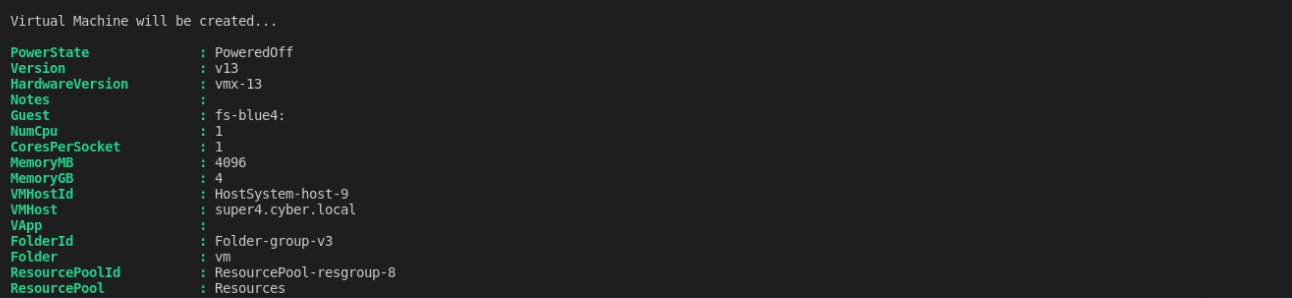
Place the VM on the blue4-wan network, leave it powered off:

Make the static addressing for the machine, using our vyos-utils:
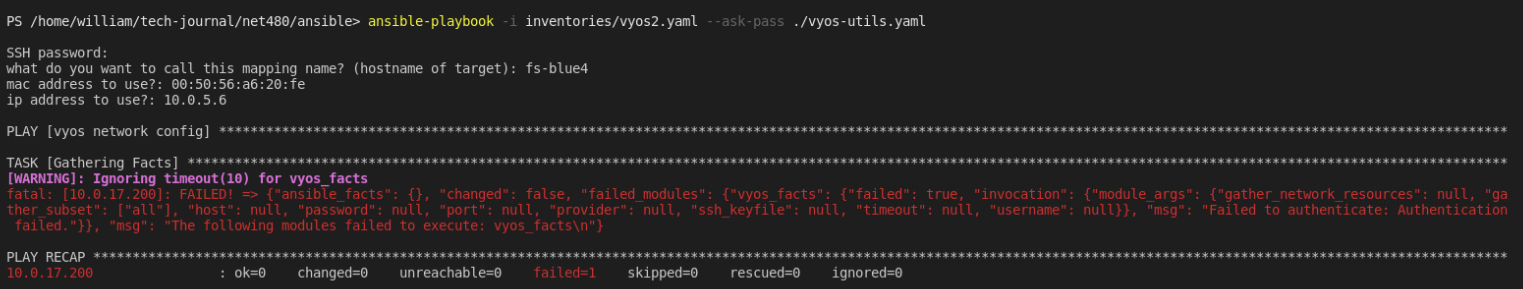
Couldn't get this to work no matter what I tried, so I just manually entered them and would circle back later to figure this out:

Then, start the VM and wait for it to get an IP Address, runing ipconfig /all on fs-blue4:

Running the windows-networking.yaml playbook with the windows.yaml inventory file that adjusts the IP to static:

Re-running ipconfig /all on fs-blue4 to check that DHCP isn't enabled:

Domain Joiner
Successfully Running Playbook:

Running Get-ADComputer on dc-blue4, showing that fs01 is joined and in the correct OU:
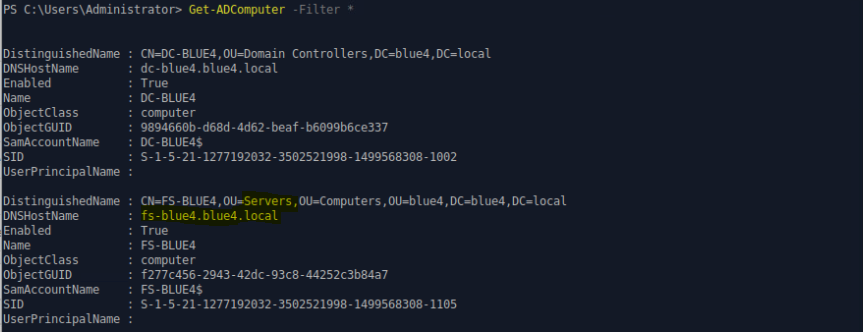
SSH into fs-blue4 using the deployer domain account:

WKS01 + WKS02
Deploying two Windows 10 Linked Clones to Blue4-WAN:


Using 480utils.ps1 to get the IP Address of the systems:


Running Domain Joiner on wks1 and wks2:

SSH into wks1:

SSH into wks2:

Showing wks1+wks2 using Get-AD Computer:

windows-remote-access.yaml
RDP Session into wks1 showing Power Profile

windows-software
windows-software.yaml playbook successfully running for Chrome:

Chrome on wks1:

windows-software.yaml installing Putty and Wireshark:

Putty and Wireshark on wks1:

