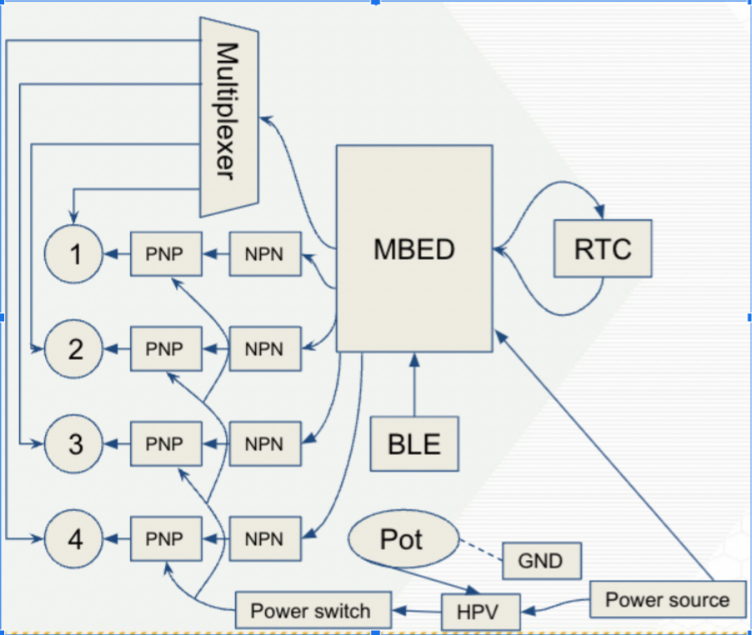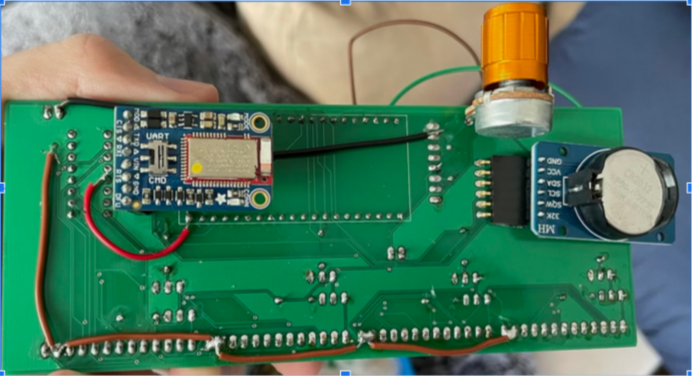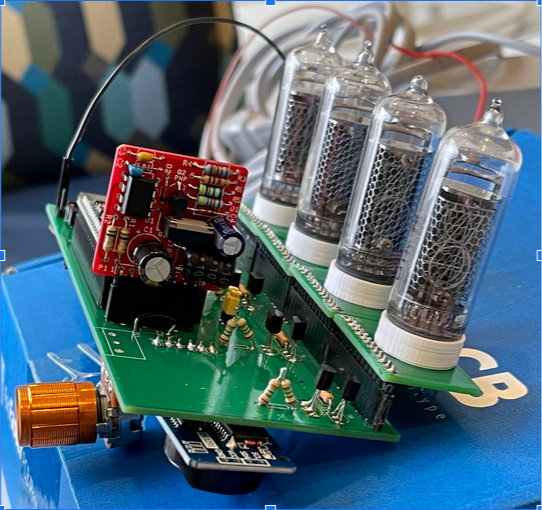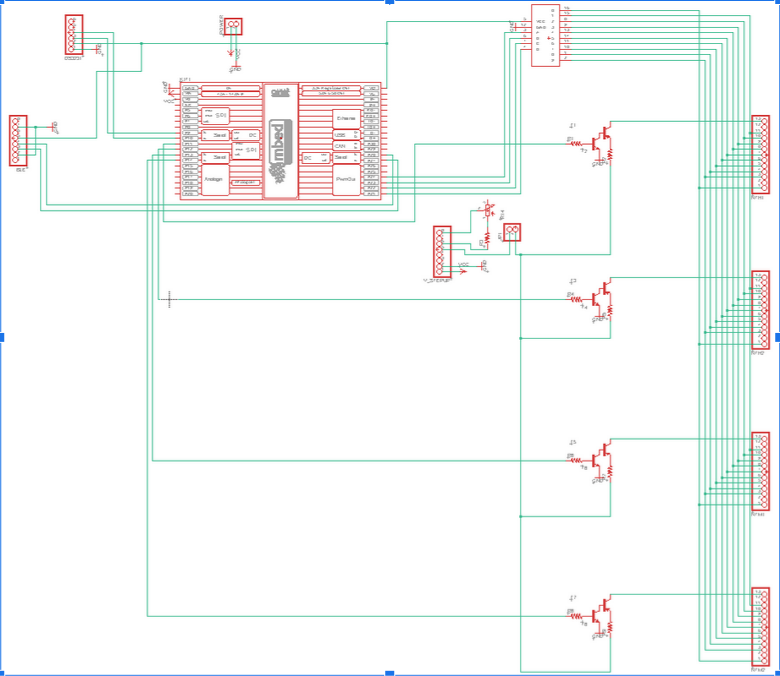Bluetooth Nixie Tube Time Display - ventiph/4180Final_NixieTubes GitHub Wiki
Bluetooth Nixie Tube Time Display
Team Members: Dylan Sutch, Benjamin Ventimiglia, Rushabh Shah
Georgia Institute of Technology
Demo Video: https://youtu.be/Qk8VnL6_F4o
Table of Content
Schematic and Connection Guide
This is a picture of our Nixie Tube Clock project to serve as a digital clock using real-time information.
Our idea for the ECE-4180 (Fall 2022)’s final project is to build a Nixie Tube Digital Clock. This is simple but complex hardware consisting of 4 Nixie tubes and certain modules to control the time to display. This is a Bluetooth-based clock that displays a certain number (hours on the 2 left and minutes on the 2 right) on the Nixie Tube through the real-time clock module. The time is displayed every 12 ms with a 180V voltage amplifier through the potentiometer.
The way it works is the Bluetooth information comes from the Bluetooth Bluefruit app and sends the information of time to the RTC DS3231 module through the Mbed processor serial connection with the corrected time. The RTC DS3231 then sends the information to the Mbed processor through the serial connection and splits it into 4 digits, one for each Nixie Tube. The time from the Mbed gets sent to the multiplexer as 2 ints, 1 for hours and 1 for minutes. This information in the multiplexer gets decoded to figure out what number should be displayed on the Nixie Tube decided by the Mbed. To have the display on the Nixie Tubes, a voltage amplifier is used to bump up the voltage from 12v to 180V, which the nixie tubes require for the best display. The rate at which the time refreshes on the Nixie Tubes from the RTC is once every second but the Nixie Tube flashes the digit for 1ms and waits for 2ms then goes onto the next Nixie Tube to repeat the process and then starts over again when all four digits have been displayed.
Block Diagram of our device.
Electronic Parts |
Non-Electronic Parts |
Links |
Potentiometer 5k ohm |
|
|
Bluetooth Bluefruit |
https://www.adafruit.com/product/2479
|
|
MBED LPC 1768 |
||
DS3231 - RTC |
https://pdf1.alldatasheet.com/datasheet-pdf/view/112132/DALLAS/DS3231.html
|
|
High Voltage Power Supply Kit |
https://threeneurons.wordpress.com/nixie-power-supply/hv-supply-kit/
|
|
PCB |
Eagle Software |
|
Power Switch |
Two Wires |
|
Multiplexer |
https://www.amazon.com/K155ID1-analoge-SN74141-SN74141N-Microchip/dp/B079JVQTQ3 |
|
NPN Transistors |
https://www.denakan.com/product/transistor-a42-b331-npn-type-to-92-package-5pcs/ |
|
PNP Transistors |
https://www.denakan.com/product/transistor-a92-b331-pnp-type-to-92-package-5pcs/ |
|
Resistors |
||
Nixie Tubes |
||
Laptop |
Mbed Software |
Device Setup
Here are a few pictures of our fully assembled device.
A mbed LPC 1768 microcontroller is used to get the information from the Bluetooth through the real-time clock (RTC) and display the time onto the corresponding Nixie Tubes through the multiplexer with certain pin signals from the mbed. The Bluetooth will take the information from the Bluefruit Bluetooth app and send the information to the RTC to display. The voltage amplifier will increase the power output up to 180V. The potentiometer will change the brightness by increasing and decreasing the voltage from 180V to 0V.
Schematic
Connection Table for All Components
High Voltage Power Supply Kit |
Mbed |
Transistor 1 |
Transistor 2 |
Transistor 3 |
Transistor 4 |
Multi- plexer |
BLE |
RTC |
Pot |
12V IN |
3.3V = Vdd |
Vdd |
Vdd |
Vdd |
|||||
Gnd |
Gnd |
Gnd |
Gnd |
Gnd |
Gnd |
Gnd |
Gnd |
Gnd |
Gnd |
p9 |
Rx |
||||||||
p10 |
Tx |
||||||||
p11 |
SIG |
||||||||
p12 |
SIG |
||||||||
p13 |
SIG |
||||||||
p14 |
SIG |
||||||||
p21 |
A |
||||||||
p22 |
B |
||||||||
p23 |
C |
||||||||
p24 |
D |
||||||||
p27 |
Tx |
||||||||
p28 |
Rx |
||||||||
180V OUT |
Power |
Power |
Power |
Power |
|||||
Rx |
OUT |
(Note: The use of external 12V power is REQUIRED because we need enough voltage going through the voltage amplifier to output 180V to the Nixie Tubes. Connect everything to common ground.)
All source code is included in this repository. Run it by importing the repository into the Mbed Cloud Compiler. Make sure to include the ds3231.h, stdio.h, and the mbed.h libraries
Dylan felt something was missing in the display of time. We decided to add two more Nixie Tubes to consist of seconds as well into the display. Also, to prevent ghosting of the previously selected digits, putting a positive charge on the cathode will accomplish this for us. We will likely add a case to prevent any connections or wires to be exposed to shocks or injuries. Please check back as we continue our build.