Install ExTrack with Fiji - vanTeeffelenLab/ExTrack GitHub Wiki
Disclaimer
The Fiji version of ExTrack only works for 2-state models and tends to not work due to overflow reasons when long tracks are analyzed. As a result, fitting tracks more than 50 time points might result in the apparition of NaNs (Not a Number) values. A workaround for this is to only consider tracks of at least 3 time points and with a maximum of 50 time points. If NaNs still occur, setting reasonable initial guesses of the model parameters would most likely solve the issue. The python version does not have these issues.
Installation
First, If not already done, Install Fiji from https://imagej.net/software/fiji/,
update Fiji by choosing Help > Update.
Wait for the updates and choose apply changes.
Click on Manage update sites and choose add update site. Specify https://sites.imagej.net/TrackMate-ExTrack/ in the URL box of the new line.
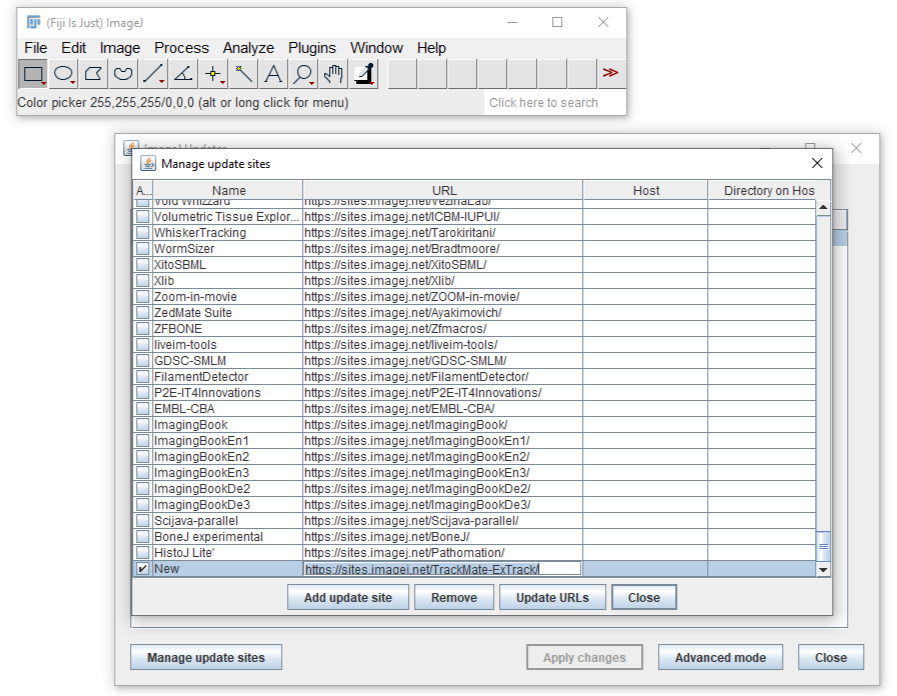
Close Fiji and restart it to analyze data.