DT7 Firmware Upgrading - uw-advanced-robotics/taproot GitHub Wiki
The following will go over the process of upgrading/changing firmware for the DT7 between drone mode and RoboMaster mode. The DT7 has two main types of firmware as of 4/4/22:
- v1.0.2.26 for DJI drone flight controllers
- v3.0.3.7 for RoboMaster client
The only tool needed is the DJI RC Assistant found here: https://www.dji.com/downloads/softwares/assistant-dt7-dr16-rc-system
- Plug in the DT7 remote to the computer using a USB mini-b cable
- Open RC Assistant and navigate to the "Info" page:
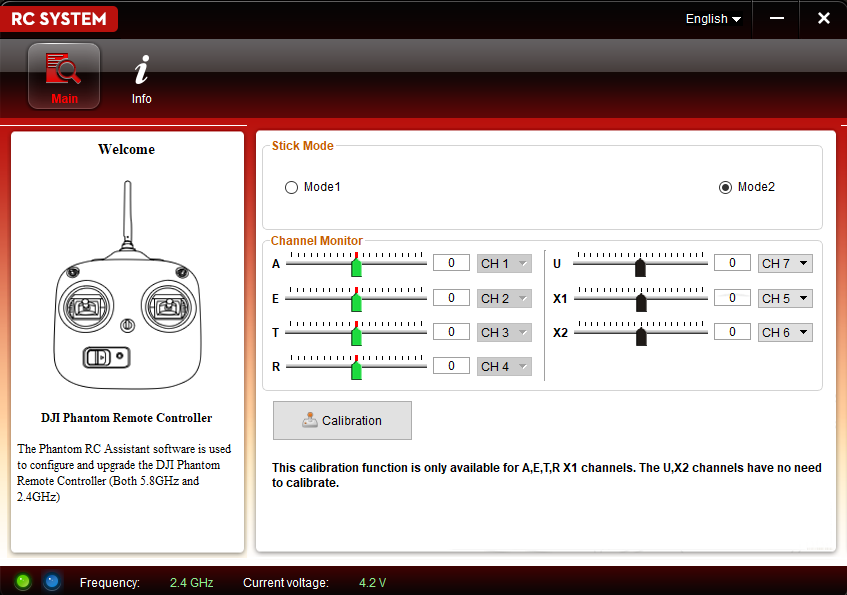
- On "Change User", login to your DJI Account (the one you use to register)
- Click the "Latest Version: <XXX>"
- On the firware upgrade page, wait for the version to load, then type the buttons D O O R on the keyboard to enter the backdoor.

- When the login screen pops up, enter 'rm' as the username and password.

- Click "Upgrade" and follow the prompts to install the version 3.0.3.7 firmware.
- Plug in the DT7 remote to the computer using a USB mini-b cable
- Open RC Assistant and navigate to the "Info" page:
- On "Change User", login to your DJI Account (the one you use to register)
- Click the "Latest Version: <XXX>"
- Click "Upgrade" and follow the prompts to install the version 1.0.2.26 firmware.