Quick start - urbanware-org/salomon GitHub Wiki
Quick start guide
:information_source: In case an error occurs when running the salomon.sh script, you may run the compatibility check script for details.
This is a short and simple usage example for getting started with Salomon.
Starting situation
Inside the samples sub-directory you can find the file foobar.log containing these lines
2014-04-02 01:04:16 Starting foobar service
2014-04-02 01:04:17 Reading config file
2014-04-02 01:04:17 Warning: Config file 'foobar.cfg' not found
2014-04-02 01:04:18 Notice: Using fallback config file instead
2014-04-02 01:04:19 Configuration has been loaded successfully
2014-04-02 01:04:20 Running process #1
2014-04-02 01:04:24 Running process #2
2014-04-02 01:04:28 Running process #3
2014-04-02 01:04:32 Running process #4
2014-04-02 01:04:33 Error while running process #4
2014-04-02 01:04:34 Warning: At least one process has failed
2014-04-02 01:04:36 Stopping foobar service
and let us assume that you want to highlight its contents as follows:
Lines containing the term ...
noticein light blue,startin light cyan,stopalso in light cyan,successin light green,readin light purple,errorin light red andwarnin yellow.
Color config file
Create a file with the following content:
lightblue notice
lightcyan start
lightcyan stop
lightgreen success
lightpurple read
lightred error
yellow warn
Save it as log_colors.cfg into the colors sub-directory.
Run Salomon
Now, you can simply execute the following command
./salomon.sh --analyze --color-file log_colors.cfg --input-file samples/foobar.log
or alternatively the short form
./salomon.sh --analyze -c log_colors.cfg -i samples/foobar.log
to get the requested result:
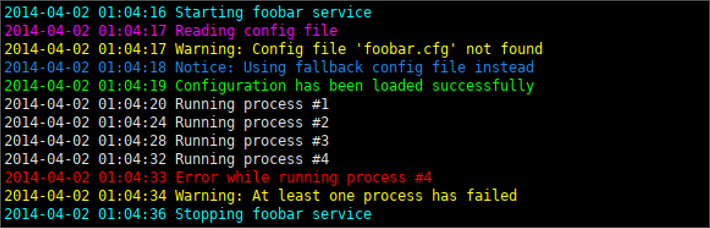
The analyze mode (--analyze) used above will simply output the log file as it is when executing the command. If you want to follow the log file contents to instantly see when there are new entries, you may use the monitor mode (--monitor) instead.