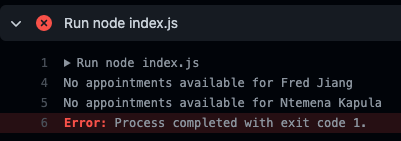LibCal Appointments Check - ucsf-ckm/ucsf-library-ux-and-web-documentation GitHub Wiki
We have a GitHub Action that runs once a day to check that people listed in the Book Consultations pull down menu have appointments available. When they do not, it is often a sign that their Exchange connector has stopped working and they need to remove and re-add it.
Here's how you can get the results from the most recent LibCal check from the home page of this repository.
- Select the badge.
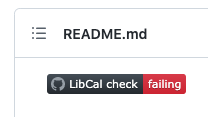
- That will take you to a page that lists all the runs of the LibCal check with the most recent one at the top of the list. Select the "LibCal check" label for the most recent run to see its results. Note that there may be multiple failures for the same thing, since it runs once a day (see timestamps).
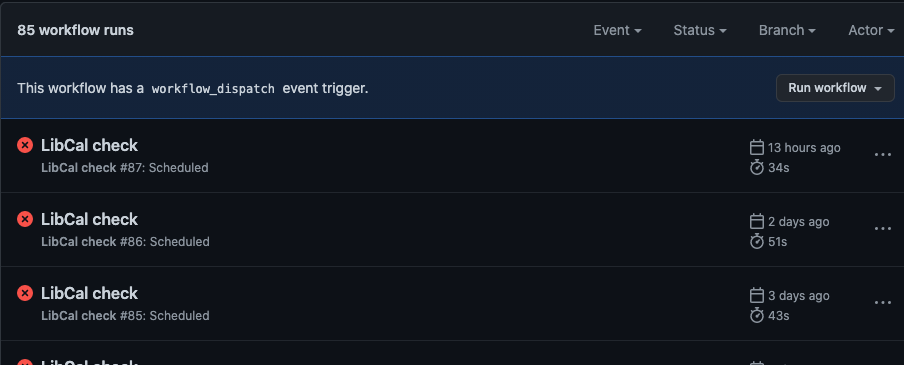
- On the results page, there is a button thing in the middle that says "check". (I should probably see if I can configure the job to change that label.)

Clicking the check button takes you to the actual results of the check.