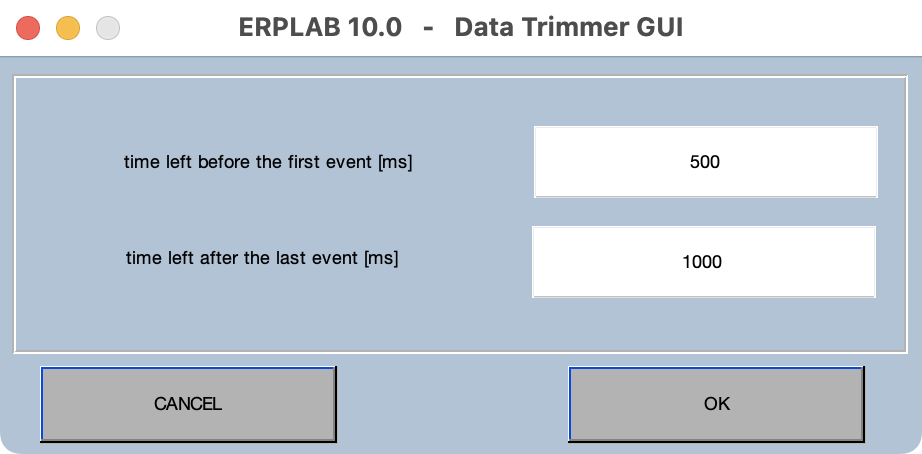ERPLAB Studio Panels: Samping Rate and Epoch - ucdavis/erplab GitHub Wiki
The Sampling Rate & Epoch panel allows to you view and modify the sampling rate and the epoch length for ERPsets or EEGsets.
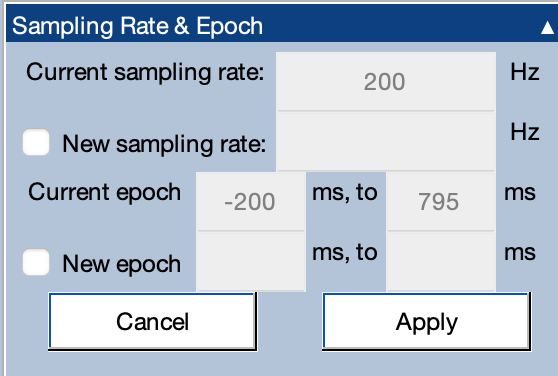
Changing the sampling rate is accomplished using EEGLAB’s resampling routine, which applies an antialiasing filter at half the new sampling rate before doing the resampling (see the EEGLAB Wiki for details). You can even increase the sampling rate, but this involves interpolation and should therefore be used with caution.
For ERPsets and epoched EEGsets, you can change the epoch length. If you reduce the epoch length, it will simply trim the data to the new start and end times. The new epoch must contain time zero (e.g., you cannot have a new epoch that starts at 100 ms). If the new epoch is longer than the original epoch, the new time points will have a value of zero.
The panel also contains a Trim continuous data button when a continuous EEGset is selected, which allows you to delete the beginning and end of a continuous EEGset. The trimming is specified in terms of the amount of time that will be present prior to the first event and after the last event. For example, imagine that the first event occurred 10 seconds after the start of the file and the last event occurred 8 seconds prior to the end of the file. With the parameters shown in the screenshot below, the first 9500 ms would be cut at the beginning and the last 7000 ms would be cut at the end.