ERPLAB Studio Panels: Filtering - ucdavis/erplab GitHub Wiki
The Filtering panel (in both the EEG and ERP tabs) allows you to apply a bidirectional (noncausal) Butterworth filter to your data. You specify whether you want to apply a low-pass filter and/or a high-pass filter, along with the half-amplitude cutoff frequencies and filter roll-off.
See the Filtering Overview page in the ERPLAB Studio Manual for a more detailed description of ERPLAB’s filtering tools.
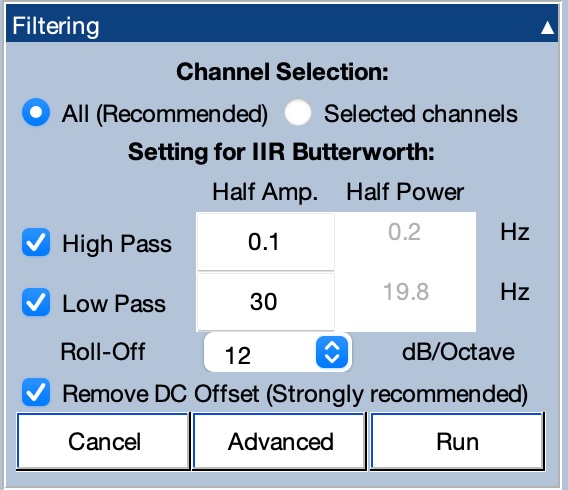
If you click the Advanced button, you can obtain additional control over the filtering and view the impulse response function and frequency response function of the filter (see the Filtering Overview page for details).
A Remove DC Offset option is available for EEG data. You should ordinarily select this option when you are filtering continuous EEG data to avoid artifacts at the beginning and end of the data. This will remove the mean voltage from each channel prior to filtering.
If there are boundary events in EEG data (indicating discontinuities, such as may arise when digitization is temporarily paused or when segments of the EEG have been deleted), each continuous period of data is filtered separately. If Remove DC Offset is set, the DC offset is removed separately for each period.
If you click the Advanced button, you can obtain additional control over the filtering and view the impulse response function and frequency response function of the filter (see the Filtering Overview page for details).