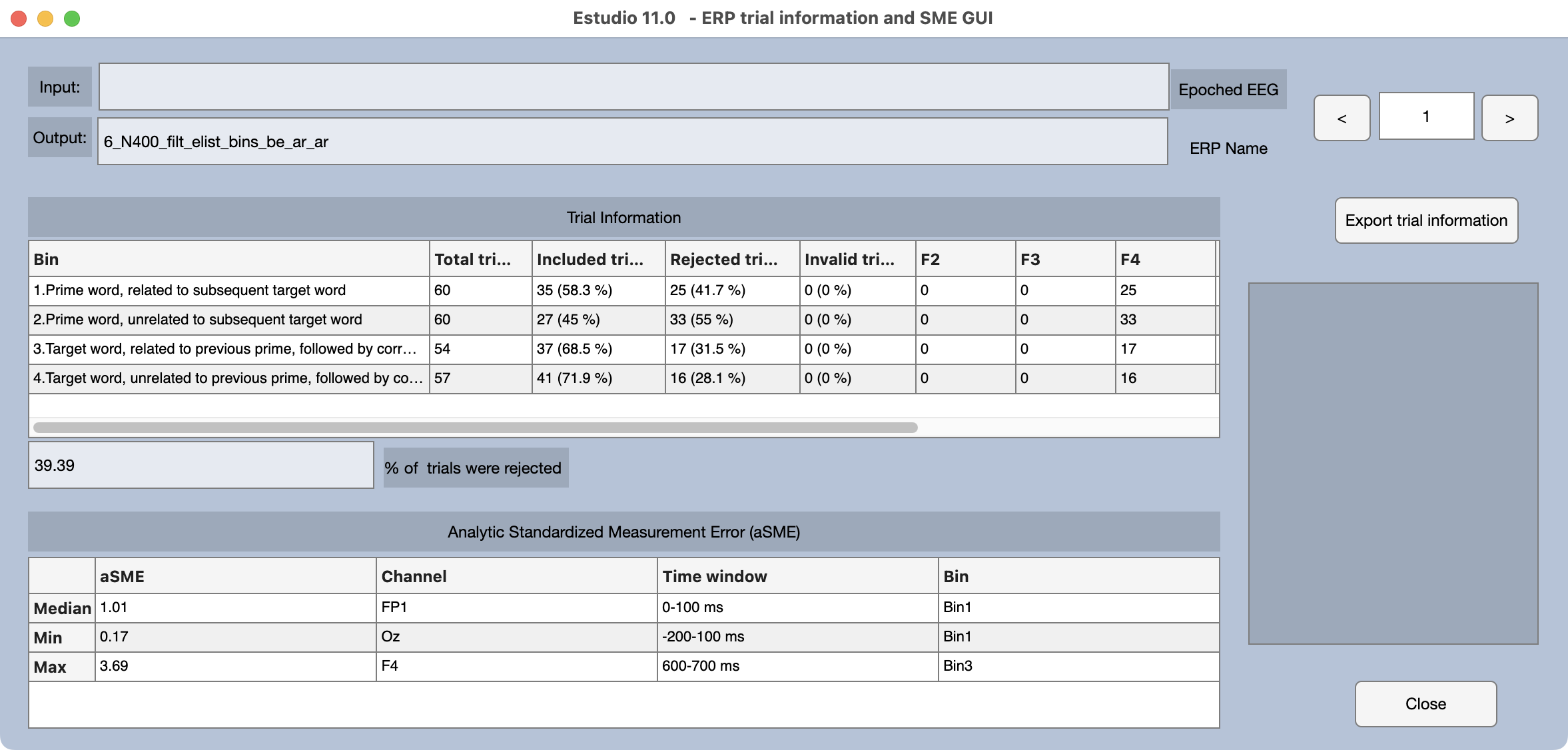ERPLAB Studio Panels: ERP and Bin Information - ucdavis/erplab GitHub Wiki
The ERP & Bin Information panel provides useful information about the current ERPset, including the number of accepted and rejected trials in each bin. If multiple ERPsets are selected, the information is shown for the first one (i.e., the one that is higher up in the ERPsets panel).
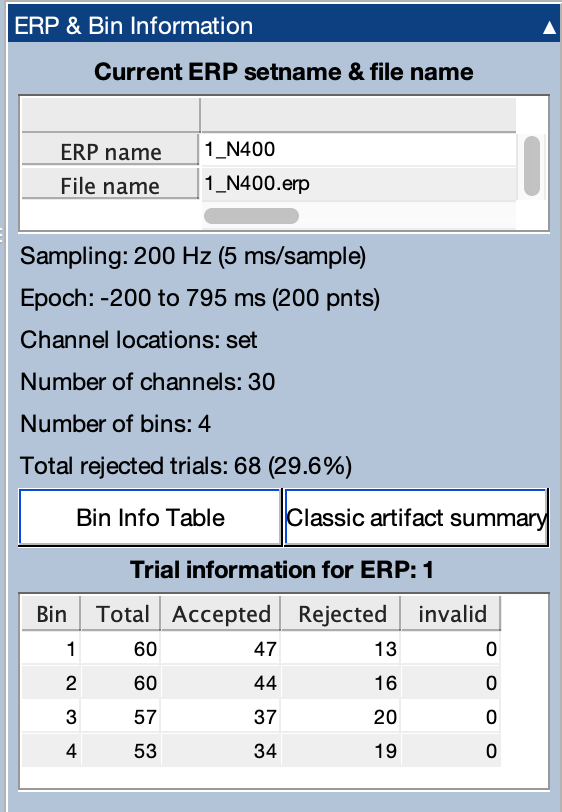
The Classic artifact summary button allows you to see the trial information in the ERPLAB Classic format (which is provided primarily for backward compatibility. A better way to see detailed information about the number/percentage of accepted and rejected trials is by clicking Bin Info Table (see screenshot below).
This table includes information from all selected ERPsets. The < and > buttons in the upper right corner are used to move among the ERPsets. You can export the information to a .txt or .xls file by clicking Export trial information. If you export in .xls format, the information from each ERPset is stored in a separate sheet within the file.