ERPLAB Studio Panels: Delete Time Segments - ucdavis/erplab GitHub Wiki
The Delete Time Segments panel allows you to delete the EEG during break periods, which is a useful step prior to ICA (see Chapter 9 in Applied ERP Data Analysis). A break is defined as a long period of time without any event codes, as specified in the Time Threshold box. In the example shown in the screenshot, a break would be defined as a period of 7000 ms or longer without an event code. A boundary event code (-99) is inserted into the EEGset where the EEG was deleted.
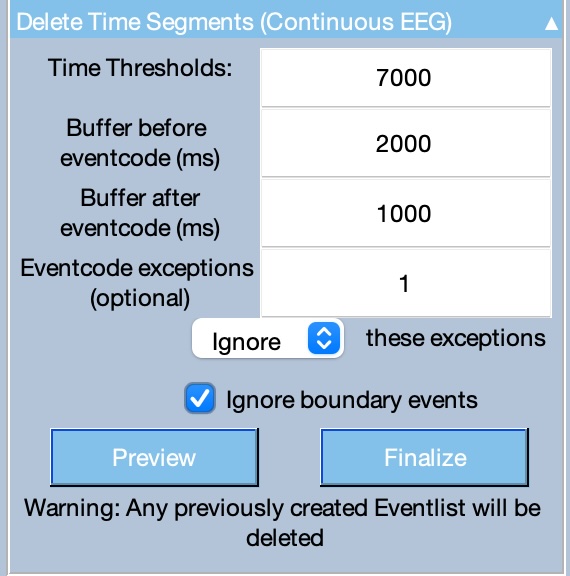
You will typically want to retain some period of time after the last event code at the beginning of the break and before the first event code at the end of the break. This is accomplished by putting times in the Buffer after eventcode and Buffer before eventcode boxes, respectively. In the example shown in the screenshot, 1000 ms of EEG would be retained following the last event code before a break, and 2000 ms of EEG would be retained before the first event code after a break. The segment of EEG between these periods would then be deleted.
You can also tell the routine to ignore specific event codes, which is useful if specific event codes sometimes occur during break periods (e.g., if the subject might make unnecessary buttonpress responses during the break). In the example shown in the screenshot, any occurrences of event code 1 are ignored in defining break periods.
Note that if the EEGset contains an EventList, the routine will delete the EventList (because some events listed in the EventList might be removed by the routine). Thus, this routine should ordinarily be run prior to creating an EventList. Alternatively, the EventList can be recreated after the routine is run by using the Create button in the EventList panel.