ERPLAB Studio Panels: Baseline Correction and Linear Detrending - ucdavis/erplab GitHub Wiki
The Baseline Correction & Linear Detrend panel can be used to re-baseline or perform linear detrending on epoched EEG or averaged ERP data.
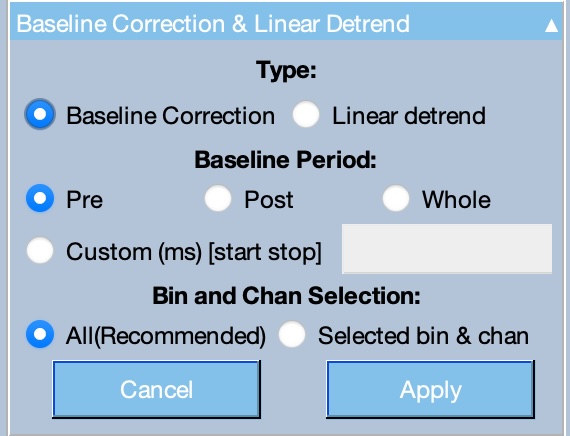
To re-baseline the data, you simply select Baseline Correction and indicate what period to use as the new baseline. The mean voltage during this period will then be subtracted from each point in the waveform. This process can either be applied to all bins and channels (All) or to whatever bins and channels are selected in the Bin & Channel Selection panel (if you are in the ERP tab) or whatever channels are selected in the Channel & IC Selection panel (if you are in the EEG tab).
To apply linear detrending, simply select Linear detrend and indicate what period to use to compute the trend. The operation will fit a linear function to the data from this period and then subtract this linear function from the EEGset or ERPset. Like baseline correction, this process can either be applied to all bins and channels (All) or to whatever bins and channels are selected in the Bin & Channel Selection panel (if you are in the ERP tab) or whatever channels are selected in the Channel & IC Selection panel (if you are in the EEG tab).