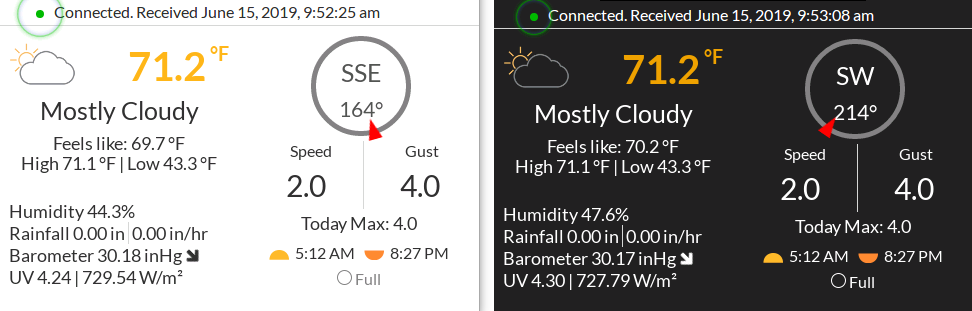Raspberry Pi display - uajqq/weewx-belchertown-new GitHub Wiki
Belchertown skin comes with a smaller website tailored for the Raspberry Pi 3.5" TFT screen. When used with MQTT Websockets, the timeout is disabled by default so it's always connected. If there's a connection error, the Pi page will keep retrying to connect to the MQTT Websocket server. This means once you're setup you can set it and forget it.
If you're interested in this type of setup, you'll need these items:
- A Raspberry Pi.
- An SD card for the Raspberry Pi
- The Adafruit 3.5" Raspberry Pi TFT Screen Hat (other models may work, your experience may vary)
- Get the Raspberry Pi setup with the easy NOOBS installer and get it updated.
- Once it's setup and the screen is also setup, set the skin to Kiosk mode.
- Point your new Raspberry Pi Kiosk to your weather website's
/pipage, and you should be good to go!