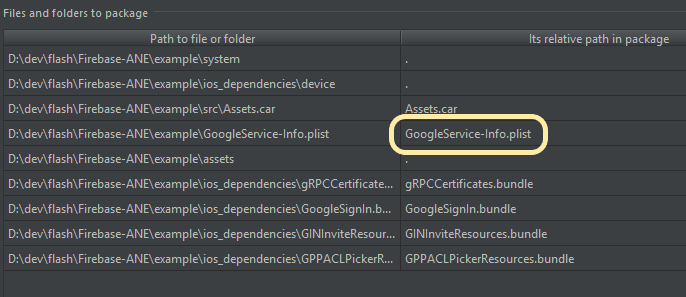Configuring FirebaseANE - tuarua/Firebase-ANE GitHub Wiki
Android
Create your Android app in Firebase Console
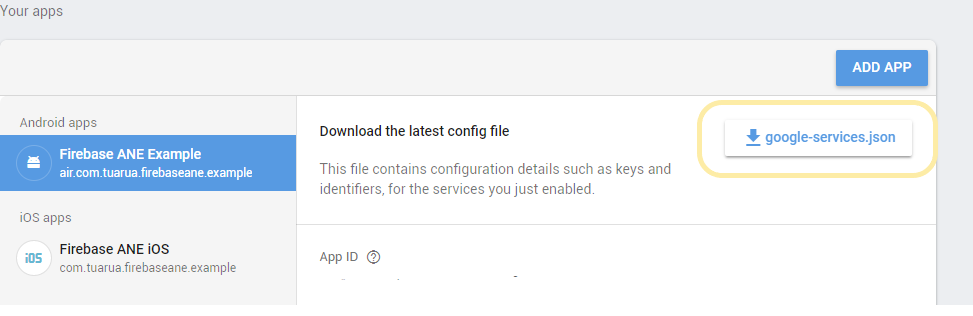
Ensure you enter your AIR appId prefixed with air eg air.com.tuarua.firebaseane.example
Download google-services.json and save in your project root folder.
Apply the configuration
Change directory into the native_extension/ane folder eg
cd /MyMac/dev/AIR/Firebase-ANE/example
air-tools apply-firebase-config google-services.json
iOS
Create your iOS app in Firebase Console
Ensure you enter your AIR appId with NO air prefix eg com.tuarua.firebaseane.example
Download and copy GoogleService-Info.plist into the src folder of your project. You will need to package this file in the root when packaging your AIR app.