Home - tuarua/Firebase-ANE GitHub Wiki
N.B. You must use a Mac to build an iOS app using these ANEs. Windows is NOT supported.
The latest version (0.14.0) is built against iOS 13.3 SDK and now working. You must use a device with at least iOS 12.2 and set this as minimum version in you InfoAdditions
<key>MinimumOSVersion</key>
<string>12.2</string>
You will need
- AIR 33.1.1.217+
- Xcode 11.6
- .Net Core Runtime
- AIR-Tools
Using Terminal on Mac | Command Prompt on Windows
Check out the repo
git clone https://github.com/tuarua/Firebase-ANE.gitChange directory into the example folder eg
cd /MyMac/dev/AIR/Firebase-ANE/exampleRun the "air-tools" command (You will need AIR-Tools installed)
air-tools installNEW This tool now:
- Downloads the Firebase ANEs and dependencies.
- Applies all required Android Manifest, InfoAdditons and Entitlements to your app.xml. See air package.json
The iOS FirebaseANEs are written in Swift. We need to package the Swift libraries (along with a couple of dynamic frameworks) with our AIR app
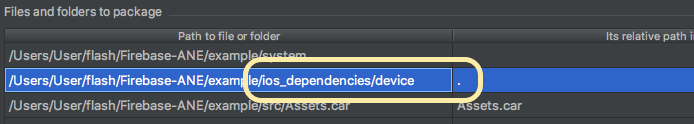
To find out more about writing Swift based ANEs see FreSwift
We need to patch some files in AIR SDK.
- Copy the files from AIRSDK_additions into the corresponding folders in your AIRSDK.
- Create a file called adt.cfg under lib/ with the following contents:
UncompressedExtensions=jpg,jpeg,tflite,lite,emd,pb,tfl,wav,mp3,mp4
This ANE is built against AIR 33 SDK. AIR 32 is no longer supported.
If you are including many FirebaseANEs (or many ANEs in general) you may get Memory errors from ADT when compiling your app. Ensure you are allocating a large enough JVM heap size:
For IntelliJ:
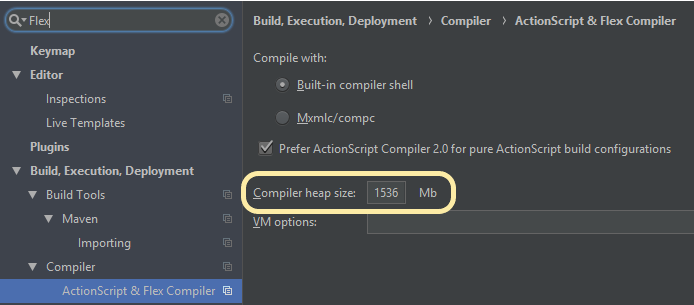
For Flash Builder:
https://helpx.adobe.com/flash-builder/kb/sluggish-performance-out-memory-errors.html